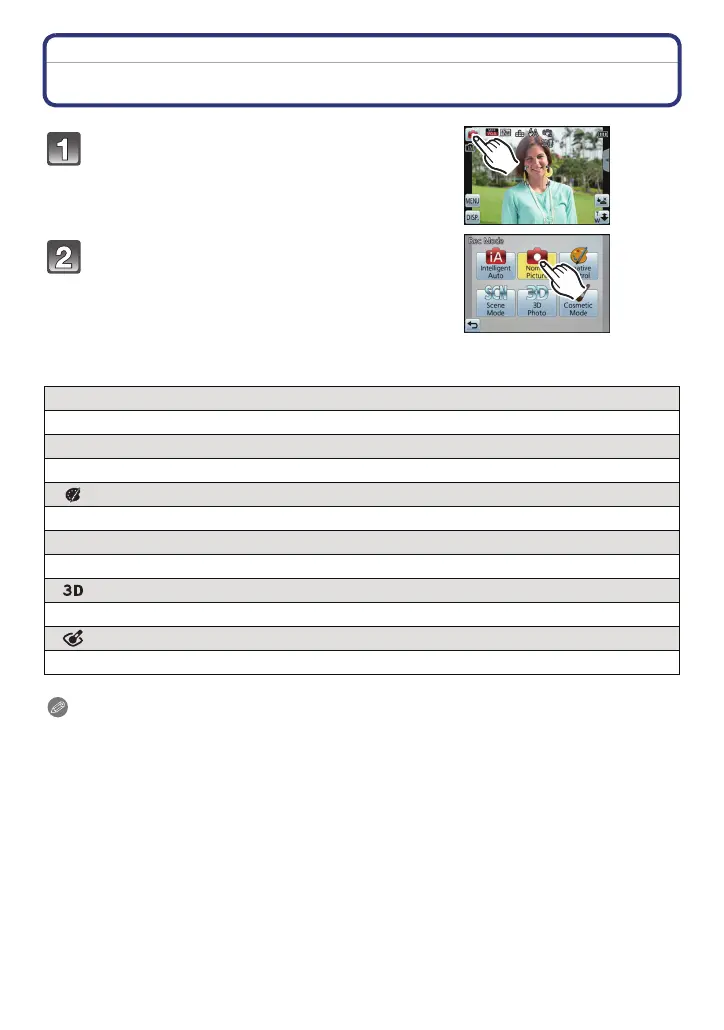- 23 -
Basic
Basic
Selecting the Recording Mode
∫ List of Recording Modes
Note
•
When the mode has been switched from Playback Mode to Recording Mode, the previously set
Recording Mode will be set.
Touch the Recording Mode icon in
Recording Mode.
On the Recording Mode list screen, touch
Recording Mode.
! Normal Picture Mode (P24)
The subjects are recorded using your own settings.
¦ Intelligent Auto Mode (P27)
The subjects are recorded using settings automatically selected by the camera.
Creative Control Mode (P59)
Record while checking the image effect.
Û Scene Mode (P62)
This allows you to take pictures that match the scene being recorded.
3D Photo Mode (P68)
Takes a 3D picture.
Cosmetic Mode (P69)
Takes a picture adjusting the skin texture.
