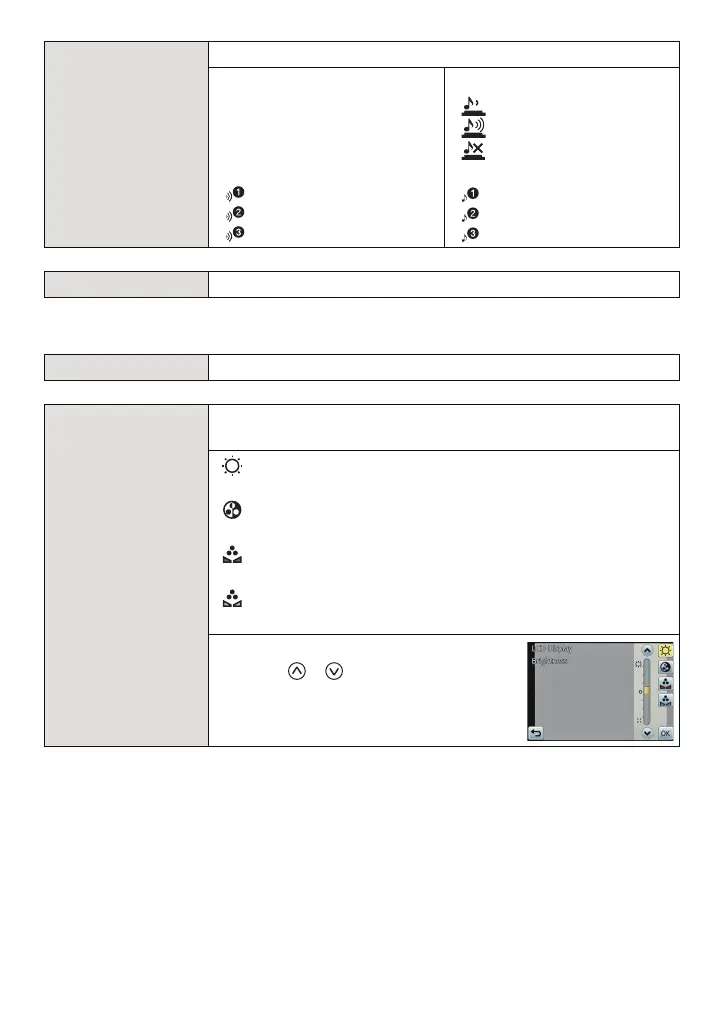Basic
- 44 -
• When you connect the camera to a TV, the volume of the TV speakers does not change. Also,
when connected, no sound is output from the camera speakers.
• Some subjects may appear differently from actuality on the LCD monitor. However, this does
not affect the recorded pictures.
[Beep]
This allows you to set the beep and shutter sound.
[Beep Level]: [Shutter Vol.]:
t
u
s
[Low]
[High]
[OFF]
[Low]
[High]
[OFF]
[Beep Tone]:
[Pattern 1]
[Pattern 2]
[Pattern 3]
[Shutter Tone]:
[Pattern 1]
[Pattern 2]
[Pattern 3]
[Volume]
Adjust the volume of the speaker to any of the 7 levels.
[Shortcut setting]
Refer to P41 for details.
[LCD Display]
Adjust the brightness and contrast, or red or blue tint of the LCD
monitor.
[ ] ([Brightness]):
Adjust the brightness.
[ ] ([Contrast · Saturation]):
Adjust the contrast or clarity of colours.
[ ] ([Red Tint]):
Adjust the red tint.
[ ] ([Blue Tint]):
Adjust the blue tint.
1 Touch the item to set and adjust
with [ ]/[ ].
2 Touch [OK].
