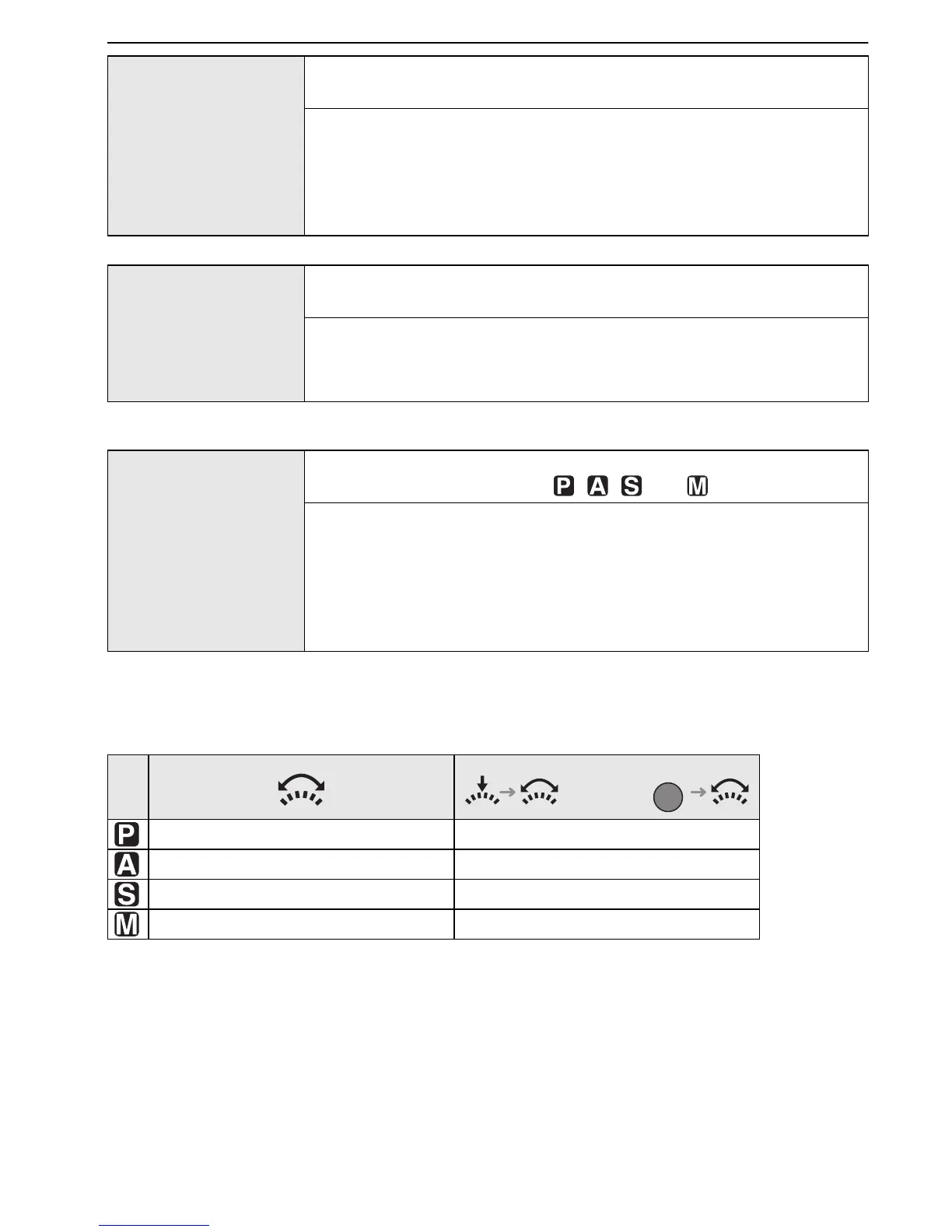VQT1U32
108
Advanced (Recording pictures)
• Refer to P72 for details.
• Switchable setting items differ depending on the [REC] mode.
• You cannot switch between LCD monitor and viewfinder by pressing [LVF/LCD] when it is set to
[SWITCH BY PRESSING THE LVF/LCD BUTTON].
Setting items for each [REC] mode
[AF+MF]
It is possible to adjust focus manually after it was adjusted
automatically.
[OFF]
[ON]: It is possible to fine adjust the focus manually by
rotating the focus ring while AF lock (focus mode is set
to [AFS] and shutter button is half-way pressed, or AF
lock with [AF/AE LOCK]).
[MF ASSIST]
In manual focus, the assistance screen appears on the screen to
facilitate focusing on the subject.
[OFF]
[ON]: Center of the screen will be enlarged automatically
when the focus ring is rotated.
[EXPO. SETTINGS]
Change the method of exposure compensation setting switching
when the mode dial is set to , , and .
[SWITCH BY PRESSING THE FRONT DIAL]:
Press the front dial to switch between exposure compensation,
Program shift, aperture setting, and shutter speed setting.
[SWITCH BY PRESSING THE LVF/LCD BUTTON]:
Press [LVF/LCD] to switch between exposure compensation,
Program shift, aperture setting, and shutter speed setting.
Program shift exposure compensation
aperture exposure compensation
shutter speed exposure compensation
shutter speed aperture
