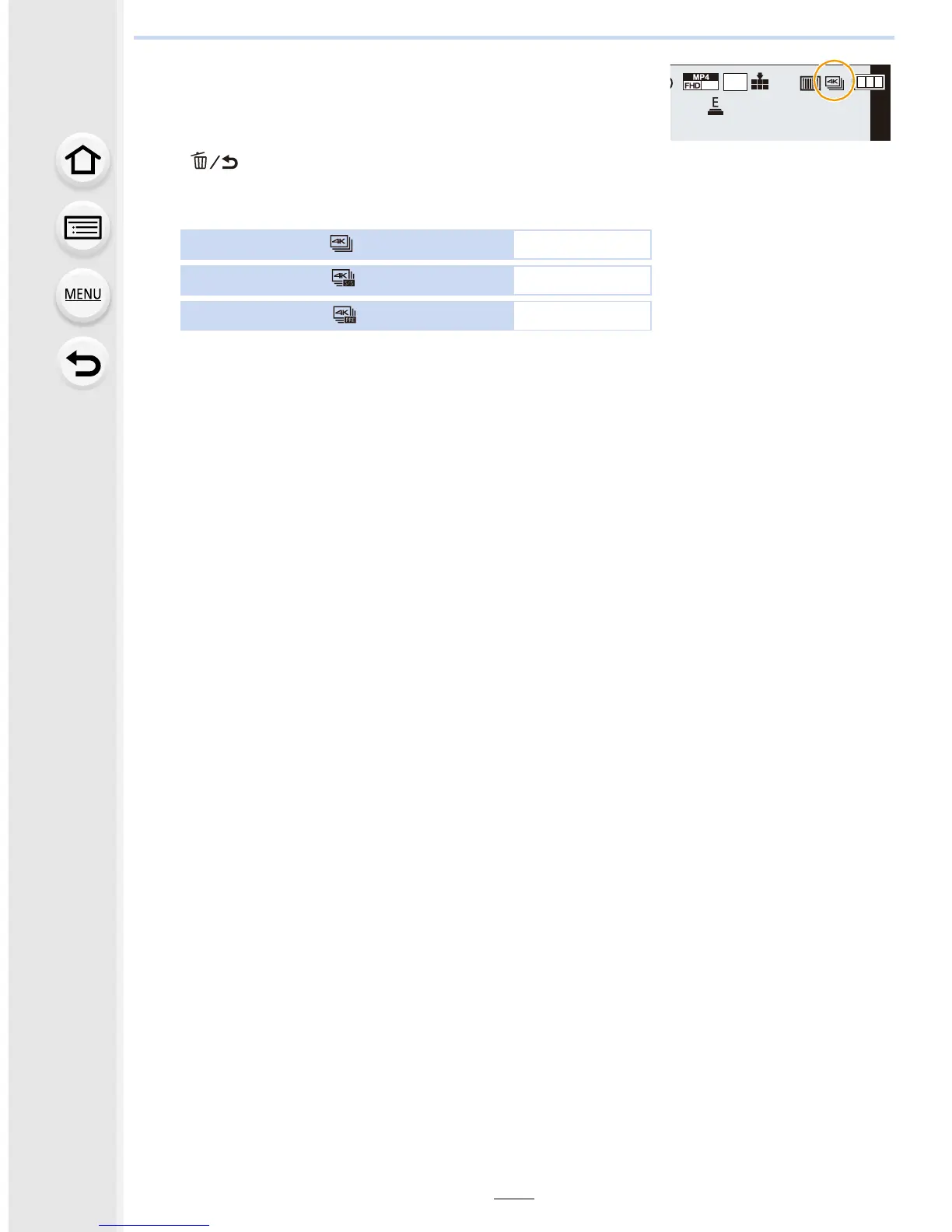187
6. Shutter and Drive Settings
4
Press the shutter button halfway.
• The recording screen will be displayed. You can also
perform the same operation by pressing and holding
[ ] until the recording screen is displayed.
5
Press the shutter button to perform recording.
• After the 4K burst photo recording, a 4K burst file will be saved.
4K burst files are saved as motion pictures in MP4 format.
Recording with [ ] ([4K Burst]) ≠ (P188)
Recording with [ ] ([4K Burst(S/S)])
≠ (P189)
Recording with [ ] ([4K Pre-Burst]) ≠ (P190)
AFS
30
p
4K
4:3
