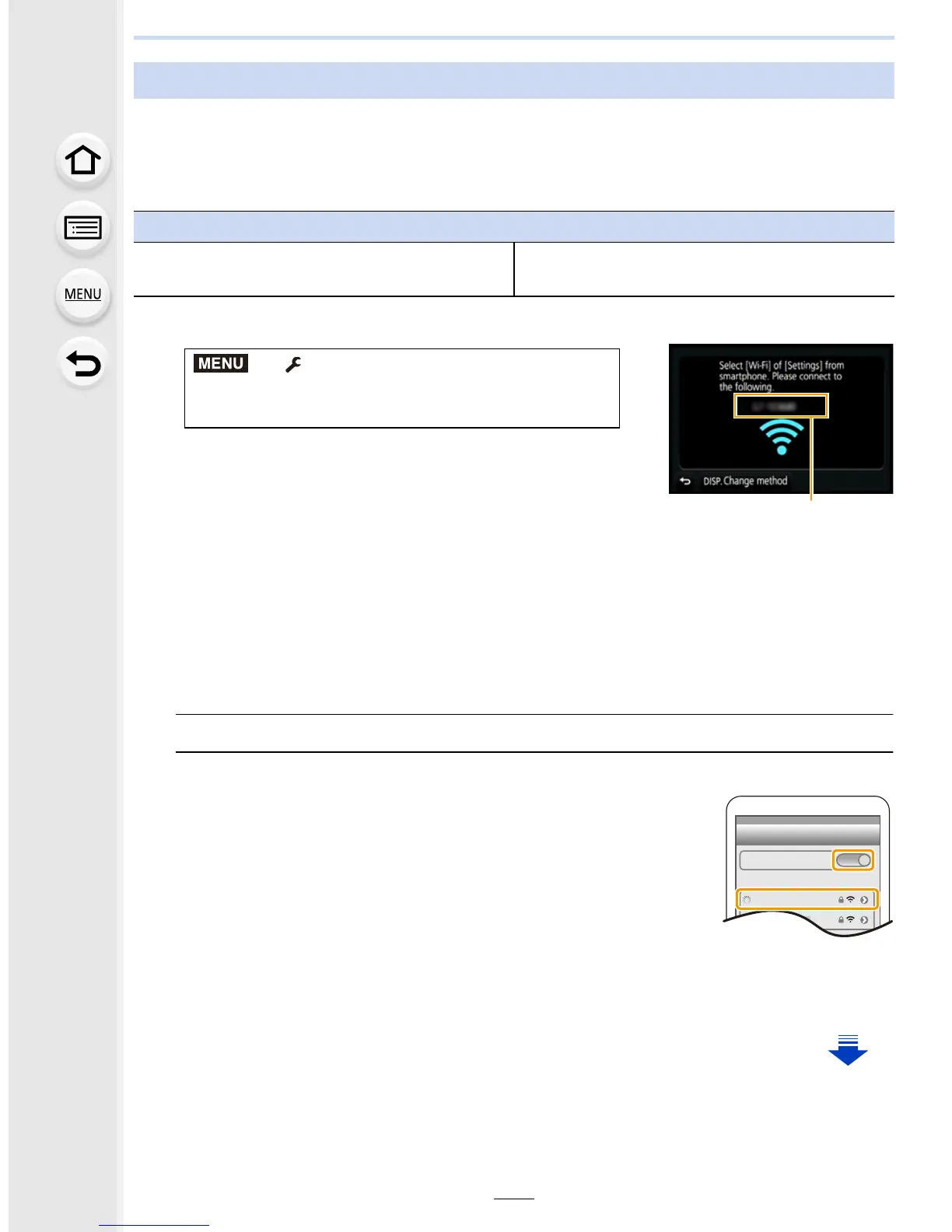295
11. Using the Wi-Fi function
You can easily set up a direct connection to your smartphone without entering a password.
When [Wi-Fi Password] is set to the default setting [OFF], third parties may intercept
Wi-Fi radio waves and collect the content of communications. To set [Wi-Fi Password] to
[ON], refer to P296.
1 Select the menu on the camera. (P63)
•
The information required for connecting the smartphone to
this unit (SSID) is displayed.
A SSID
• You can also display the information by pressing [Wi-Fi] on
the camera.
• To change the connection method, refer to P299.
2 Operate the smartphone.
•
The connection method differs according to your smartphone.
• When the connection is complete, a message indicating that the smartphone is connected
is displayed on its screen.
(After this operation, it may take a while for the connection to be completed.)
Connecting to a smartphone/tablet
Preparations
(On the camera)
•
Set [Wi-Fi Password] to [OFF]. (P337)
(On your smartphone)
•
Install the “Image App” in advance. (P294)
> [Setup] > [Wi-Fi] > [Wi-Fi
Function] > [New Connection] > [Remote
Shooting & View]
If you are using an iOS device
1 Turn on the Wi-Fi function in the setting menu of the smartphone.
2 Select the SSID displayed on the screen of the camera.
3 Start “Image App”. (P294)
•
The connection confirmation screen is displayed on the camera. Select [Yes]. (Only
when connecting for the first time)
