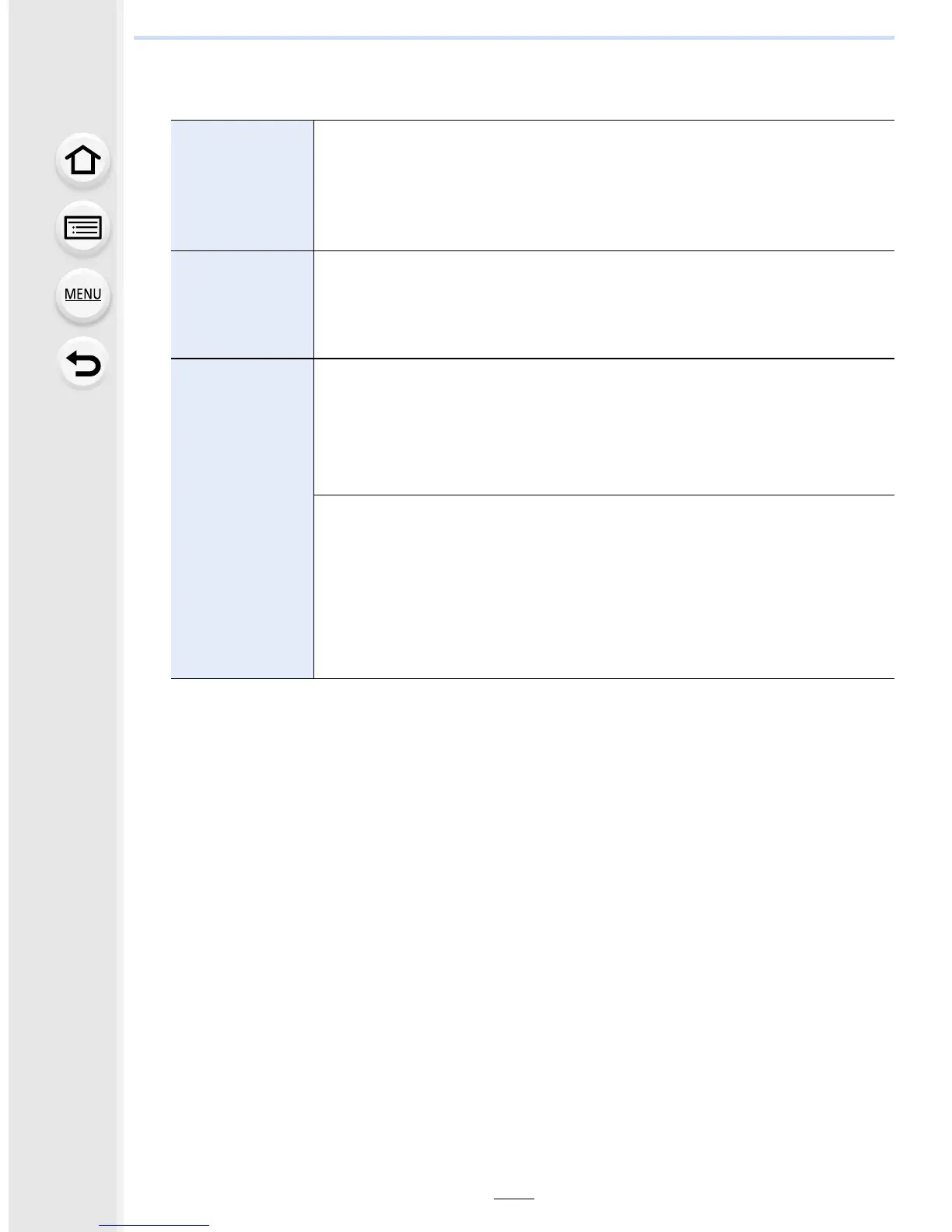7. Functions Customized for Various Subjects and Purposes
216
4 Set the item.
•
You can register up to 3 face images.
[Name]
It is possible to register names.
1 Press 4 to select [SET] and then press [MENU/SET].
2 Enter the name.
•
For details on how to enter characters, refer to “Entering Text”
section on P82.
[Age]
It is possible to register the birthday.
1 Press 4 to select [SET] and then press [MENU/SET].
2 Press 2/1 to select the items (Year/Month/Day), and then
press 3/4 to set and then press [MENU/SET].
[Add Images]
(Add Images)
To add additional face images.
1 Select the unregistered face recognition frame, and then press
[MENU/SET].
2 Perform step
3 in “Face Settings”.
(Delete)
To delete one of the face images.
Press 2/1 to select the face image to delete, and then press
[MENU/SET].
•
This feature requires that at least one facial image remain, once
registered.
• Confirmation screen is displayed. It is executed when [Yes] is selected.
