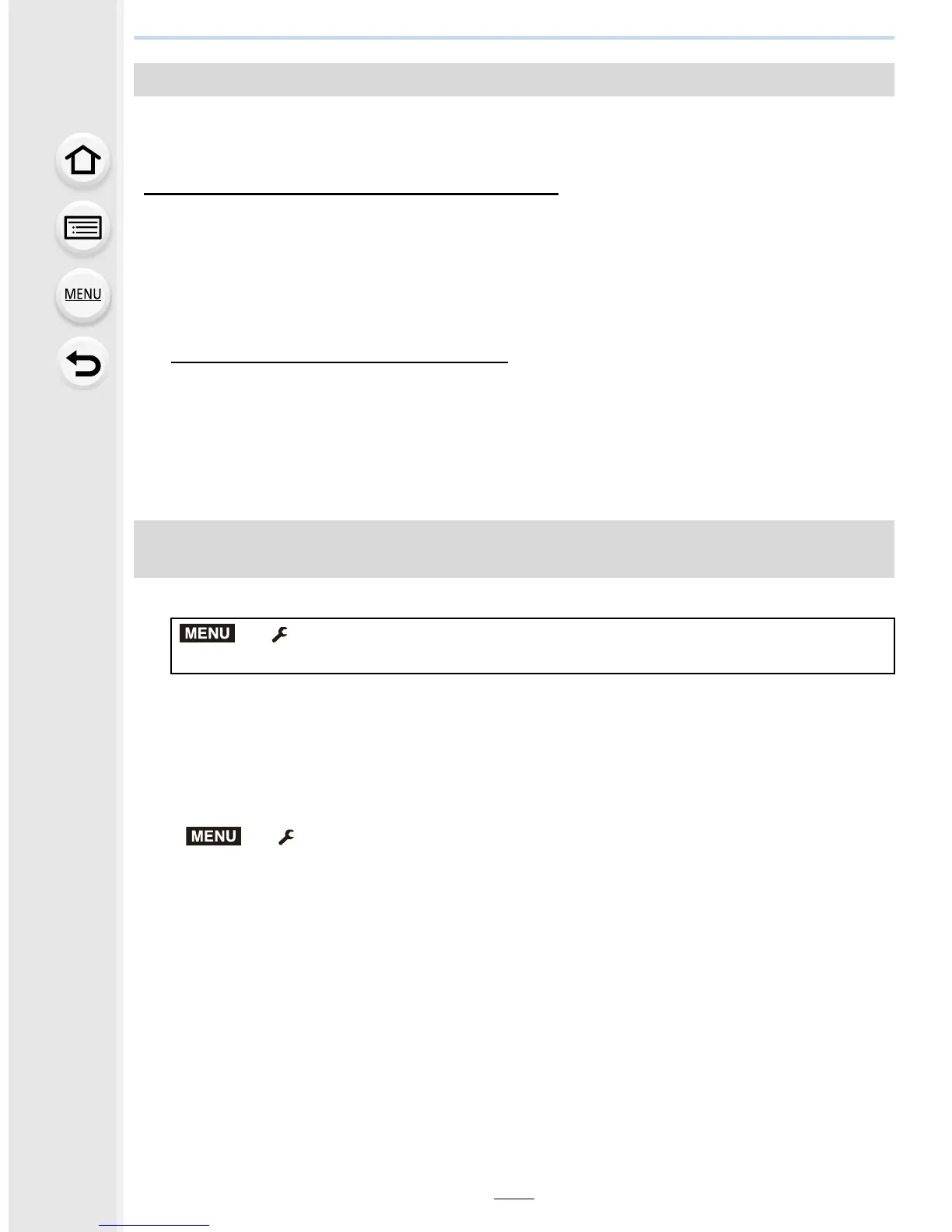11. Using the Wi-Fi function
318
When sending images to web services, the web service being used must be registered
with the “LUMIX CLUB”.
(P323)
• Check the “FAQ/Contact us” on the following site for compatible web services.
http://lumixclub.panasonic.net/eng/c/lumix_faqs/
Preparation:
Make sure that you have created an account on the web service you want to use, and
have the login information available.
1 Connect to the “LUMIX CLUB” site using a smartphone or computer.
http://lumixclub.panasonic.net/eng/c/
2 Enter your “LUMIX CLUB” login ID and password and log in to the service.
(P323)
3 Register your email address.
4 Select the web service to be used and register it.
•
Follow the instructions on the screen to register the service.
1 Select the menu. (P63)
2 Select [Via Network], and connect. (P328)
3 Select a web service.
4 Check the send settings, and select [Set].
•
To change the send setting, press [DISP.]. (P336)
5 Take pictures.
•
To terminate the connection, follow the steps below:
> [Setup] > [Wi-Fi] > [Wi-Fi Function] > [Yes]
• You can terminate the connection or change the send settings by pressing [Wi-Fi]. (P292)
You cannot change the settings while sending pictures. Wait until sending is complete.
Registering web services
Sending an image each time a recording is made ([Send Images While
Recording])
> [Setup] > [Wi-Fi] > [Wi-Fi Function] > [New Connection] >
[Send Images While Recording] > [Web service]
MENU
