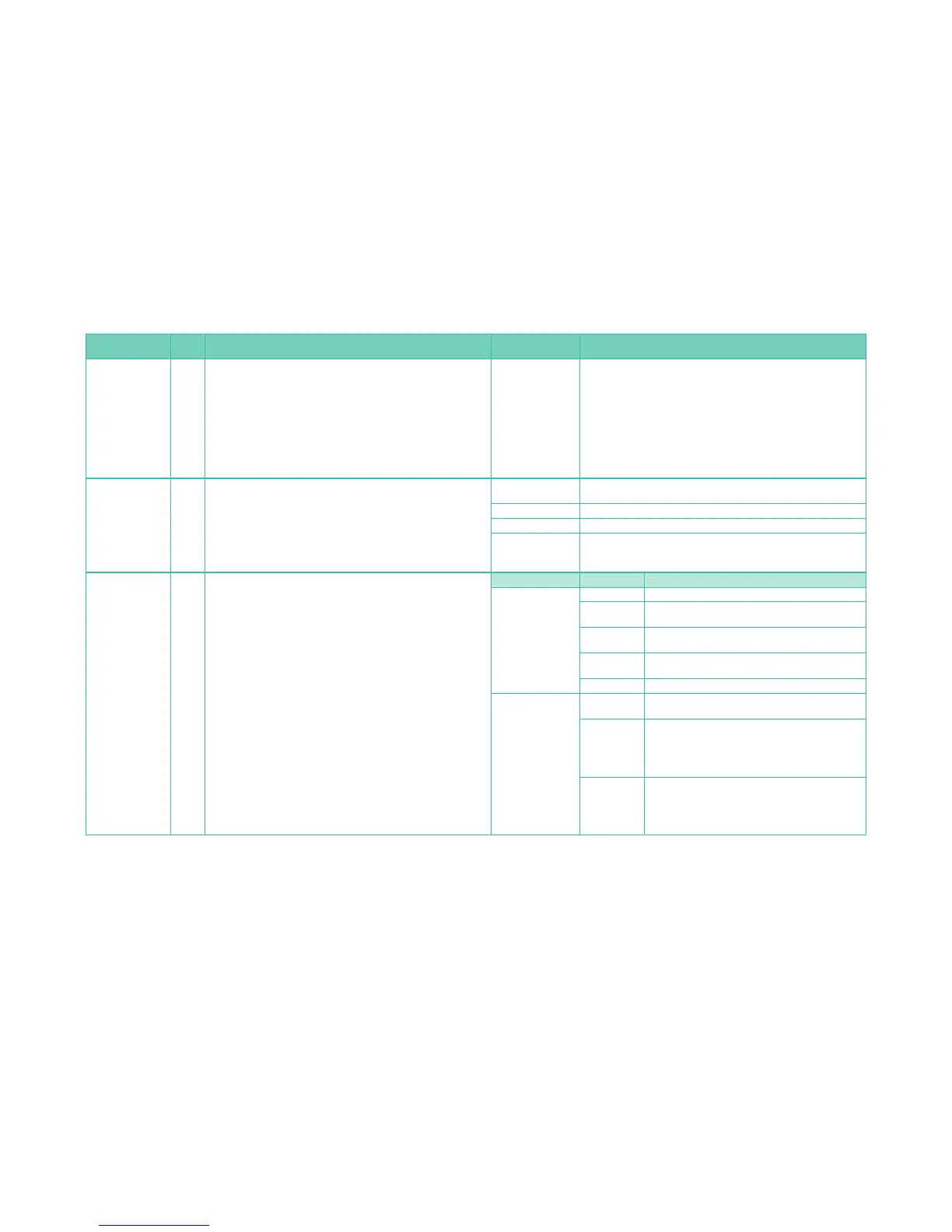17
SETUP Mode
Command
Menu
Page
Option Description Option Value Value Description
MONITOR/
VIEWFINDER
2
The name of the command depends on if you are viewing the menus
through the viewfinder or on the LCD screen. The command is VIEW-
FINDER if you are looking through the viewfinder; it is MONITOR if you are
looking at the command on the LCD screen.
It adjusts how the image brightness, color contrast, and saturation, as
well as red/green and orange/blue tint levels, are viewed on the LCD
screen and in the viewfinder.
Displays scales 1 and
2. Press the DISPLAY
button to display
scales 3 and 4. Press
the MENU/SET
button to return to
scales 1 and 2.
Contains four scales:
1. Adjusts the brightness on the LCD screen and viewfinder.
2. Adjusts contrast and saturation.
3. Adjusts red/green tints.
4. Adjusts orange/blue tints.
Use right/left directional arrow buttons or rear dial for horizontal scales,
up/down directional arrow buttons for vertical scales. Scales 1 and 2 are
displayed on the LCD screen first. Press the DISPLAY button to adjust
scales 3 and 4.
LCD MODE 2
This command adjusts the brightness of the LCD screen. You may need
to increase the LCD screen’s brightness when the ambient light is bright
so you can see the data displayed on the LCD. Changing the LCD screen
brightness does not affect the resulting pictures or videos.
Note: Regardless of the setting, in bright environments the LCD screen
may not be bright enough to view the data and image adequately. In
these cases, shield the LCD with your hand, reposition the LCD screen, or
switch to using the viewfinder.
A
Auto: The brightness is adjusted automatically, depending on how bright
it is in the surrounding environment.
1 Set the LCD screen at the brightest level.
2 Set the LCD screen to a medium brightness level.
3 Set the LCD screen to the lowest brightness level.
ECONOMY 2
This command conserves the camera battery life.
SLEEP MODE controls if and when the camera will go to sleep. SLEEP
MODE is disabled when you use the AC adapter, when the camera is con-
nected to a computer or printer, when you are recording or playing back
videos, or during a slide show.
AUTO LCD OFF controls how long the LCD screen remains active.
Subcommand Option Value Value Description
SLEEP MODE: Press
shutter-release but-
ton halfway to turn
off Sleep Mode.
OFF Camera remains active until physically turned off.
1 MIN.
Camera enters sleep mode after one minute of inactiv-
ity.
2 MIN.
Camera enters sleep mode after two minutes of inac-
tivity.
5 MIN.
Camera enters sleep mode after five minutes of inac-
tivity.
10 MIN. Camera enters sleep mode after 10minutes of inactivity.
AUTO LCD OFF
OFF
LCD screen remains active until the camera is physically
turned off.
15 SEC.
LCD screen goes dark after 15seconds of inactivity. Turn
LCD screen back on by pushing any button. Be aware
that each button’s primary function is still active. We
suggest you simply press the shutter-release button
halfway.
30 SEC.
LCD screen goes dark after 30seconds of inactivity. Turn
LCD screen back on by pushing any button. Be aware
that each button’s primary function is still active. We
suggest you simply press the shutter-release button
halfway.
