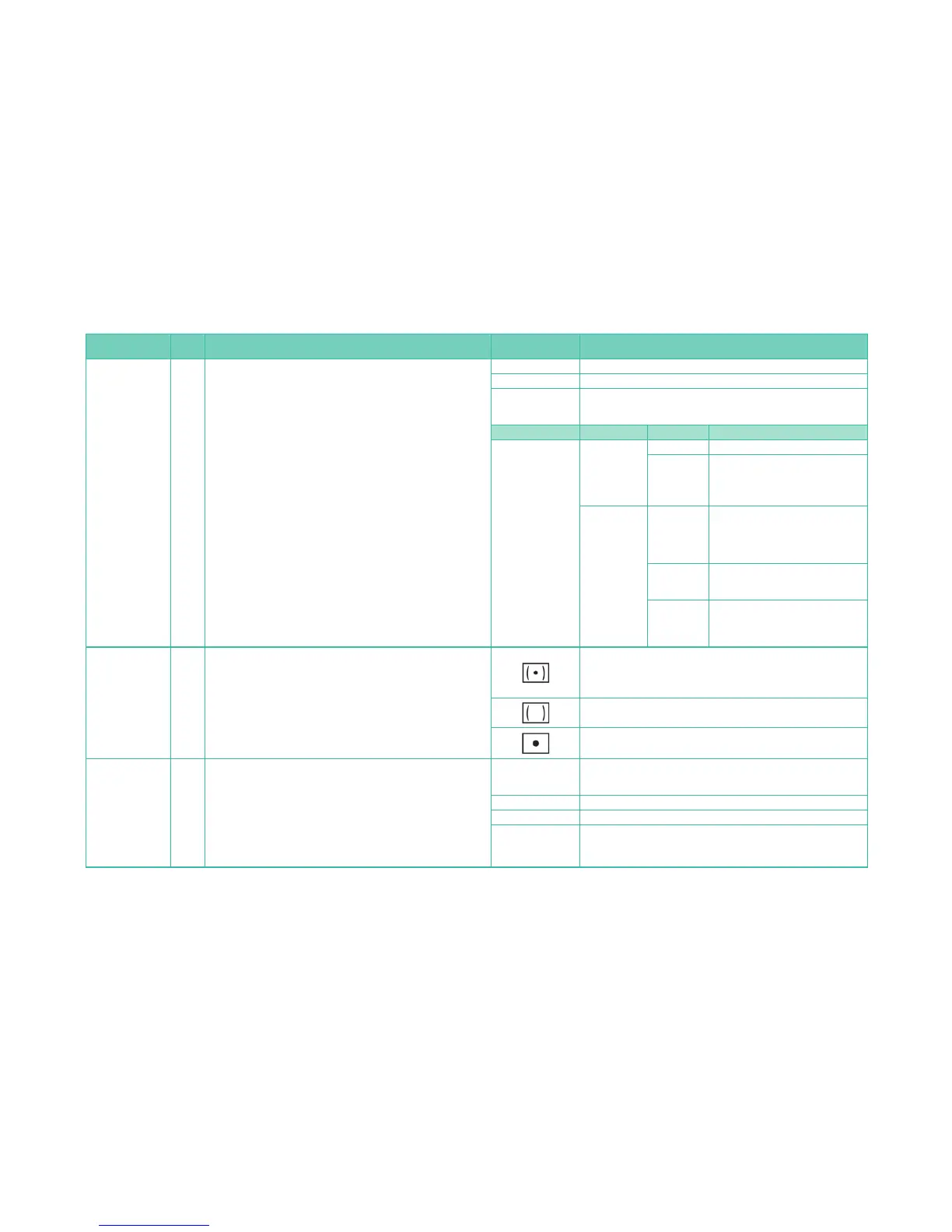3
REC Mode
Command
Menu
Page
Option Description Option Value Value Description
FACE RECOG. 1
This command allows you to utilize the camera’s face recognition soft-
ware.
OFF Disables Face Recognition functionality.
ON Enables Face Recognition functionality.
MEMORY
Allows you to capture up to three separate images of a face, assign a name
and age, and save information for the software to use to recognize the
face in future images.
Subcommand Option Option Value Value Description
SET
AUTO
REGISTRATION
OFF Turns off automatic face registration.
ON
Automatically sets FACE RECOG. to
[ON].
This command initiates the Face Rec-
ognition registration functionality.
SENSITIVITY
HIGH
Improves the camera’s likelihood of
recognizing a face, but increases the
chance of misidentification. Use this
setting when the camera is having
difficulty recognizing faces.
NORMAL
Normal effort to identify and recognize
faces. Some misidentification can
occur, but it is minor.
LOW
Reduces the camera’s chances of rec-
ognizing a face. When it does recognize
a face, the chance of misidentification
is reduced.
METERING MODE 2
This command is common to both the REC and MOTION PICTURE menus.
It establishes the type of optical method employed to measure bright-
ness.
Utilizes the whole screen to determine the proper exposure to use.
Note: This is the recommended setting. When AF is set [ON] and a face
is detected, the camera will focus on the face to determine the proper
brightness exposure.
Biases the meter reading for the center of the screen to determine the
proper brightness exposure.
Uses a spot to determine the proper brightness exposure.
STABILIZER 2
This command sets the current mode to reduce the effects of camera
jitters during picture recording. This option is disabled during Motion
Picture Mode and is forced to MODE1.
Note: Stabilization can be ineffective if there is excessive camera move-
ment, during high zoom magnification, when using digital zoom, when
taking pictures of moving subjects, or in indoor or low-light environ-
ments (slow shutter speed).
Stabilization requires that a lens with O.I.S. (optical image stabilizer) is
mounted on the camera.
OFF
The command is disabled, and this option automatically displays when
the camera lens is not capable of stabilization or when a lens is not
mounted on the camera.
MODE1 Jitters are always compensated during recording.
MODE2 Jitters are compensated only when the shutter-release button is pushed.
MODE3
Jitters are corrected for up/down movement only. This allows you to rec-
ord motion by panning horizontally.