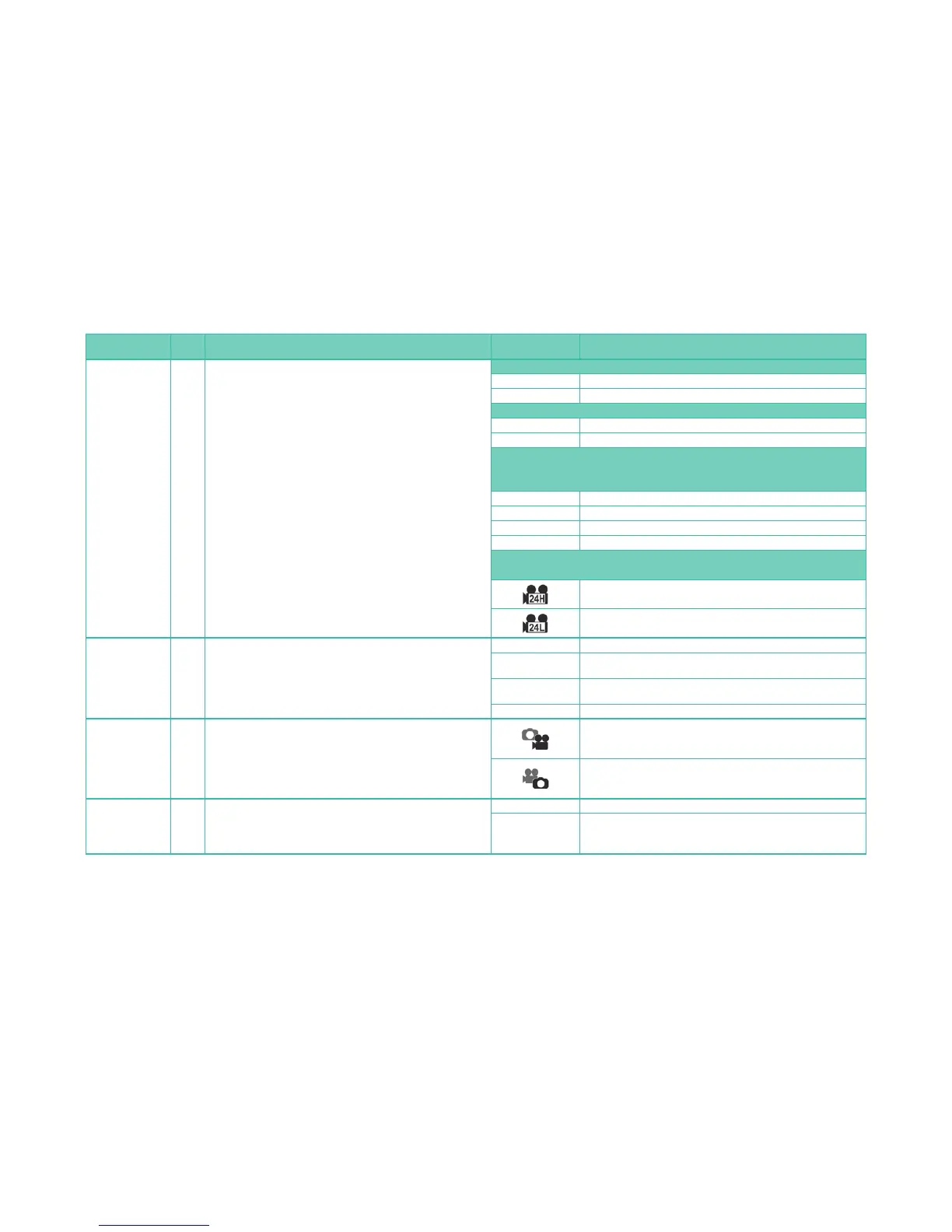8
MOTION PICTURE
Mode Command
Menu
Page
Option Description Option Value Value Description
REC QUALITY 1
This command establishes the recorded data quality for motion pic-
tures. The list of available options is controlled by the selected MENU/
SET>MOTION PICTURE>REC MODE and MENU/SET>CREATIVE MOVIE
values.
Note: Recorded audio cannot be played back on Panasonic Lumix models
manufactured prior to July2008.
Mbps: Megabits per second
fps: Frames per second
MENU/SET>MOTION PICTURE>REC MODE>[AVCHD(1080i)]
FSH Records at 17 Mbps
FH Records at 13 Mbps
MENU/SET>MOTION PICTURE>REC MODE>[AVCHD(720p)]
SH Records at 17 Mbps
H Records at 13 Mbps
MENU/SET>MOTION PICTURE>REC MODE>[MOTION JPEG]
Mode dial = Creative Motion Picture Mode
MENU/SET>CREATIVE MOVIE>[MANUAL MOVIE MODE]
HD Records 30 fps
WVGA Records 30 fps
VGA Records 30 fps
QVGA Records 30 fps
Mode dial = Creative Motion Picture Mode
MENU/SET>CREATIVE MOVIE>[24P CINEMA], [VARIABLE MOVIE MODE]
Records videos in AVCHD with minimum compression. Records at 24p
frames/second.
Records videos in AVCHD with more compression. Records at 24p frames/
second.
EXPOSURE MODE 1
This command allows the P, A, S, and M Modes to be activated in the Cre-
ative Motion Picture Mode, with some restrictions.
P Activates the Exposure Compensation tool using the rear dial.
A
Activates the Exposure Compensation tool and allows you to set the
aperture using the rear dial.
S
Activates the Exposure Compensation tool and allows you to set the
shutter speed using the rear dial.
M Allows you to set the shutter speed and aperture using the rear dial.
PICTURE MODE 1
This command determines the priorities when recording still pictures and
videos simultaneously.
Note: Taking a still picture while recording a video is initiated by pressing
the shutter-release button fully.
Still pictures (QUALITY = JPEG) are recorded with a picture size of [S] (2 M)
at potentially lesser quality.
Up to 30 still pictures can be taken during the recording of a video.
Pictures are recorded with a set picture size and quality. The screen will go
dark during video recording when a still picture is being taken.
Up to eight still pictures can be taken during video recording.
CONTINUOUS AF 2
This command allows the camera to be set in continuous auto focus.
Note: The sound of the camera continuously setting the aperture and
focus can sometimes be captured on the audio portion of a video. If this is
a problem, set the option to [OFF].
OFF Allows you to fix the focus manually.
ON
The camera continuously and automatically focuses the images that are
visible in the viewfinder or displayed on the LCD screen.
