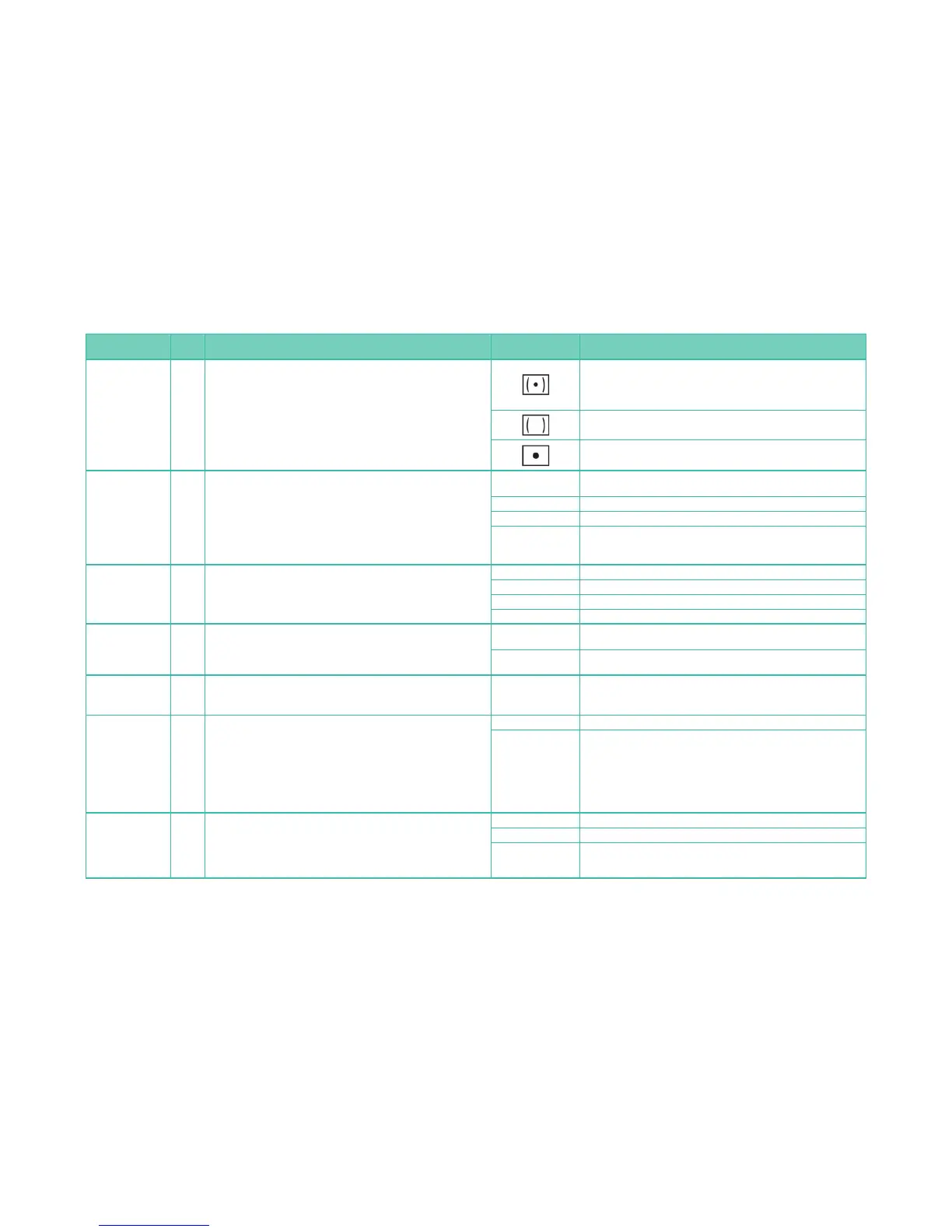9
MOTION PICTURE
Mode Command
Menu
Page
Option Description Option Value Value Description
METERING MODE 2
This command is common to both the REC and MOTION PICTURE menus.
It establishes the type of optical method employed to measure bright-
ness.
Utilizes the whole screen to determine the proper exposure to use.
Note: This is the recommended setting. When AF is set to [ON] and a face
is detected, the camera will focus on the face to determine the proper
exposure.
The meter reading is biased to the center of the screen to determine the
proper exposure.
The meter utilizes a spot to determine the proper exposure.
I.DYNAMIC 3
This command is common to both the REC and MOTION PICTURE menus.
The contrast and exposure is adjusted automatically when there is a
significant difference in brightness between the background and the sub-
ject. The icon turns yellow when this command is activated.
Note: Image detection diminishes when there is a significant difference
between the background and the subject brightness. Adjusting the con-
trast and exposure helps you visualize details in the shadows and high-
lights.
OFF
Disables the Intelligent Dynamic function. The resulting image will be
what the sensor sees.
LOW This option brightens the dark areas by the minimum amount.
STANDARD This option brightens the dark areas by an intermediate amount.
HIGH This option brightens the dark areas by the maximum amount.
WIND CUT 2
This command reduces wind noise during video recording.
Note: It can affect the sound of the audio recording. It is not in effect for
[VARIABLE MOVIE MODE].
OFF Disables wind noise reduction mode.
LOW Enables light wind noise reduction.
STANDARD Enables average wind noise reduction.
HIGH Enables high wind noise reduction.
MIC LEVEL DISP. 2
This command determines whether the sound levels detected by each of
the camera’s microphones is continuously shown in the lower-left corner
of the display screen.
Note: This is not in effect for [VARIABLE MOVIE MODE].
OFF
Disables the display of the sound level picked up by the camera micro-
phones.
ON
Enables the display of the sound level picked up by both the left and right
camera microphones.
MIC LEVEL ADJ. 3
This command allows you to adjust the sound input to four different
levels, from low to high.
Note: This is not in effect for [VARIABLE MOVIE MODE].
Sliding scale with
four positions to
select
You can test the setting results immediately prior to applying a setting by
speaking. The results for each microphone (left, right) are displayed on
the screen.
EX. TELE CONV. 3
This abbreviation stands for Extra Tele Conversion. It is common to both
the REC and MOTION PICTURE menus.
For still pictures, this command provides 2× magnification with no loss of
quality. It works for images recorded in JPEG format with a picture size of
[M] or [S].
For AVCHD videos, this command provides 2.6× magnification, and for
Motion JPEG videos, the magnification can be as high as 4.8×. It can save
RAW files in Creative Motion Picture Mode.
OFF Disables the Ex. Tele Conv. function.
ON Enables the Ex. Tele Conv. function.
DIGITAL ZOOM 4
This command is common to both the REC and MOTION PICTURE menus.
It can enlarge subjects more than MENU/SET>REC>(pg 4) EX. OPT. ZOOM.
Note: Higher magnifications will increasingly deteriorate the quality of
the picture. It is not enabled for still pictures when MENU/SET>REC>PIC-
TURE SIZE>[L] and MENU/SET>REC>QUALITY is set to a RAW format.
OFF Digital Zoom option is deactivated.
2× Image is enlarged to two times the size of the previous display.
4× Image is enlarged to four times the size of the previous display.
