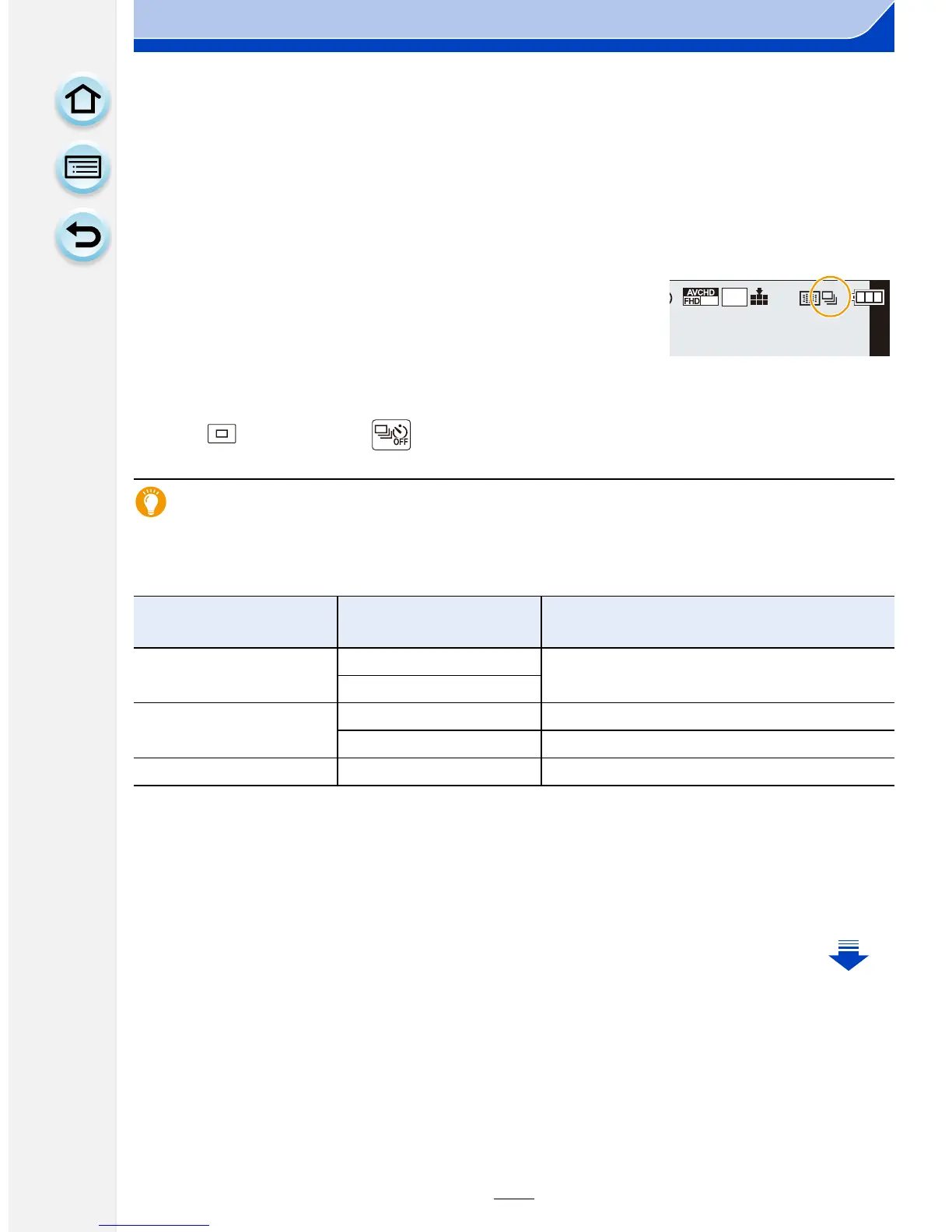169
7. Shutter and Drive Settings
• The burst speed may become slower depending on the following settings.
–[Picture Size] (P128)
–[Quality] (P129)
–[Sensitivity] (P158)
–Focus mode (P136)
–[Focus/Release Priority] (P146)
• Burst speed can also be set with [Burst Rate] in the [Rec] menu.
• Refer to P129 for information about RAW files.
4
Focus on the subject and take a picture.
• Hold down the shutter button fully to activate the Burst
Mode.
∫ Cancelling the Burst Mode
Select [ ] ([Single]) or [ ] from among the drive modes. (P167)
Focusing in Burst Mode
The way focus is achieved varies according to the focus mode (P136) setting and the
[Focus/Release Priority] (P146) setting in the [Custom] menu.
¢1 When the subject is dark or the burst speed is set to [SH], the focus is fixed on the first
picture.
¢2 The burst speed may become slower because the camera is continuously focusing on the
subject.
¢3 Burst speed takes priority, and focus is estimated within possible range.
Focus mode
[Focus/Release
Priority]
Focus
[AFS]
[FOCUS]
At the first picture
[RELEASE]
[AFF]/[AFC]
¢1
[FOCUS] Normal focusing
¢2
[RELEASE] Predicted focusing
¢3
[MF] — Focus set with Manual Focus
