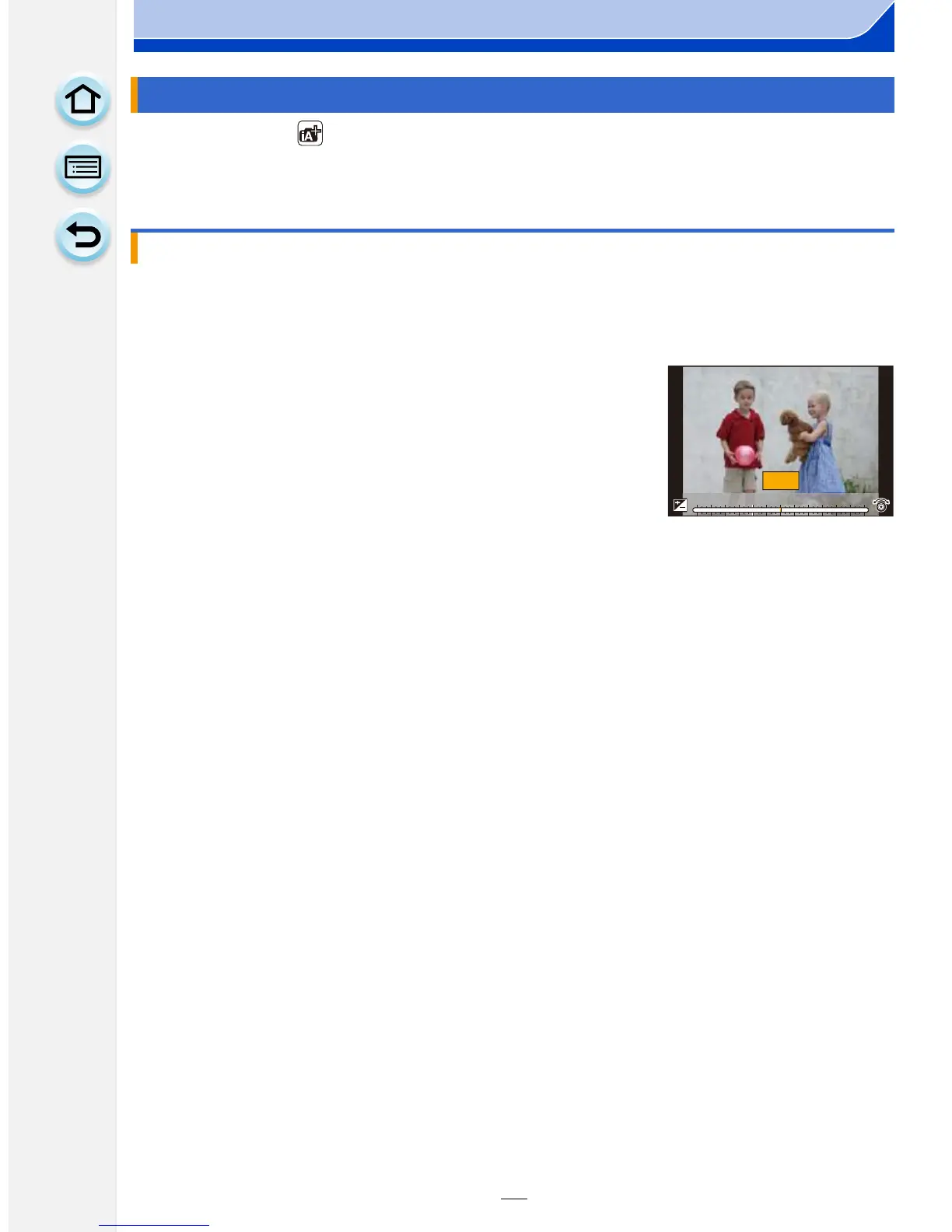79
4. Recording Modes
Recording Mode:
This mode enables you to change the brightness and colour tone to your preferred
settings from the ones set by the camera.
1 Press 3 to display the setting screen.
•
Each press of 3 switches among brightness setting, Defocus Control (P78) and end
operation.
2 Rotate the control dial to adjust brightness.
Recording images by changing the brightness or colour tone
Setting brightness
±0±0
+1+1 +2+2 +3+3 +4+4 +5+5
-
5
-
5
-
4
-
4
-
3
-
3
-
2
-
2
-
1
-
100
