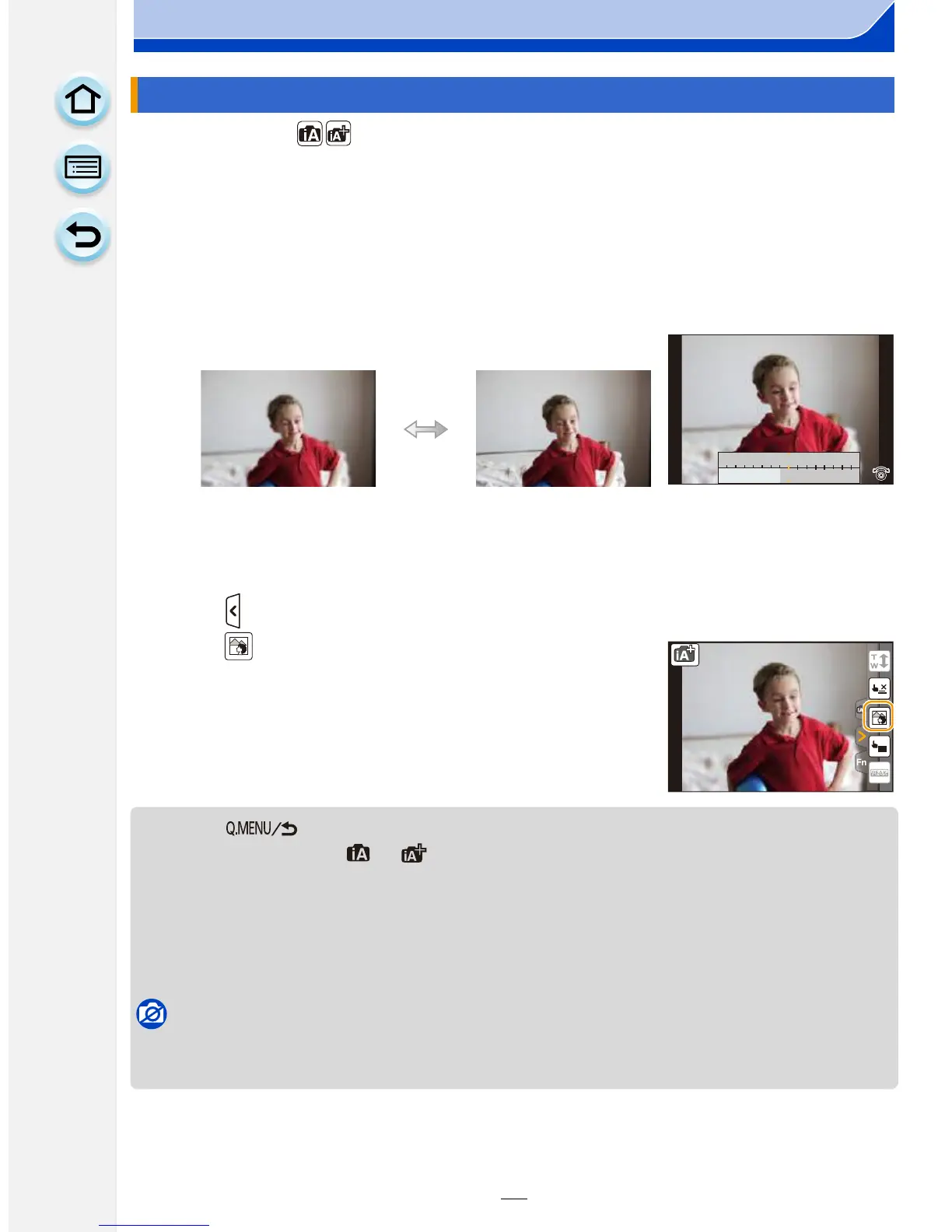78
4. Recording Modes
Recording Mode:
You can easily set the blurriness of the background while checking the screen.
1 Press 3 to display the setting screen.
•
Each time 3 is pressed in Intelligent Auto Plus Mode, the camera switches between
brightness setting operation (P79), Defocus Control operation, and normal operation.
• Each time 3 is pressed in Intelligent Auto Mode, the camera switches between Defocus
Control operation and normal operation.
2 Rotate the control dial to set the blurriness.
∫ When operating the touch screen
1 Touch [ ].
2 Touch [ ] to display the setting screen.
3 Drag the exposure meter to set the blurriness.
•
Press [MENU/SET] to end the Defocus Control operation.
• Pressing [ ] on the blurriness setting screen will cancel the setting.
• In Intelligent Auto Mode ( or ), Auto Focus Mode is set to [Ø].
The position of the AF area can be set by touching the screen. (Its size cannot be changed)
• Depending on the lens used, you may hear a sound from the lens when the Defocus Control is
used, but this is due to operation of the aperture of the lens and it is not a malfunction.
• Depending on the lens used, operational sound of the Defocus Control may be recorded during
the recording of a motion picture when the function is used.
Not available in these cases:
•
Depending on the lens used, Defocus Control function may not operate.
Refer to the website for compatible lenses.
Taking a picture with a blurred background (Defocus Control)
Strong defocus Weak defocus
SS
SS
F
250500
4.0 5.6 8.0
3060125
AE
