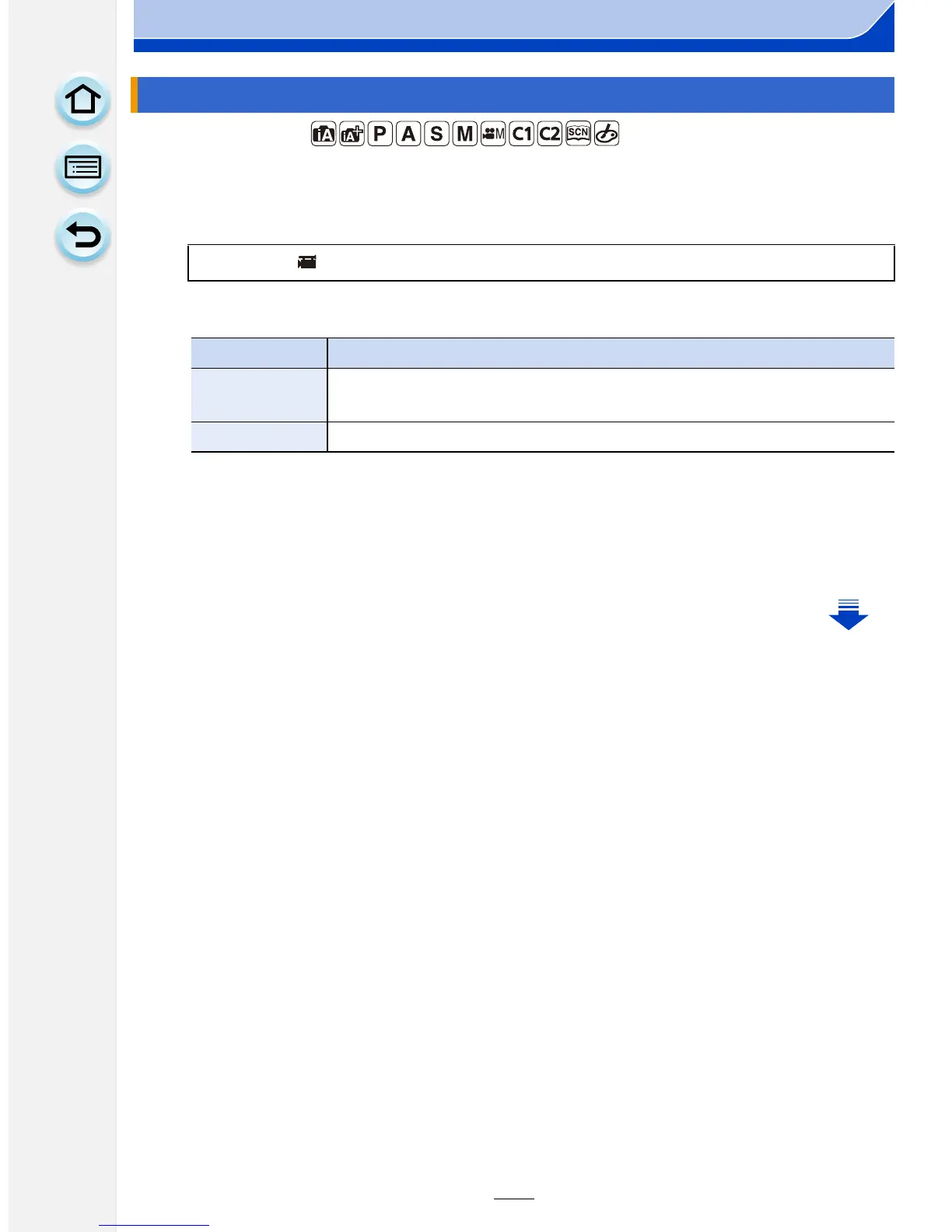211
10. Recording Motion Pictures
Applicable modes:
1
Select the menu. (P37)
2
Press 3/4 to select the item and then press [MENU/SET].
3
Press 3/4 to select [Rec Quality] and then press [MENU/SET].
4
Press 3/4 to select the item and then press [MENU/SET].
• Exit the menu after it is set.
Setting the format, size and recording frame rate
[MENU] > [Motion Picture] > [Rec Format]
Item Format
[AVCHD]
This data format is suitable for when playing back on a high-definition
TV, etc.
[MP4] This data format is suitable for when playing back on a PC, etc.
