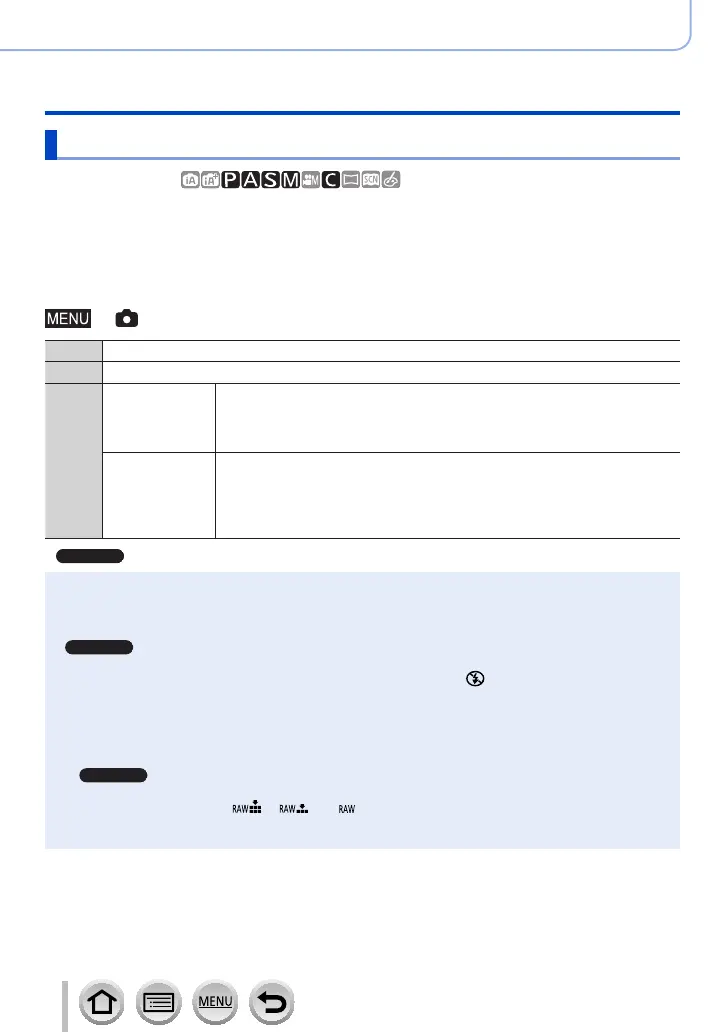143
SQW0550
Picture Quality and colouring Settings
Using the picture correction functions effectively
Combining still pictures with different exposures ([HDR])
Recording mode:
The camera can combine 3 still pictures taken at different exposures into a single
properly exposed picture with rich gradation. The individual pictures used to create the
HDR picture are not saved. You can minimise the loss of gradations in bright areas and
dark areas when, for example, the contrast between the background and the subject is
large.
A combined HDR picture is saved in JPEG format.
→ [Rec] → [HDR]
[ON] Creates a combined HDR picture.
[OFF] Does not create a combined HDR picture.
[SET]
*
[Dynamic
Range]
[AUTO]: Takes pictures after automatically setting the adjustment range
of the exposure based on the contrast of a subject.
[±1EV] / [±2EV] / [±3EV]: Takes pictures using the adjustment range of
the exposure being set.
[Auto Align]
[ON]: Automatically adjusts the displacement of pictures caused by
jitter, etc. We recommend using this setting to take pictures with a
handheld camera.
[OFF]: Does not adjust the displacement of pictures. We recommend
using this setting when you use a tripod.
*
●
After the shutter button has been pressed, do not move the camera during the burst operation.
●
Since a burst of still pictures are combined after they have been recorded, it will be a few
moments before you will be able to record another picture.
●
A subject that was in motion when it was recorded may be recorded as an afterimage.
●
When [Auto Align] is set to [ON], the angle of view narrows slightly.
●
When you take pictures using a flash, the flash mode is fixed to [ ] (Forced Flash Off).
●
This function will not work for still pictures while motion pictures are being recorded.
●
This function is not available in the following cases:
• When using [Burst]
• When recording 4K photos
• When using [Auto Bracket]
•
During T (Time) recording
• When recording using [Post Focus]
• When [Quality] is set to [
], [ ] or [ ]
• When using [Time Lapse Shot]
• When [Auto Shooting] of [Stop Motion Animation] is set to [ON]
