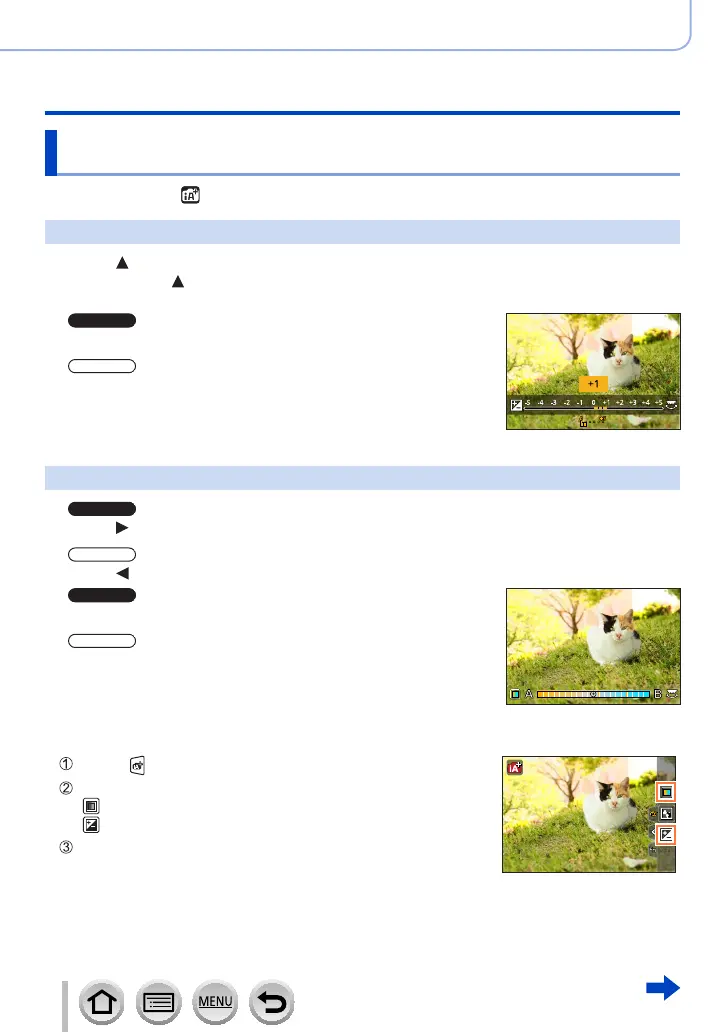94
SQW0550
Recording mode
Taking pictures with automatic settings (Intelligent Auto Mode)
Recording images by changing the brightness (exposure) or
colour tone
Recording mode:
Setting brightness (exposure)
1
Press button
• Each press of switches between brightness (exposure) setting operation, blur control
operation (→93), and operation finish.
2
Rotate the rear dial to adjust brightness (exposure)
Rotate the control dial to adjust brightness (exposure)
Setting colouring
1
Press to display the setting screen
Press to display the setting screen
2
Rotate the rear dial to adjust colour
Rotate the control dial to adjust colour
• Press [MENU/SET] to return to the recording screen.
■
With touch screen operations
Touch [ ]
Touch the item you want to set
[ ]: Colouring
[ ]: Brightness (exposure)
Drag the slide bar to set
• Press [MENU/SET] to return to the recording screen.
