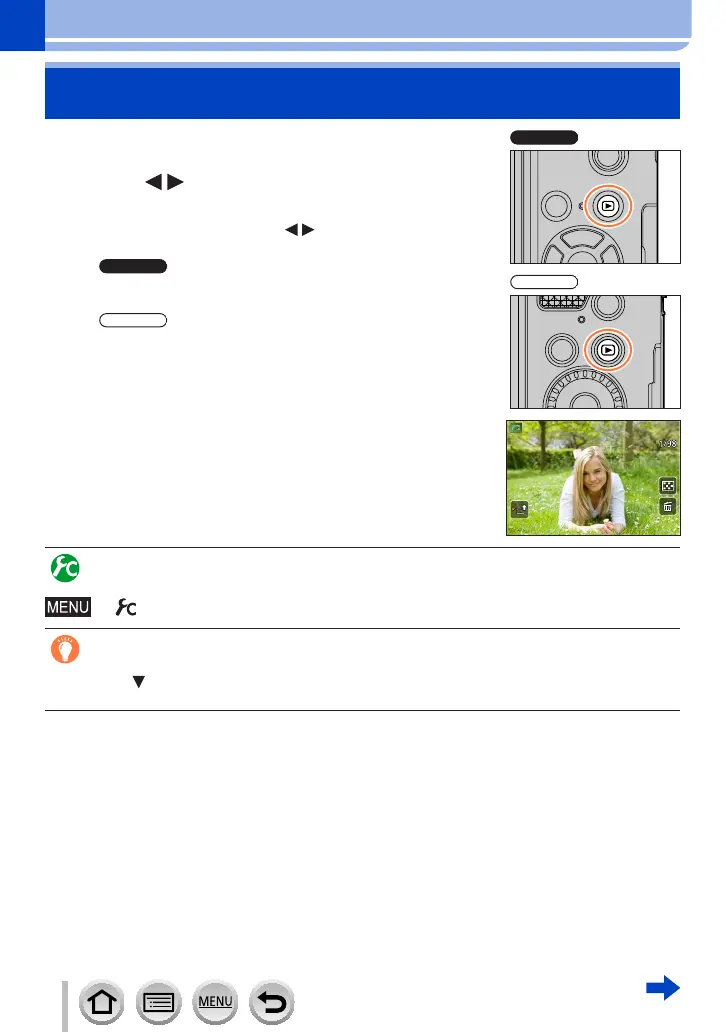268
SQW0550
Playing Back and Editing Pictures
Viewing your pictures
1
Press the Playback button
2
Press to select a picture to be
displayed
• When you press and hold , the pictures are
displayed one after another.
•
Pictures can also be forwarded or rewound by rotating
the rear dial or dragging the screen horizontally (→61).
•
Pictures can also be forwarded or rewound by rotating
the control dial or dragging the screen horizontally
(→61).
• If you keep your finger touching the left or right edge of
the screen after scrolling the pictures, the pictures will
continue to be scrolled. (The pictures are displayed in
a reduced size.)
• The playback speed of pictures varies depending on
the playback conditions.
Switching the speed for forwarding or rewinding pictures
continuously
→ [Custom] → [Touch Scroll] → [H] (High speed) / [L] (Low speed)
Sending pictures to the WEB services
If you press while a single picture is being displayed, you can send the picture to the
WEB service quickly. (→330)
