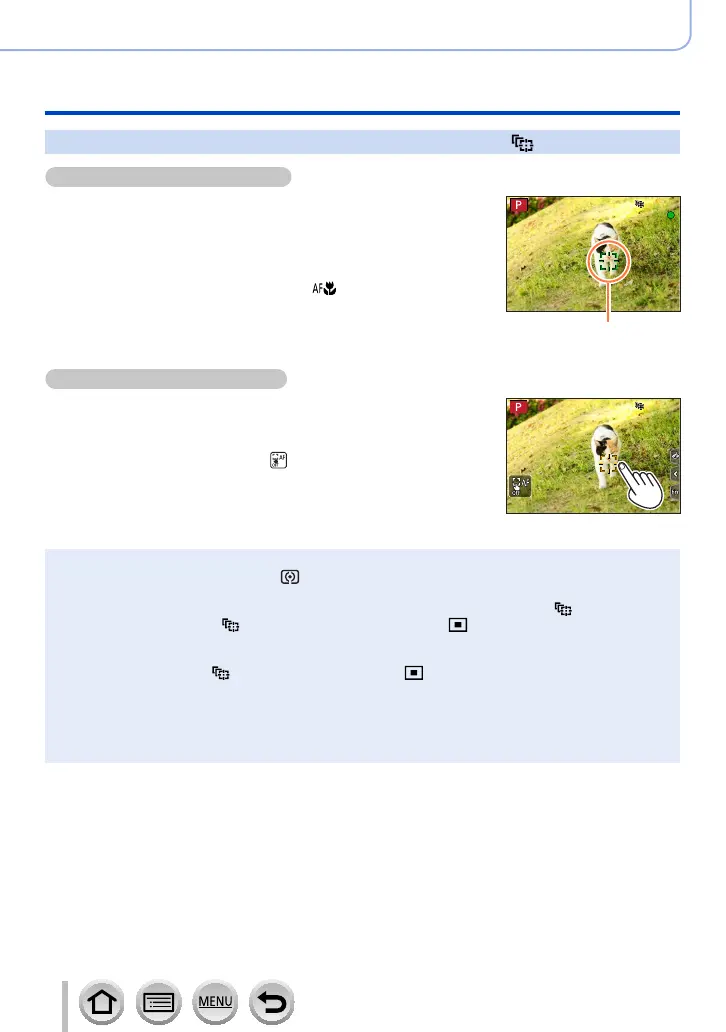151
SQW0550
Adjusting the focus and brightness (exposure)
Taking pictures with Auto Focus
Automatically locking the focus on a moving subject (tracking)
With cursor button operations
Align the AF Tracking frame with the subject and press
the shutter button halfway
When the subject is recognised, the AF Tracking frame changes from
white to yellow, and the subject is automatically kept in focus.
• To release AF Tracking → Press [MENU/SET].
• Focus range: same as macro recording [
]
AF Tracking frame
With touch screen operations
Touch the subject
Perform these operations with the touch shutter function released.
The AF area turns yellow while the subject is locked.
• To release AF Tracking → Touch [
].
●
If AF Lock fails, a red frame flashes for a while and then turns off. Retry the locking operation.
●
When you set [Metering Mode] to [ ] (Multi Metering), the camera adjusts the exposure using a
locked subject. (→183)
●
Under certain recording conditions, such as when the subject is small or dark, [ ] may not
operate correctly. When [
] does not work, focus will be on [ ] (1-area-focusing).
●
This function is not available in the following case:
• When using [Time Lapse Shot]
●
In the following cases, [ ] performs the operation of [ ] (1-area-focusing).
• [Glistening Water], [Glittering Illuminations], [Soft Image of a Flower], [Monochrome]
(Scene Guide Mode)
• [Sepia], [Monochrome], [Dynamic Monochrome], [Rough Monochrome], [Silky Monochrome],
[Soft Focus], [Star Filter], [Sunshine] (Creative Control Mode)
• [Monochrome] ([Photo Style])
