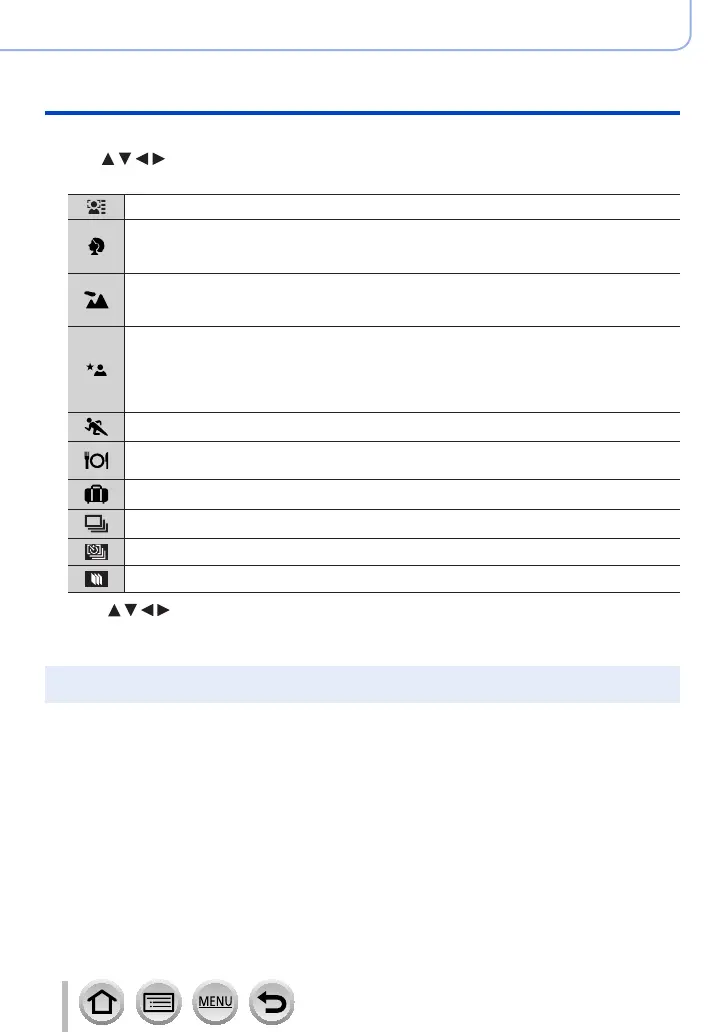282
SQW0550
Playing Back and Editing Pictures
Using the [Playback] menu
When selecting [Category Play] in step
2
(→281)
3
Use to select the category and press [MENU/SET]
• The available categories are as follows.
[Face Recog.]
*
[i-Portrait], [i-Night Portrait], [i-Baby] in Automatic Scene Detection
[Clear Portrait], [Silky Skin], [Backlit Softness], [Clear in Backlight], [Relaxing Tone],
[Sweet Child’s Face], [Clear Night Portrait] (Scene Guide Mode)
[i-Scenery], [i-Sunset] in Automatic Scene Detection
[Distinct Scenery], [Bright Blue Sky], [Romantic Sunset Glow], [Vivid Sunset Glow],
[Glistening Water] (Scene Guide Mode)
[i-Night Portrait], [i-Night Scenery], [i-Handheld Night Shot] in Automatic Scene
Detection
[Clear Nightscape], [Cool Night Sky], [Warm Glowing Nightscape], [Artistic Nightscape],
[Glittering Illuminations], [Handheld Night Shot], [Clear Night Portrait] (Scene Guide
Mode)
[Clear Sports Shot] (Scene Guide Mode)
[i-Food] in Automatic Scene Detection
[Appetizing Food], [Cute Dessert] (Scene Guide Mode)
[Travel Date]
A burst of pictures recorded by setting the burst speed to [SH]
[Time Lapse Shot], [Time Lapse Video]
[Stop Motion Animation], [Stop Motion Video]
*
Use to select a person to be played back and press [MENU/SET]. Face Recognition is
applied for all the pictures in the group.
●
The category for recording motion pictures is different from the category of still pictures used in
some Recording modes. For that reason, the pictures may not be played back.
