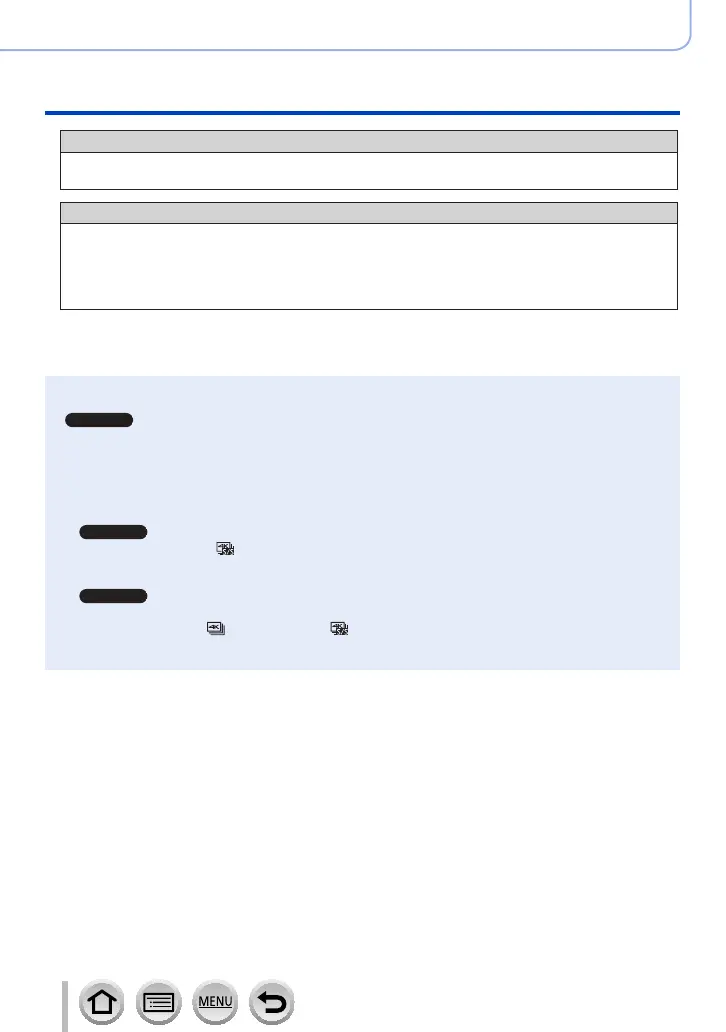72
SQW0547
Basics
Assigning frequently used functions to the buttons (Function buttons)
[Motion Picture] menu
• [4K Live Cropping] (→258)
• [Snap Movie] (→262): [Fn8]
*
• [Motion Pic. Set] (→255)
[Custom] menu
• [Silent Mode] (→225)
• [Peaking] (→172)
• [Histogram] (→55): [Fn7]
*
• [Guide Line] (→55)
• [Zebra Pattern] (→230)
• [Monochrome Live View] (→231)
• [Rec Area] (→252)
• [Zoom lever] (→239)
• [Touch Screen] (→61)
*
Function button settings at the time of purchase.
([Fn9] has no function button setting at the time of purchase)
●
When [Focus Area Set] is assigned to the function button, you can display the AF area or the MF
Assist position setting screen.
●
When [Cursor Button Lock] is assigned to a function button, operation of the cursor button and
[MENU/SET] is disabled. To enable operation, press the function button again.
●
Setting [Restore to Default] returns the function buttons to their original settings at the time of
purchase.
●
The function assigned to the [Fn1] button will not work in the following cases:
• When using [Time Lapse Shot]
•
When [Multi Exp.] is set
• When recording with [
] ([4K Burst(S/S)]) of the 4K Photo function.
• When [4K Live Cropping] is set
●
The function registered to the [Fn2] button will not work in the following cases.
•
When setting AF area when Auto Focus Mode is [Custom Multi]
• When doing peaking operation after recording in [Post Focus]
• When playing back [
] ([4K Burst]) or [ ] ([4K Burst(S/S)]) 4K burst files in the 4K photo
function
●
[Fn5], [Fn6], [Fn7], [Fn8], and [Fn9] cannot be used when the viewfinder is in use.
