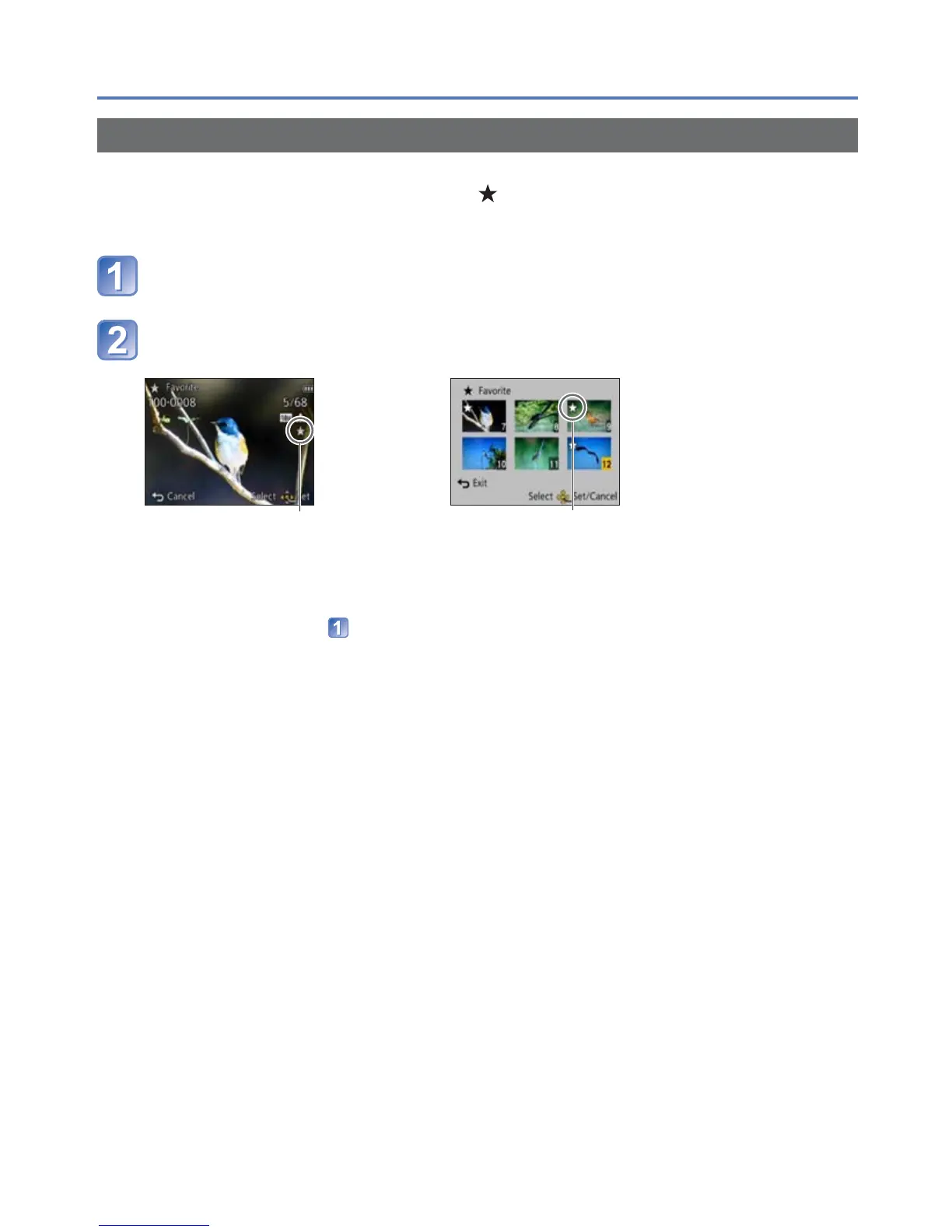- 123 -
Using the [Playback] menu
[Favorite]
• For [Playback] menu display and operation methods (→51).
By labeling your favorite pictures with a star ( ), you can play back your favorite pictures
only, or you can delete all pictures except your favorites.
Use cursor button to select [SINGLE] or [MULTI] and press
[MENU/SET]
Use cursor button to select picture and press [MENU/SET]
●
[SINGLE]
●
[MULTI]
Favorite picture setting
Favorite picture setting
• To cancel → Press [MENU/SET] again.
■
To clear all
Select [CANCEL] in step
and select [Yes].
