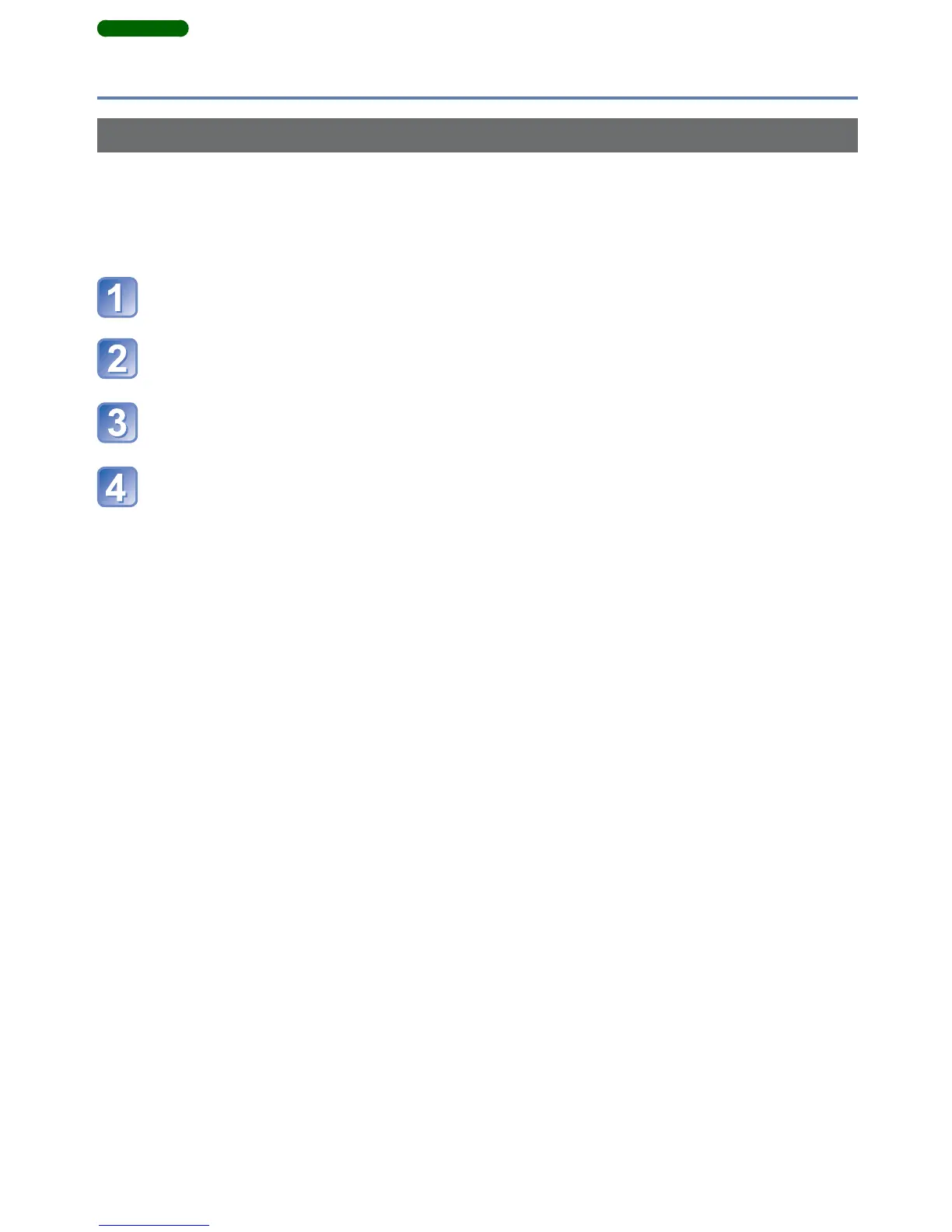- 135 -
Using the GPS function to record the location of a picture
DMC-ZS20
Disabling the positioning function when the camera is turned off
When [GPS Setting] is [ON], the GPS function remains activated even if the camera is
turned off.
To disable the positioning function when the camera is turned off, set [Airplane Mode] to
[ON].
Press [MENU/SET]
Use cursor button to select [GPS] menu and press
[MENU/SET]
Use cursor button to select [Airplane Mode] and press
[MENU/SET]
Use cursor button to select [ON] and press [MENU/SET]
●
Electromagnetic waves from the camera can affect instruments and meters. During
takeoff and landing of an airplane or in other restricted areas, set [GPS Setting] to
[OFF] or set [Airplane Mode] to [ON], and then turn off the camera.
