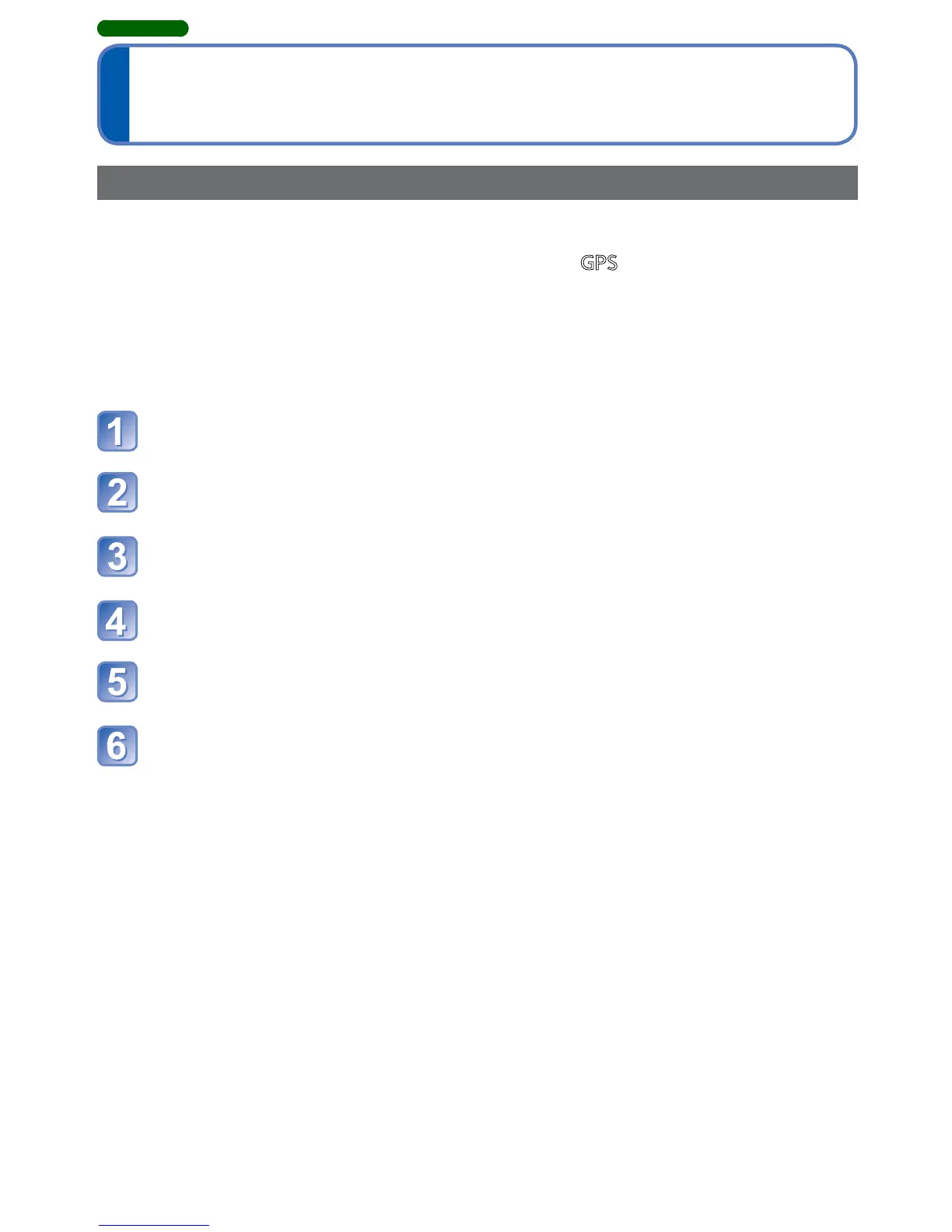- 137 -
Changing the recorded GPS information
DMC-ZS20
[Edit Location]
You can edit the location information (latitude and longitude) recorded on still pictures and
motion pictures.
• You can edit the location information only on a picture (
appears on the screen
when this picture is played back) recorded with GPS information (location and place
name information) when it was taken.
• When you edit the location information, the place name information is deleted.
Preparation: Before editing the location information using map data, be sure to copy the
map data on the supplied DVD to a memory card. (→151)
Press [MENU/SET]
Use cursor button to select [Playback] menu or [Map] menu
and press [MENU/SET]
Use cursor button to select [Edit GPS Data] and press
[MENU/SET]
Use cursor button to select a picture and press [MENU/SET]
Use cursor button to select [Edit Location] and press
[MENU/SET]
Use cursor button to select an item and press [MENU/SET]
