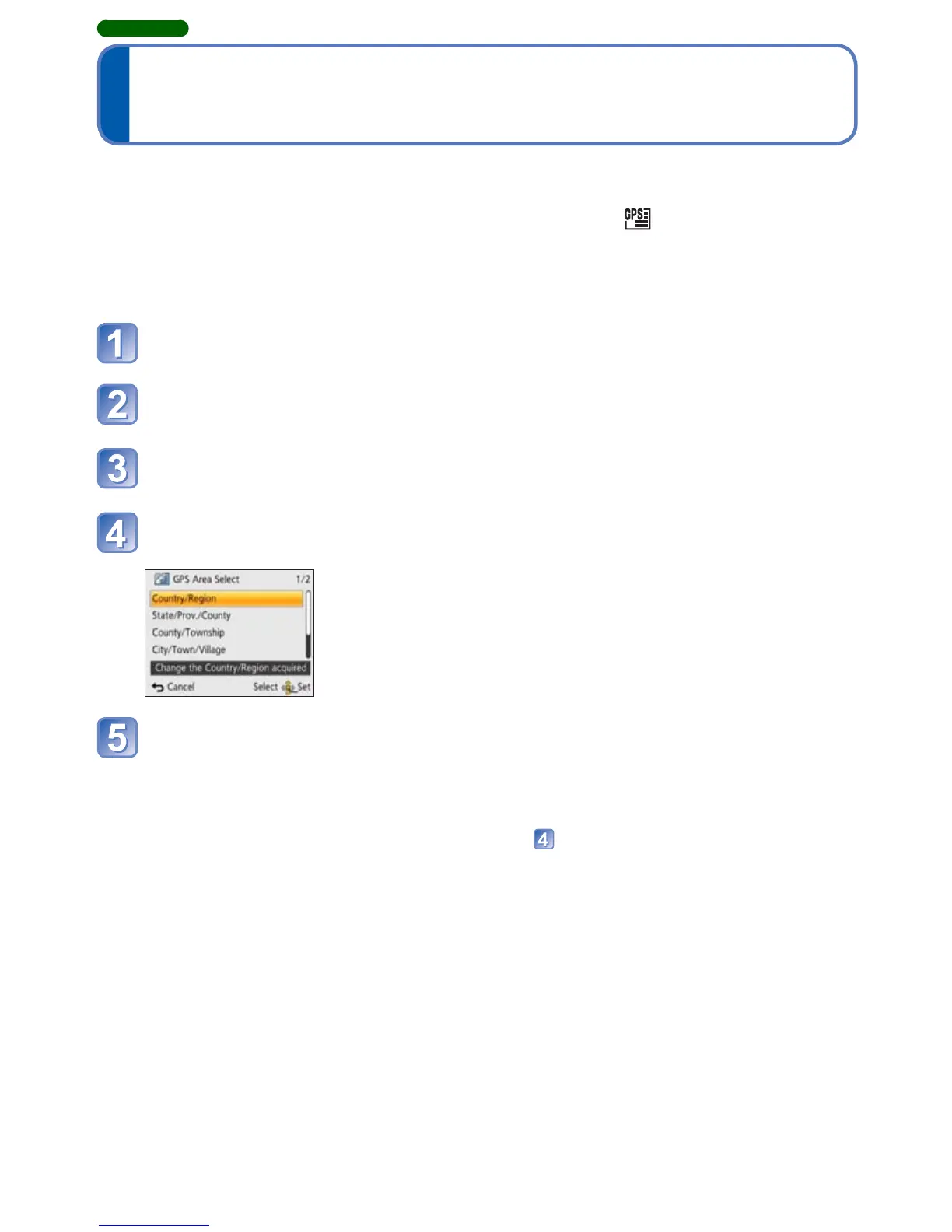- 136 -
Changing the place name information to be
recorded
DMC-ZS20
When there are other candidate locations as a result of positioning, you can change the
location information to another place name or landmark in the neighborhood.
• When there is a choice for differing place name information, appears in front of the
place name information.
• You can also perform this operation by touching [GPS Area Select] after touching the
GPS icon.
Press [MENU/SET]
Use cursor button to select [GPS] menu and press
[MENU/SET]
Use cursor button to select [GPS Area Select] and press
[MENU/SET]
Use cursor button to select an item to be changed and press
[MENU/SET]
Use cursor button to select a place name or landmark from
the displayed candidates and press [MENU/SET]
■
If you do not want to record a place name or landmark
When you select [Delete all place-names] in step above, the place names and
landmarks are not recorded.
• Note, however, that the latitude and longitude data are recorded. If you do not want to
record the latitude and longitude data, set [GPS Setting] to [OFF].
• To restore the place names and landmarks that you set not to be recorded, perform
the [GPS Area Select] procedure again.
●
A landmark may not be displayed at all or a different landmark may be displayed in
places such as a large park. If the landmark that you want cannot be selected using
[GPS Area Select], perform the [My Landmark] procedure (→153) before recording a
picture or the [Edit Place Name] procedure after recording a picture. (→139)
