41
Digital Features
Digital Features
VCR mode
1 Set POWER to VCR.
2 Press MENU to display the VCR
MENU screen.
3 Rotate JOG KEY to select PLAY
FUNCTION , then press JOG KEY
to display the VCR PLAY FUNCTION
menu screen.
4 Rotate JOG KEY to select D.ZOOM ,
then press JOG KEY to select ON.
• Press MENU twice to exit.
5 Press (PLAY) to start playback.
• The centre portion of the image
doubles in size.
6 Repeat steps 2~4 to select OFF to
cancel this feature.
5PLAY
Colour recording of video or still images
onto the Mini DV tape in low lighting.
(pp. 43, 102)
MagicPix Images
1 Set POWER to CAMERA.
2 Press MENU to display the menu
screen.
3 Rotate JOG KEY to select
D.FUNCTION , and then press JOG
KEY to display the CAMERA
FUNCTION menu screen.
4 Rotate JOG KEY to select
D.FUNCTION , and then press JOG
KEY repeatedly to select MAGICPIX.
• Press MENU twice to exit.
5 To cancel the Digital Function, press
JOG KEY repeatedly to select OFF.
• MagicPix cannot be used with still
images on the Memory Card.
(See “Card PhotoShot” on page 49.)
Note
Digital Zoom (Continued)
2MENU
1POWER
3, 4
JOG KEY
2MENU
1POWER
3, 4
JOG KEY
EVF/LCD
DV202_402-K.p 40-43.p65 2003/06/12, 10:1541
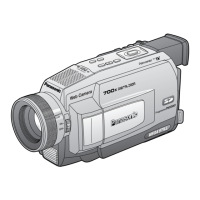
