77
PC Connection
Palmcorder USB Device Driver/SD Drive
3
2
USB Terminal
USB Terminal
USB Cable
(supplied)
Connection (for Palmcorder USB Device Driver/SD Drive)
1 Turn on your PC.
2 Set the Palmcorder POWER to M-CARD.
3 Connect the Palmcorder to your PC (Windows) using the USB Cable (supplied).
• “CONNECT WITH PC” appears in the EVF or the LCD monitor.
• The “Found New Hardware Wizard” screen of Windows is displayed.
The following message is displayed. However, testing by the manufacturer
has confirmed functionality of this palmcorder with Windows XP/2000.
Click [Continue Anyway] and proceed.
Follow the instructions as they appear on your PC screen.
For Windows XP users
Note
• When connecting for the first time using Windows XP, the OS installation CD may be
required.
Follow the instructions as they appear on your PC screen.
• For extended use, the AC Adaptor should be used as a power source.
1 32
2
DV202_402-K.p 77-79.p65 2003/06/12, 10:1577
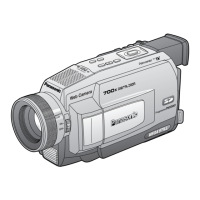
