89
PC Connection
Web Camera (For Windows 98SE/Me/2000 users)
Note
6 Click on [Audio Tuning Wizard] in the
[Tools] menu.
• You can set the volume for playback
or mic volume, etc.
• Also, confirm that the Palmcorder and
PC are connected correctly.
The person you wish to access also needs to perform steps 1~6.
7 Select [Tools] -> [Add a Contact] to
register the person you wish to access
in MSN Messenger Service.
• Please enter the same e-mail
address that the other person has
registered with MSN Messenger
Service.
• After registering the e-mail address of
the person you wish to access, click
on [Send E-Mail] and have the person
register your e-mail address as well.
You cannot call a person who is
not signed-on to MSN Messenger
Service.
8 The person calling (inviting) side
Double-click a person to call from
those currently [on-line].
• “xxxx-conversation” screen is
displayed.
DV202_402-K.p 88-91.p65 2003/06/12, 10:1589
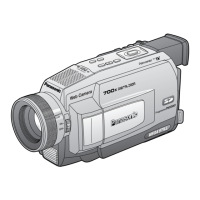
