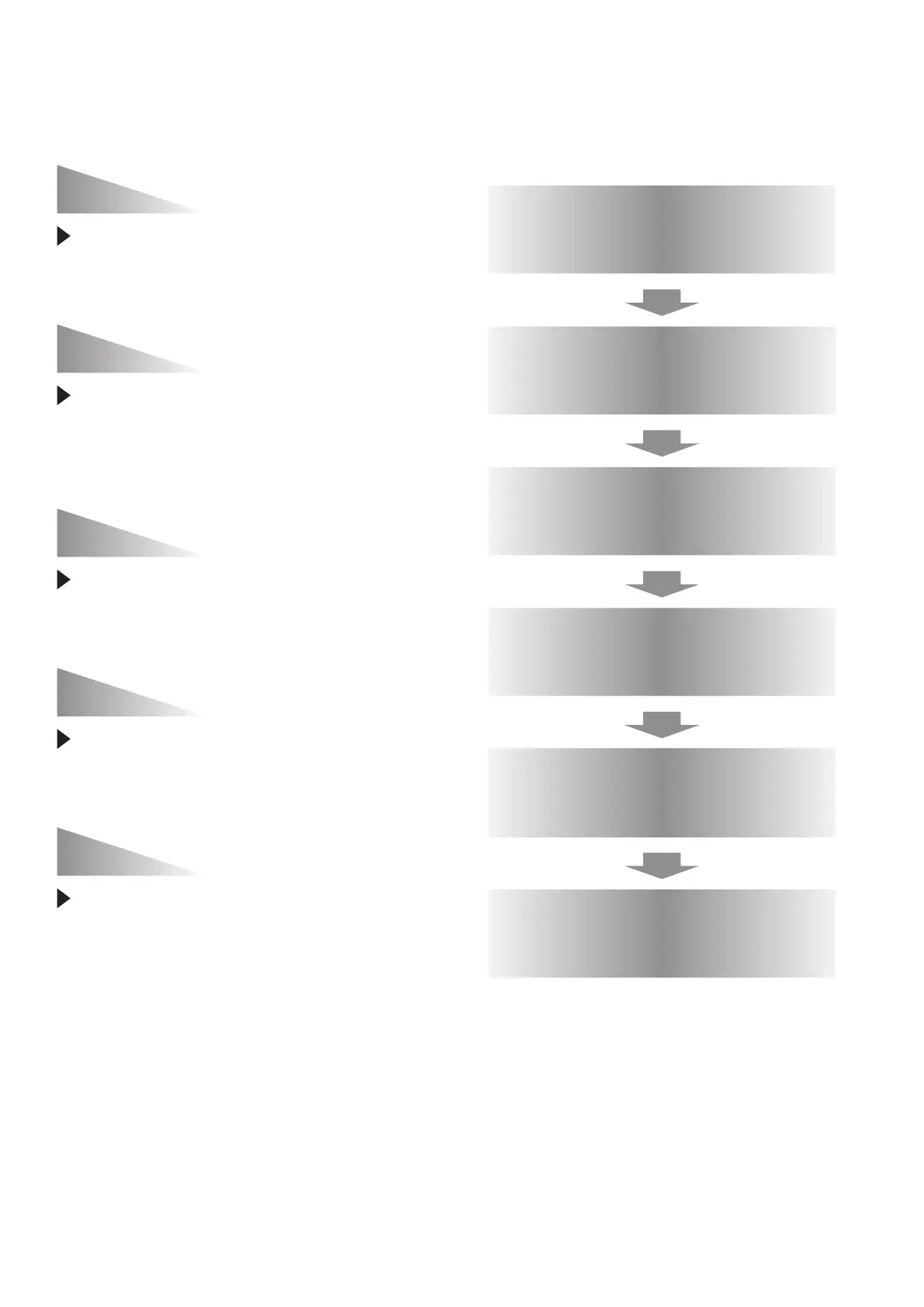ENGLISH -
7
This function enables Input search
and Auto PC adjustment by pressing
the <AUTO SETUP> button.
With the Direct Power Off function,
you can disconnect the power cord
from the wall outlet or turn off the
breaker even during projection.
Short focus lens allows you to
project large images from short
distance.
This function allows you to operate
and manage the projector via
network.
This projector is capable of
displaying 3D video with the Frame
Sequential Format, and you can
view the dynamic 3D contents by
wearing 3D glasses.
Auto Setup Function
Direct Power Off Function
Large Screen in Limited Space
LAN Network Function
3D Display Function
J
Quick steps
For details, see the corresponding pages.
1. Set up your projector.
(
Æ
page 19)
2. Connect with other devices.
(
Æ
page 23)
3. Connect the power cord.
(
Æ
page 24)
4. Power on.
(
Æ
page 26)
5. Select the input signal.
(
Æ
page 29)
6. Adjust the image.
(
Æ
page 29)
Features of the Projector
J
