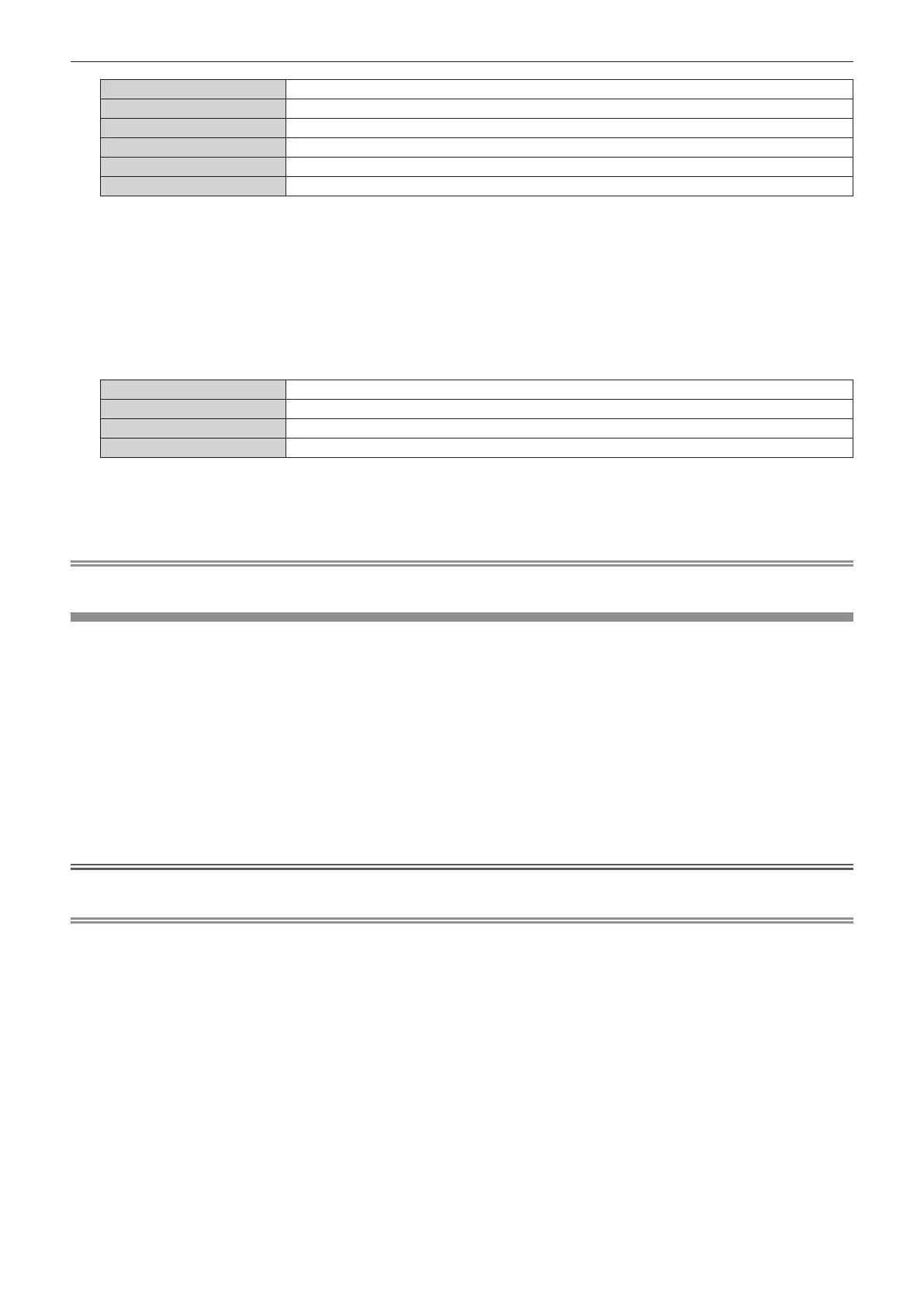Chapter 4 Settings — [NETWORK] menu
142 - ENGLISH
[FREEZE] Freezes the projected image.
[COLOR] Adjusts the color saturation.
[TINT] Adjusts the tint.
[RASTER PATTERN] Displays the raster pattern.
[ENABLE / DISABLE] Enables/disables the control of the projector with the Art-Net function.
[NONE] No denition
*1 Only for PT-DZ780
f The settings can be made by pressing as to select the channel to set and pressing the <ENTER> button
to display the item list, and pressing as to select an item, and then pressing the <ENTER> button.
f Same item cannot be set for multiple channels, except for [NONE].
8) Press the <MENU> button.
f The [Art-Net SETUP] screen is displayed.
9) Press as to select an item, and press qw to switch the settings.
[NET] Enter [NET] to be used when the projector processes Art-Net.
[SUB NET] Enter [SUB NET] to be used when the projector processes Art-Net.
[UNIVERSE] Enter [UNIVERSE] to be used when the projector processes Art-Net.
[START ADDRESS] Enter [START ADDRESS] to be used when the projector processes Art-Net.
10) Press as to select [STORE], and press the <ENTER> button.
11) When the confirmation screen is displayed, press qw to select [OK], and press the <ENTER> button.
Note
f If [ON(2.X.X.X)] or [ON(10.X.X.X)] is selected, IP address is calculated and set automatically.
Network connection
The projector has a network function, and the following operations are available from the computer using the web
control.
f Setting and adjustment of the projector
f Display of the projector status
f Sending E-mail messages when there is a problem with the projector
The projector supports “Crestron Connected
TM
”, and the following application software of Crestron Electronics,
Inc. can be used.
f RoomView Express
f Fusion RV
f RoomView Server Edition
Attention
f When a LAN cable is directly connected to the projector, the network connection must be made indoors.
Note
f “Crestron Connected
TM
” is a system of Crestron Electronics, Inc. that collectively manages and controls devices on multiple systems
connected to the network using a computer.
f For details of “Crestron Connected
TM
”, refer to the website of Crestron Electronics, Inc. (English only)
URL http://www.crestron.com
To download “RoomView Express”, go to the following website of Crestron Electronics, Inc. (English only)
URL http://www.crestron.com/getroomview
f A LAN cable is required to use the network function.
