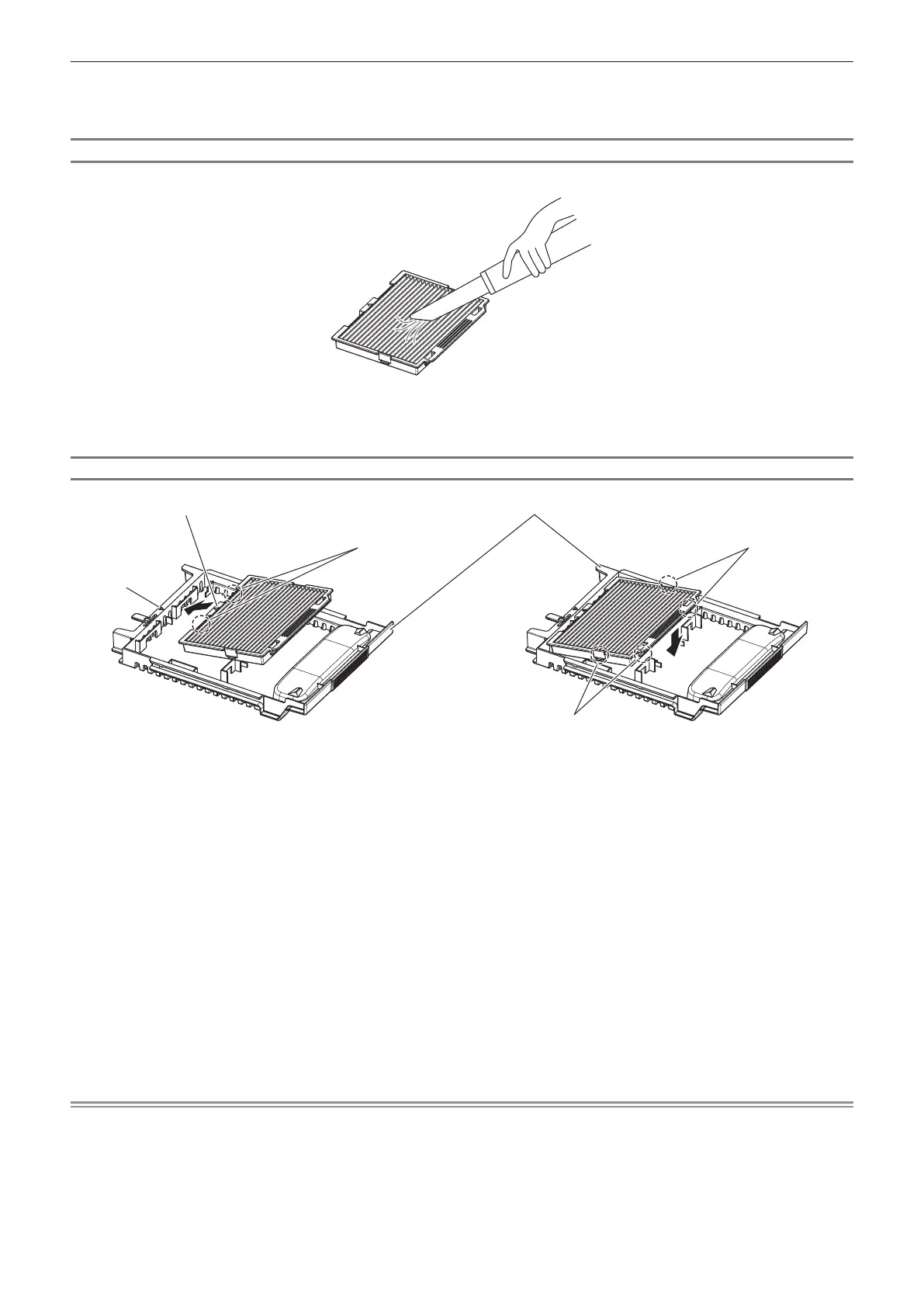Chapter 5 Maintenance — Maintenance/replacement
ENGLISH - 165
3) Remove the air filter from the air filter case. (Fig. 3)
f Hold (a) of the air lter, pull up the air lter while pushing in the direction of the arrow.
Cleaning the air lter
Remove the air lter beforehand with the previously described procedure of “Removing the air lter”.
1) Clean the air filter.
f Vacuum dust from the air lter with a vacuum cleaner.
Attaching the air lter
(b)
(a)
Fig. 1 Fig. 2
Tabs on the air filter
Tabs on the air filter Tabs on the air filter
Air filter case
1) Attach the air filter.
i) Attach the air filter by aligning the marking (A) on (a) and (b) and inserting the tabs on the air filter to the air
filter case. (Fig. 1)
ii) Push in the air filter in the direction of the arrow, and fit the tabs securely. (Fig. 2)
2) Attach the air filter case to the projector.
f Insert the air lter case all the way in.
3) Attach the lamp unit cover.
f Perform Step 1) in “Removing the air lter” in the reverse order to close the lamp unit cover.
f Attach the lamp unit cover so that the connector on the lamp unit cover is inserted to the fan power
connector securely.
f Use a Phillips screwdriver to rmly tighten the lamp unit cover xing screw (x1).
f Make sure to attach the lamp unit cover securely.
Note
f Make sure that the air lter case is properly attached before using the projector. If it is not attached, the projector will suck in dirt and dust
causing a malfunction.
f If you use the projector without attaching the air lter case, the lter indicator <FILTER> blinks in red and the message appears on the
projected image for approximately 30 seconds.
f Do not use water when washing the air lter. Washing with water may decrease the dust absorption capability.
f When the dust remains after cleaning, it is time to replace the air lter.
The air lter for the replacement (TMZX5229) is an optional accessory (service part). To purchase the product, consult your dealer.
The optional Replacement lamp unit (Model No.: ET-LAD70 (1 pc), ET-LAD70W (2 pcs)) comes with one air lter.
