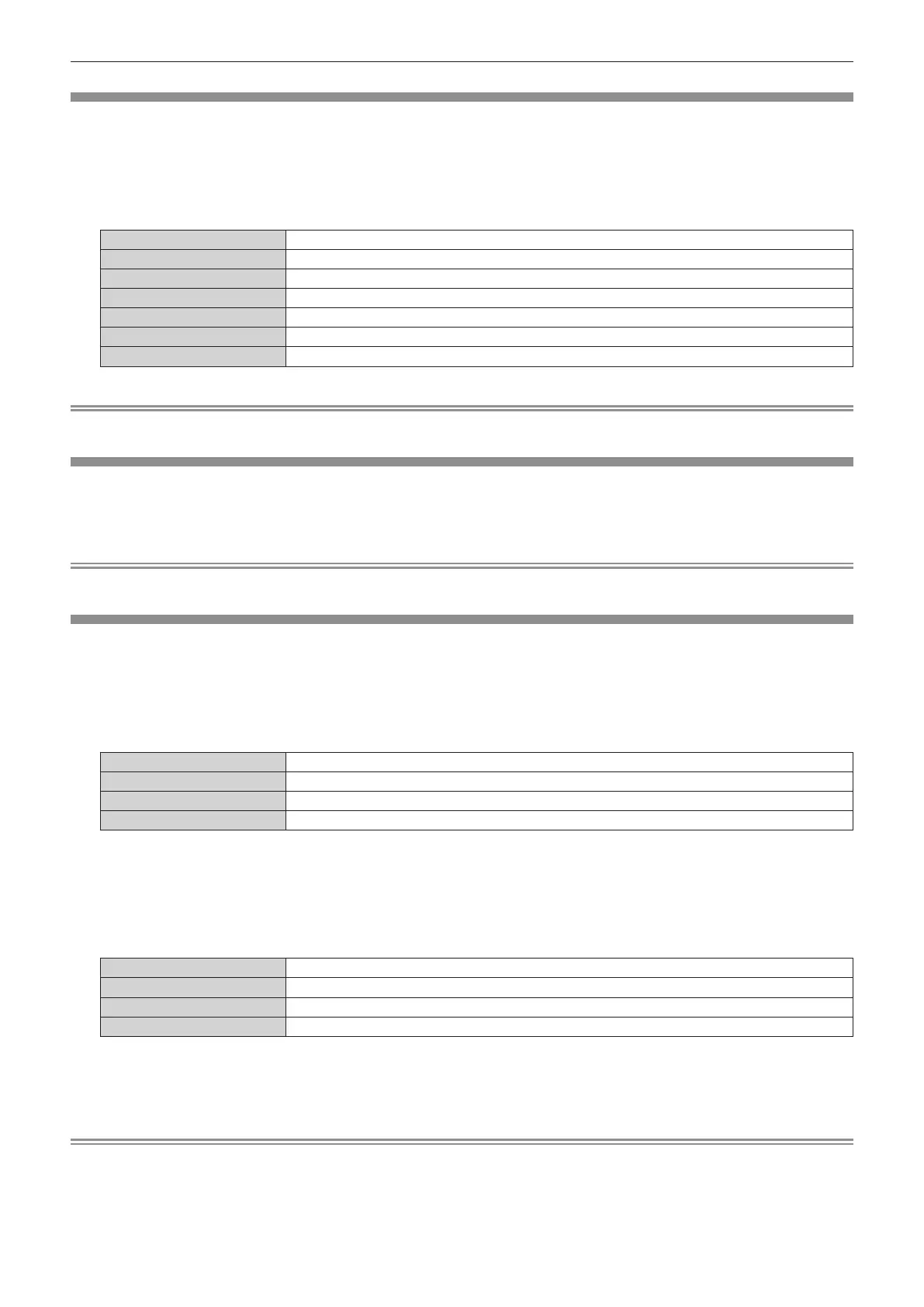Chapter 4 Settings — [NETWORK] menu
124 - ENGLISH
[NETWORK STATUS]
Display the status of the projector network.
1) Press as to select [NETWORK STATUS].
2) Press the <ENTER> button.
f The [NETWORK STATUS] screen is displayed.
[DHCP] Displays the status of use of the DHCP server.
[IP ADDRESS] Displays the [IP ADDRESS].
[SUBNET MASK] Displays the [SUBNET MASK].
[DEFAULT GATEWAY] Displays the [DEFAULT GATEWAY].
[DNS1] Displays the address of the preferred DNS server.
[DNS2] Displays the address of the alternate DNS server.
[MAC ADDRESS] Displays the [MAC ADDRESS].
Note
f The network setting is common for the <LAN> terminal and the <DIGITAL LINK/LAN> terminal.
[DIGITAL LINK MENU]
When the optional DIGITAL LINK output supported device (Model No.: ET-YFB100G, ET-YFB200G) is connected
to the <DIGITAL LINK/LAN> terminal, the main menu of the connected DIGITAL LINK output supported device is
displayed. Refer to the Operating Instructions of the DIGITAL LINK output supported device for details.
Note
f [DIGITAL LINK MENU] cannot be selected when the [NETWORK] menu → [NETWORK CONTROL] → [EXTRON XTP] is set to [ON].
[Art-Net SETUP]
Make settings to use the Art-Net function.
1) Press as to select [Art-Net SETUP].
2) Press qw to switch the item.
f The items will switch each time you press the button.
[OFF] Disables the Art-Net function.
[ON(2.X.X.X)] Enables the Art-Net function and sets the IP address to 2.X.X.X.
[ON(10.X.X.X)] Enables the Art-Net function and sets the IP address to 10.X.X.X.
[ON(MANUAL)] Enables the Art-Net function and uses the IP address set in [NETWORK SETUP].
f Proceed to Step 3) when anything other than [OFF] is selected.
3) Press the <ENTER> button.
f The [Art-Net SETUP] screen is displayed.
4) Press as to select an item, and press qw to switch the setting.
[NET] Enter [NET] to be used when the projector processes Art-Net.
[SUB NET] Enter [SUB NET] to be used when the projector processes Art-Net.
[UNIVERSE] Enter [UNIVERSE] to be used when the projector processes Art-Net.
[START ADDRESS] Enter [START ADDRESS] to be used when the projector processes Art-Net.
5) Press as to select [STORE], and press the <ENTER> button.
6) When the confirmation screen is displayed, press qw to select [OK], and press the <ENTER> button.
Note
f If [ON(2.X.X.X)] or [ON(10.X.X.X)] is selected, IP address is calculated and set automatically.
f The network setting is common for the <LAN> terminal and the <DIGITAL LINK/LAN> terminal.
