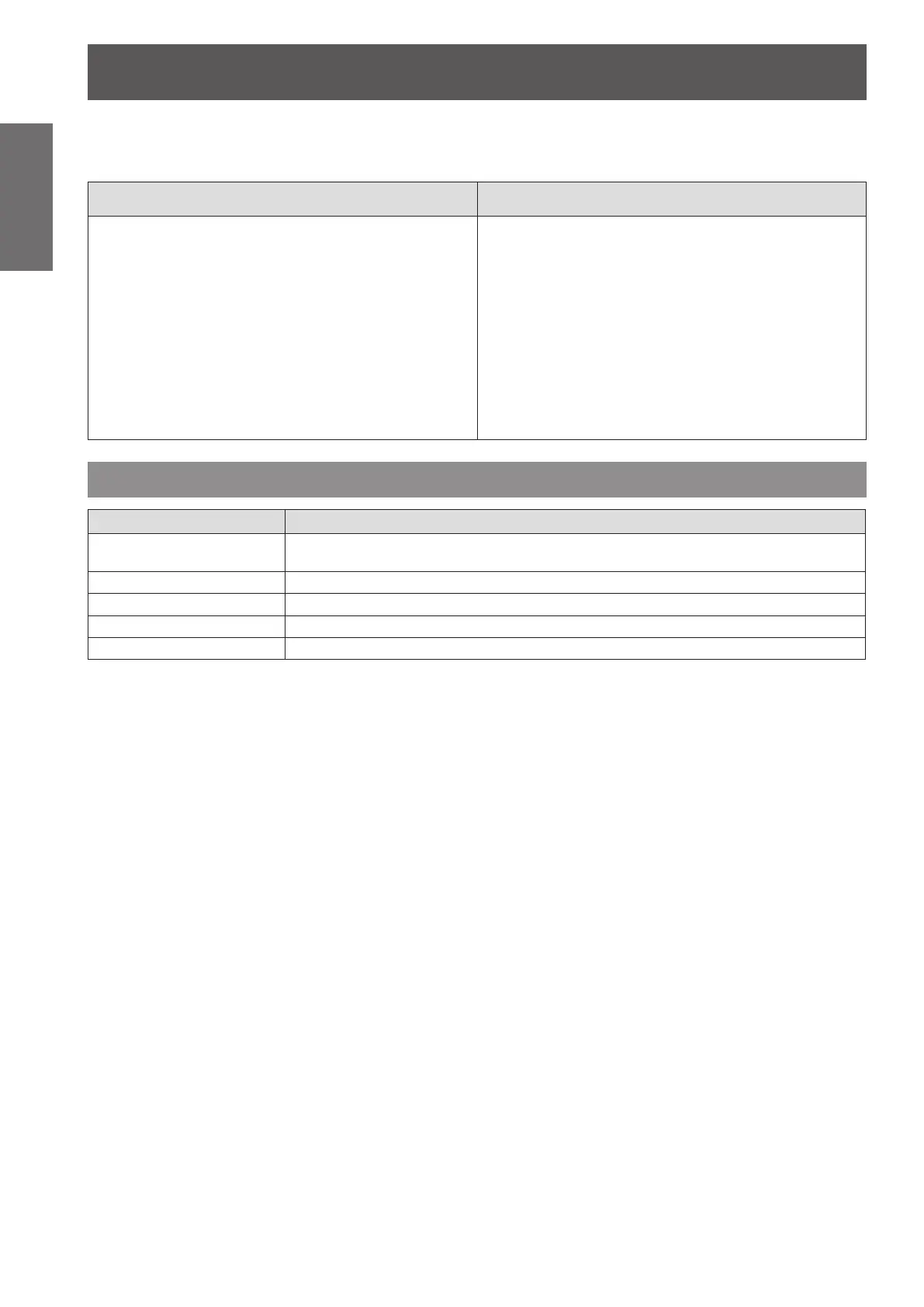Precautions for Use
14
- ENGLISH
Important
Information
Contents of the supplied
J
CD-ROM
The contents of the supplied CD-ROM are as follow.
Manual/list (PDF) Software
Optional accessories
Options Model No.
Ceiling Mount Bracket
ET-PKV100H (for high ceilings),
ET-PKV100S (for low ceilings)
Projector Mount Base
ET-PKV200B
Replacement Lamp Unit
ET-LAV200
Replacement Filter Unit
ET-RFV200
Digital Interface Box
ET-YFB100G
Operating Instructions – Functional
Manual
Operation Manual Multi Projector
Monitoring & Control Software 2.7
Operation Manual Logo Transfer
Software 2.0
List of compatible projector models
This is a list of projectors that are compatible with
•
the software (refer to the right column), and their
restrictions.
Multi Projector Monitoring & Control
Software 2.7 (Windows)
This software allows you to monitor and control
•
multiple projectors connected to the LAN.
Logo Transfer Software 2.0 (Windows)
This software allows you to create original
•
images, such as company logos to be displayed
when projection starts, and transfer them to the
projector.
