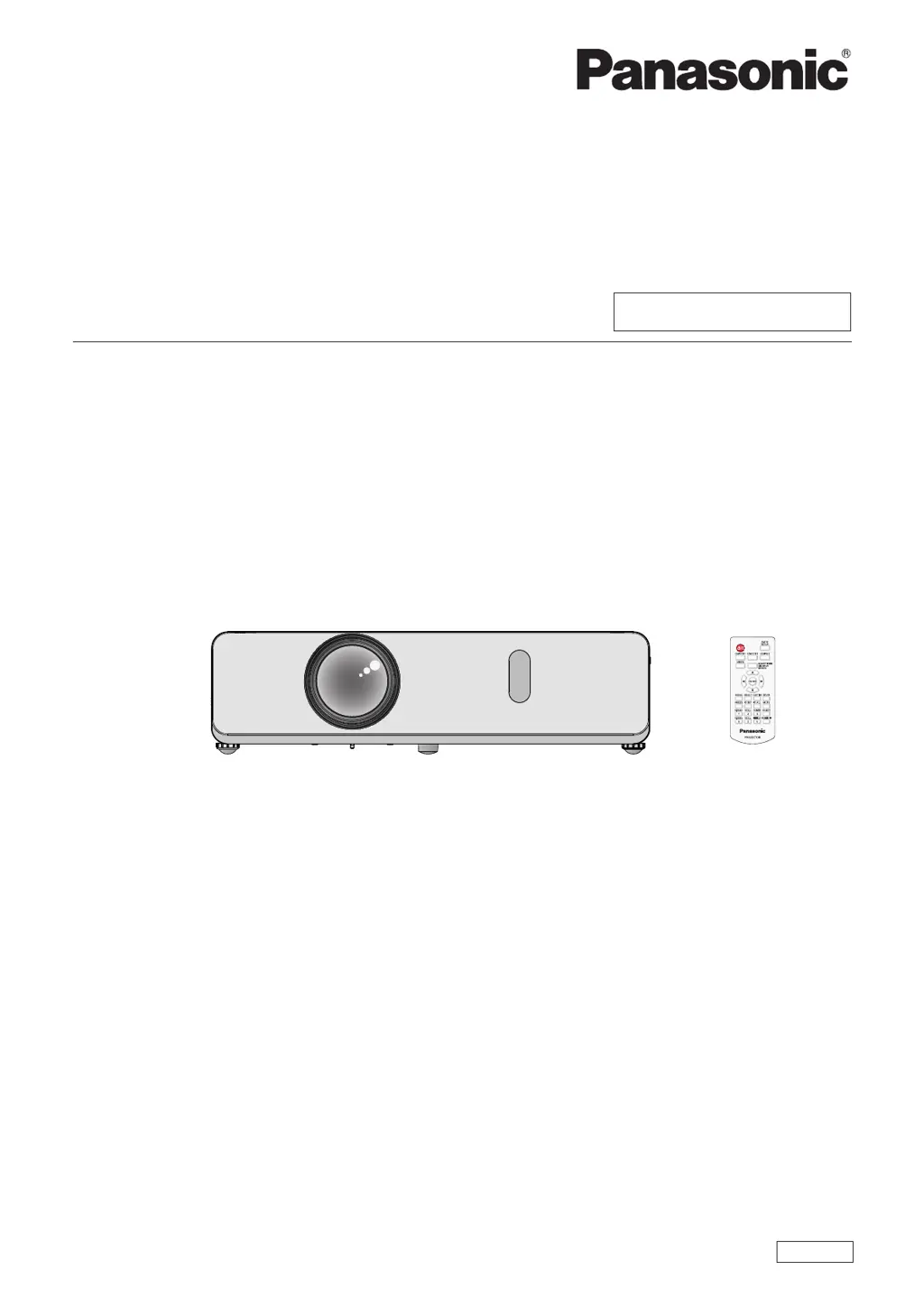Why Panasonic Projector power does not turn on?
- FfrothAug 16, 2025
If your Panasonic Projector isn't powering on, there are several things to check: First, ensure the power cord is properly connected. Then, verify that the wall outlet has power. Also, check your circuit breakers and reset them if they've tripped. Finally, make sure the lamp cover is securely installed.