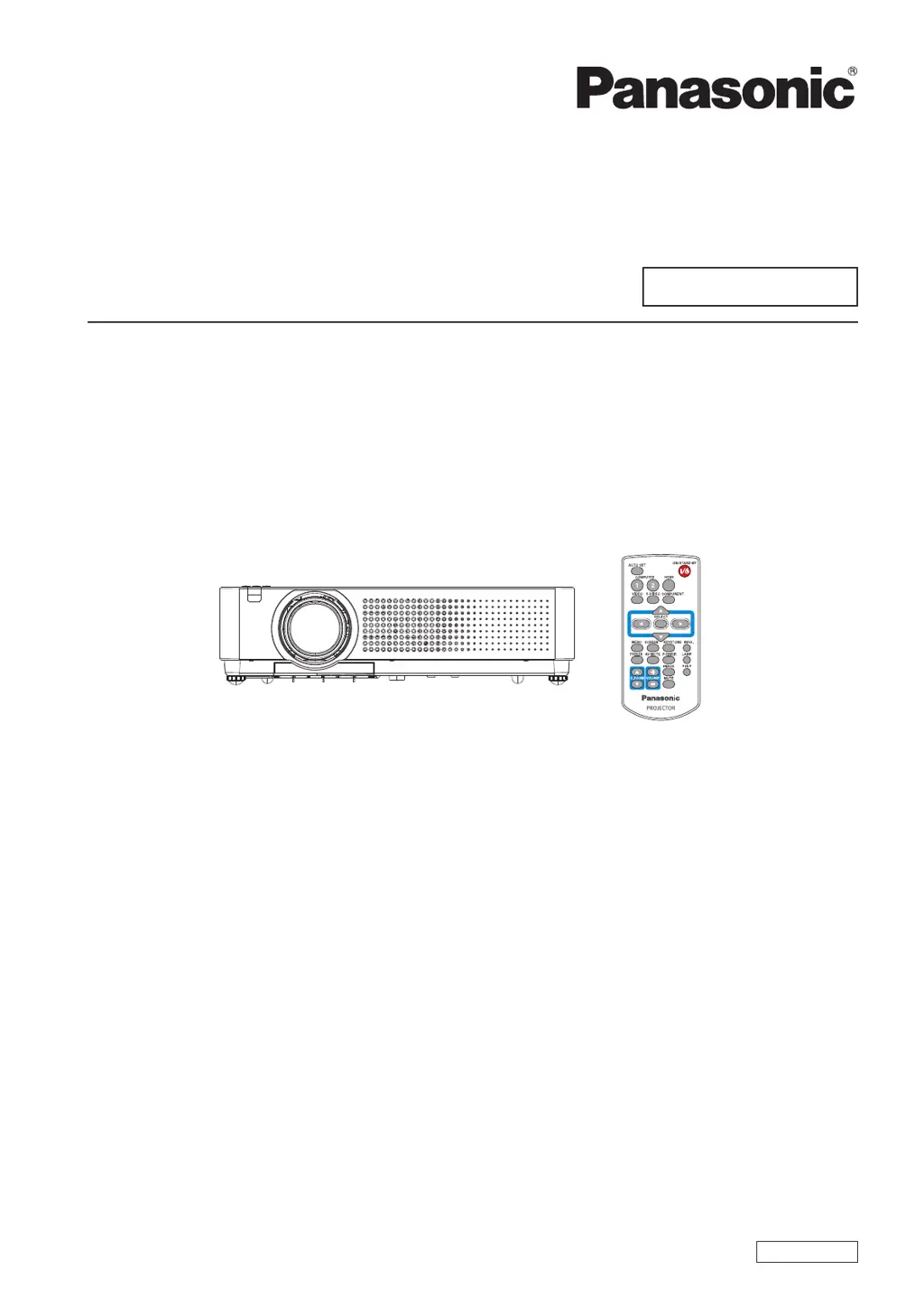How to fix a Panasonic PT-VW330U that won't turn on?
- AAaron SmithAug 15, 2025
If your Panasonic Projector isn't powering on, start by ensuring the power cord is securely connected to both the projector and a functioning wall outlet. Check that the circuit breakers haven't tripped and reset them if necessary. Also, make sure the lamp cover is securely installed. Finally, check if the , , or are lit or blinking, as this could indicate a specific issue.