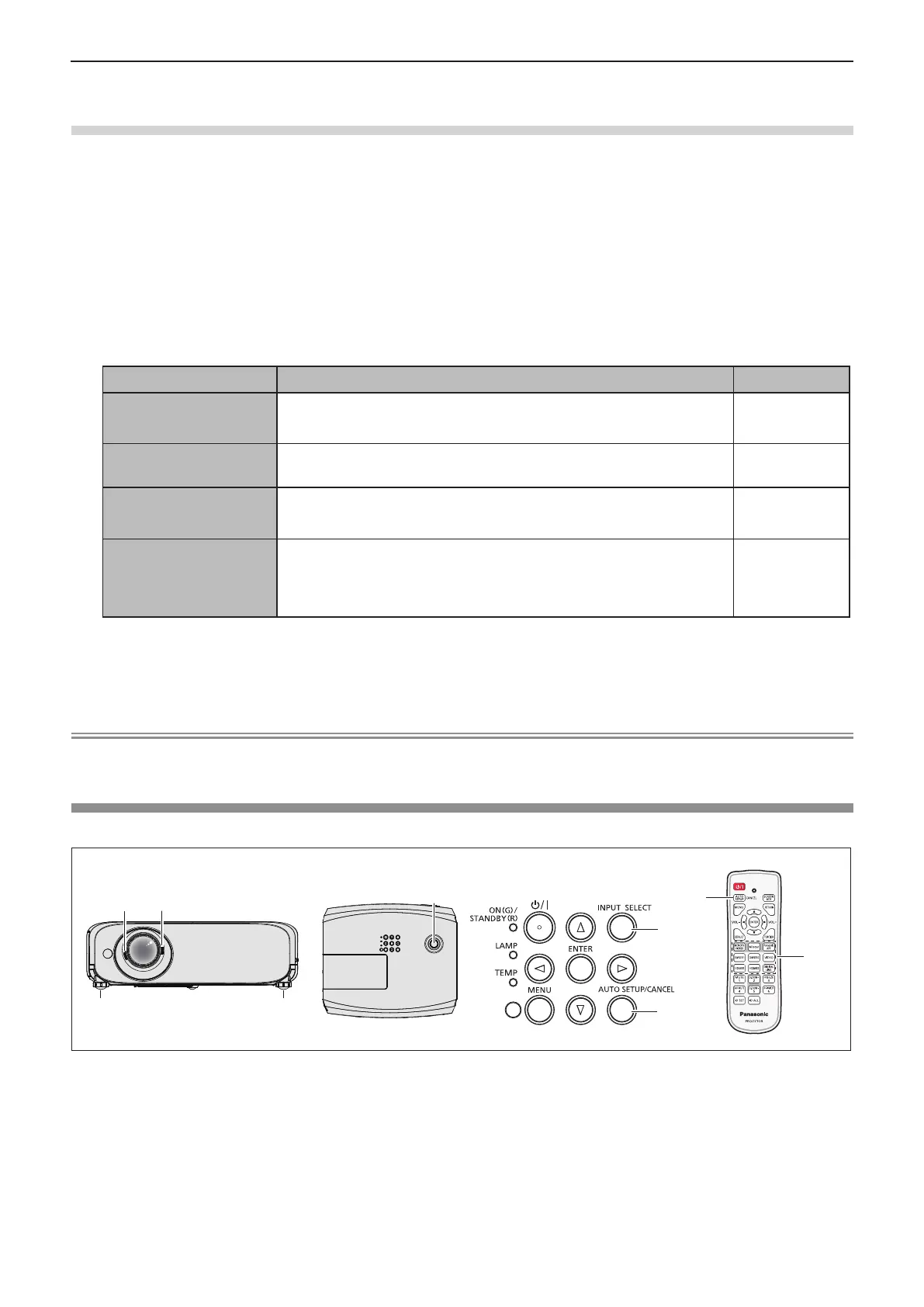2) Press the <ENTER> button to proceed to the initial setting.
Initial setting (projector setup)
Set each item.
1) Press as to select an item.
Item Description Page
[PROJECTION METHOD]
Set [PROJECTION METHOD] depending on the installation mode.
After completed the initial setting, you can change the setting from the [PRO-
JECTOR SETUP] menu → [PROJECTION METHOD].
79
[SCREEN FORMAT]
Set the screen format (aspect ratio) and display position of the image.
After completed the initial setting, you can change the settings of each item
from the [DISPLAY OPTION] menu → [SCREEN SETTING].
73
[SCREEN POSITION]
Set the display position of the image.
After completed the initial setting, you can change the settings of each item
from the [DISPLAY OPTION] menu → [SCREEN SETTING].
74
[STANDBY MODE]
Set the operation mode during standby. The default setting is [NORMAL],
you can use the network function during standby. If you want to reduce the
power consumption, it can be set to [ECO]. After completed the initial setting,
you can change the setting from the [PROJECTOR SETUP] menu → [ECO
MANAGEMENT] → [STANDBY MODE].
81
2) Press qw to switch the setting.
3) Press the <ENTER> button.
f Conrm the setting value and complete the initial setting.
Note
f If you press the <RETURN> button in the initial setting (projector setup) screen, you can go back to the initial setting (display
language) screen.
Making adjustments and selections
It is recommended that images are projected continuously for at least 30 minutes before the focus is adjusted.
3)
3)
6)
4)
1) 8)
7)
9)
4)
5)
6)
1) Rotate the focus lever to adjust the focus of the projected image roughly. (Æ page 45)
2) Change the settings of the [PROJECTOR SETUP] menu → [PROJECTION METHOD] depending on the
installation mode. (Æ page 79)
f Refer to “Navigating through the menu” (Æ page 53) for the operation of the menu screen.
3) Press the <INPUT SELECT> button on the control panel or the input selection (<COMPUTER 1>,
<COMPUTER 2>, <VIDEO>, <HDMI 1>, <HDMI 2>, <DIGITAL LINK>) buttons to select the input signal.
f <MEMORY VIEWER>, <Miracast> and <Panasonic APP> buttons on the remote control can also be used to switch the
input signal.
ENGLISH
-
43
Chapter 3 Basic Operations - Powering on/off the projector
