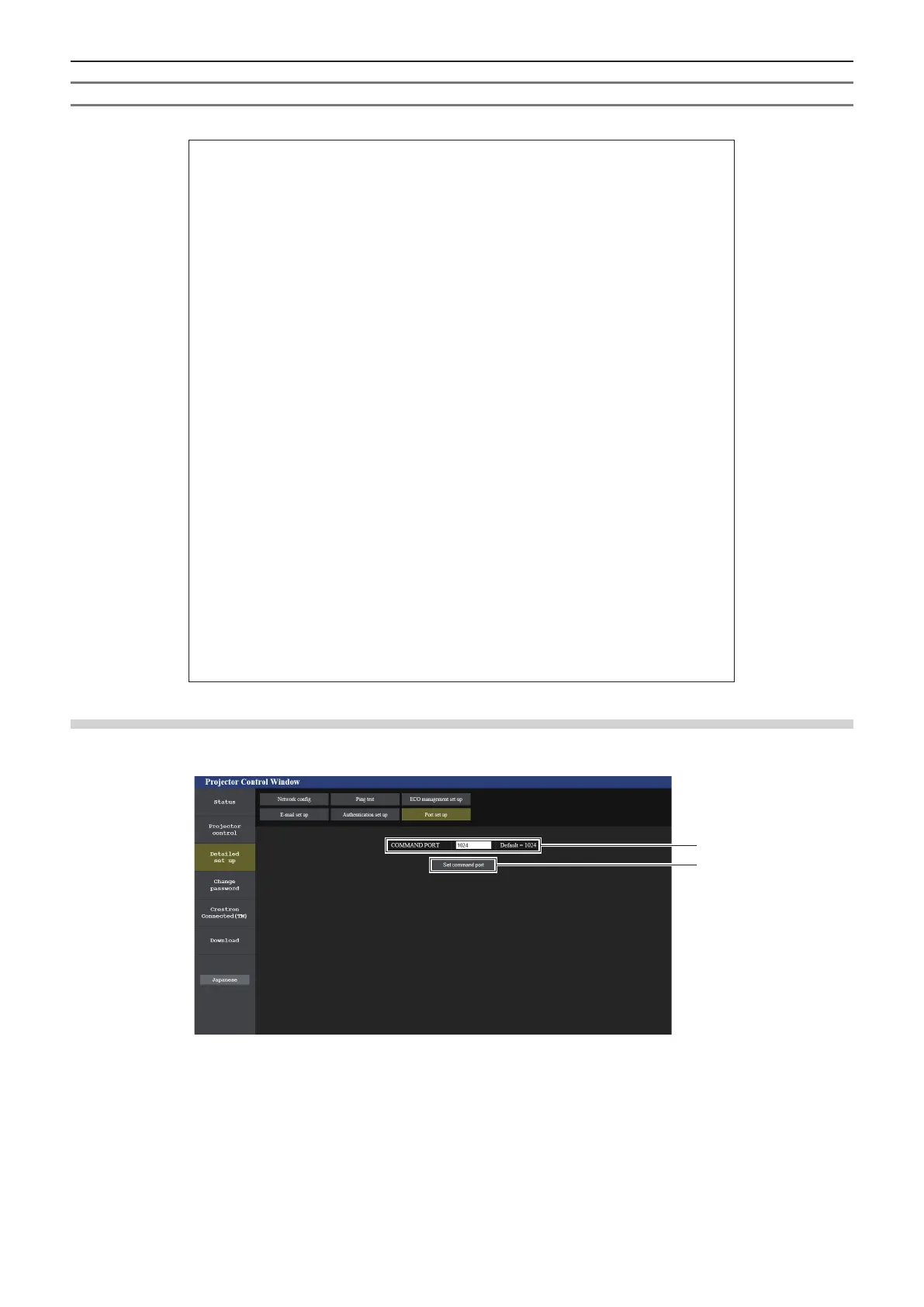Example of the E-mail sent for an error
The following E-mail is sent when an error has occurred.
=== Panasonic projector report(ERROR) ===
Projector Type : PT-VW360
Serial No : 000000000
----- check system -----
FAN [ OK ]
INTAKE AIR TEMPERATURE [ OK ]
EXHAUST AIR TEMPERATURE [ OK ]
OPTICS MODULE TEMPERATURE [ OK ]
LAMP REMAIN TIME [ OK ]
LAMP STATUS [ OK ]
APERTURE(CONTRAST-SHUTTER) [ OK ]
INTAKE AIR TEMP.SENSOR [ OK ]
OPTICS MODULE SENSOR [ OK ]
EXHAUST AIR TEMP.SENSOR [ OK ]
AIR FILTER [ OK ]
COVER OPEN [ FAILED ]
(Error code 00 00 00 02 00 00 00 00)
Intake air temperature : 28 degC / 82 degF
Exhaust air temperature : 34 degC / 93 degF
Optics module temperature : 38 degC / 100 degF
PROJECTOR RUNTIME 16 H
LAMP ECO 0 H
LAMP NORMAL 7 H
LAMP REMAIN 4987 H
-------- Current status ---------
MAIN VERSION 0.18
SUB VERSION 0.03
LAMP STATUS LAMP=OFF
INPUT HDMI1
----- Wired Network conguration -----
DHCP Client ON
IP address 192.168.22.100
MAC address 00:0E:00:00:00:00
----- Memo -----
[Port set up] page
Set the port number used for command control.
Click [Detailed set up] → [Port set up].
1
2
1 [COMMAND PORT]
Set the port number used for command control.
2 [Set command port]
Update the settings.
ENGLISH - 109
Chapter 5 Operation of Function - Web control function