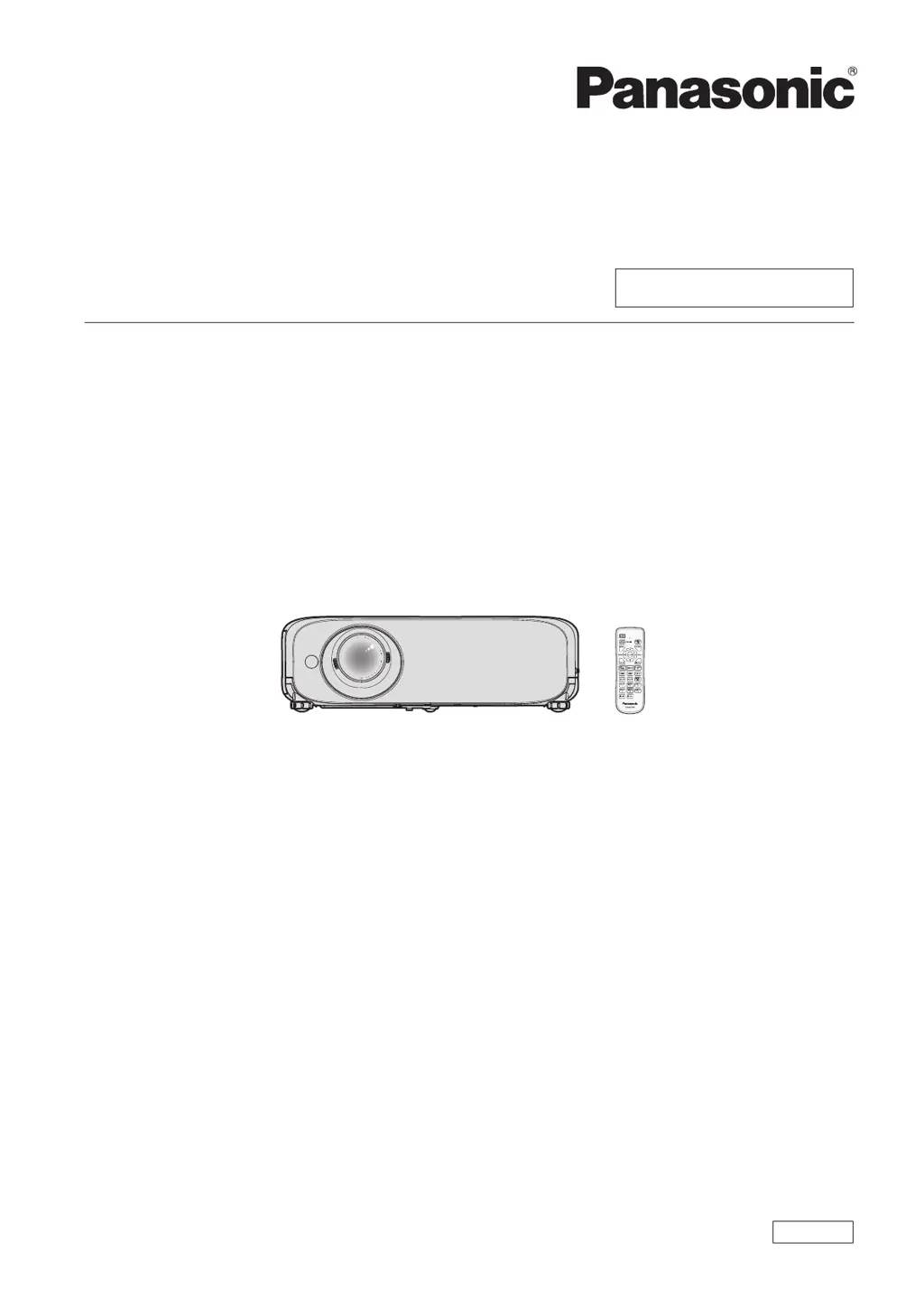How to troubleshoot a Panasonic PT-VZ585N that won't turn on?
- SSonya OwensAug 16, 2025
If your Panasonic Projector isn't powering on, check these potential solutions: Ensure the power plug is firmly connected to the outlet and that the wall outlet is supplying electricity. Also, verify that the circuit breakers have not tripped. Check if the lamp indicator or temperature indicator is lit or blinking. Finally, confirm that the lamp cover is securely attached.