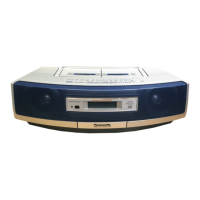9.1.1 Setting of CD self-diagnosis mode
TOP PREVIOUS NEXT
1. Remove the cassette from the deck.
2. Switch to CD function.
3. Press the CD/TAPE STOP key of the main set for more than 2 seconds. While pressing this key,
press the FF key on the main set for another 2 seconds to enter into the Self-Diagnosis mode.
*Even if STOP / FUNCTION key of the main set is pressed while the Self Diagnosis mode is on,
function shall not be switched. Instead, confirmation of error numbers shall begin.
TOP PREVIOUS NEXT
