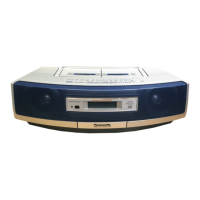9.3 Display Content
TOP PREVIOUS NEXT
Note:
Items marked with ( ) are automatically displayed, and do not required the procedure describe in the
section “Self-Diagnosis Function”.
Display
Code
Symtom or condition Cause and method of correction
*U01 When operating on batteries, power goes off
immediately after being turned on.
The batteries are depleted. Replace with new batteries.
*U02 Power cannot be switch on. The power cord (AC) or insert fresh batteries.
H01 Cassette deck does not operate correctly. Faulty cassette deck mechanism mode detection switch (DECK
1: S951, DECK 2: 971), reel motor and plunger.(Check and
replace)
H02 Units does not record, or the unit goes into
recording mode even when the erasure prevention
tabs have been removed from the cassette.
Faulty erasure-prevention tab detection switch (S974, S975) or
short circuit.(Check and replace)
H03 Tape does not display, even when the tape deck
play button is pressed.The motor operates when the
tape deck play button is pressed, even when no
cassette is loaded in the deck.
Faulty tape detection switch (DECK 1:S952, DECK 2: S972) or
short-circuit.(Check and replace)
H15 The CD tray closes immediately after it is opened. Faulty contact of the CD tray open detection switch (SW790).
(Check and replace)
H16 The CD tray opens immediately after it is closed. Faulty contact of the CD tray open detection switch (SW791).
(Check and replace)
F01 When the play button is pressed, the tape advances
only slightly and then stops.
Reel pulse error. (Faulty Hall IC)(Check and replace)
F02 TPS ( Tape Program Search ) does not work. Faulty TPS signal detection or faulty plunger control.Check and
replace mechanism control IC)
F15 When the CD Play button is pressed when either
the power is off, or from some function other than
CD, it takes excessive time ( 10 seconds or more )
for the CD to play.
Faulty traverse inner circumference position detection switch
(S701).(Check and replace)
*F26 When the CD operation mode is selected by
pressing CD display, and the CD does not play
when it has been loaded.
Communication error between servo-processor IC and
microprocessor IC.(Check and replace)
