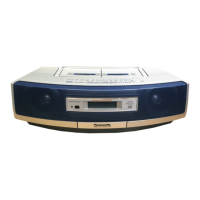15.1 Tuner Section
TOP PREVIOUS NEXT
READ CAREFULLY BEFORE ATTEMPTING ALIGNMENT
1. Set selector switch to AM or TAPE.2. Set volume level to 40.
3. Output of signal generator should be no higher than necessary to obtain an output reading.
● AM-RF ALIGNMENT
Signal Generator or Sweep Generator Radio Dial Setting Indicator (Electronic
Voltmeter or oscilloscope)
Adjustment(Shown in
Fig.1)
Remarks
Connections Frequency
Fashion a loop of several
turns of wire and radiate
signal into loop of receiver.
594 kHz Point of non-interference
(on/about 600 kHz)
Headphone Jack (32Ω)
Fabricate the plug as shown
in Fig. 2 and then connect
the lead wires of the plug to
the measuring instrument.
[*1] L3 (AM ANT coil) Adjust for maximum
output.
Fashion a loop of several
turns of wire and radiate
signal into loop of receiver.
1503 kHz Point of non-interference
(on/about 600 kHz)
Headphone Jack (32Ω)
Fabricate the plug as shown
in Fig. 2 and then connect
the lead wires of the plug to
the measuring instrument.
CT1 (AM ANT
Trimmer)
Adjust for maximum
output.
[*1] Fix antenna coil with wax after completing alignment.
● FM-RF ALIGNMENT
Signal Generator or Sweep Generator Radio Dial Setting Indicator (Electronic
Voltmeter or oscilloscope)
Adjustment(Shown in
Fig.1)
Remarks
Connections Frequency
Fashion a loop of several
turns of wire and radiate
signal into loop of receiver.
87.5 MHz Point of non-interference
(on/about 600 kHz)
Headphone Jack (32Ω)
Fabricate the plug as shown
in Fig. 2 and then connect
the lead wires of the plug to
the measuring instrument.
[*1] L4 (AM IFT) Adjust for maximum
output.
● HEAD AZIMUTH ALIGNMENT
Test Tape Indicator (Electronic Voltmeter or
oscilloscope)
Adjustment Remarks
QZZCFM(8 kHz, -20 dB)
Headphone Jack (32Ω)Fabricate the plug as
shown in Fig. 2 and then connect the lead
wires of the plug to the measuring instrument.
Azimuth Screw(Shown in Fig. 3) 1. Insert a test tape (QZZFCM) and start
playback in the forward direction.2. Adjust
the azimuth screw for maximum waveform
on the oscilloscope and the similar output
on L and R channels.
3. When adjustingthe azimuth in the
reverse direction, repeat the adjustment
several times because of a little slip on the
forward direction side.
