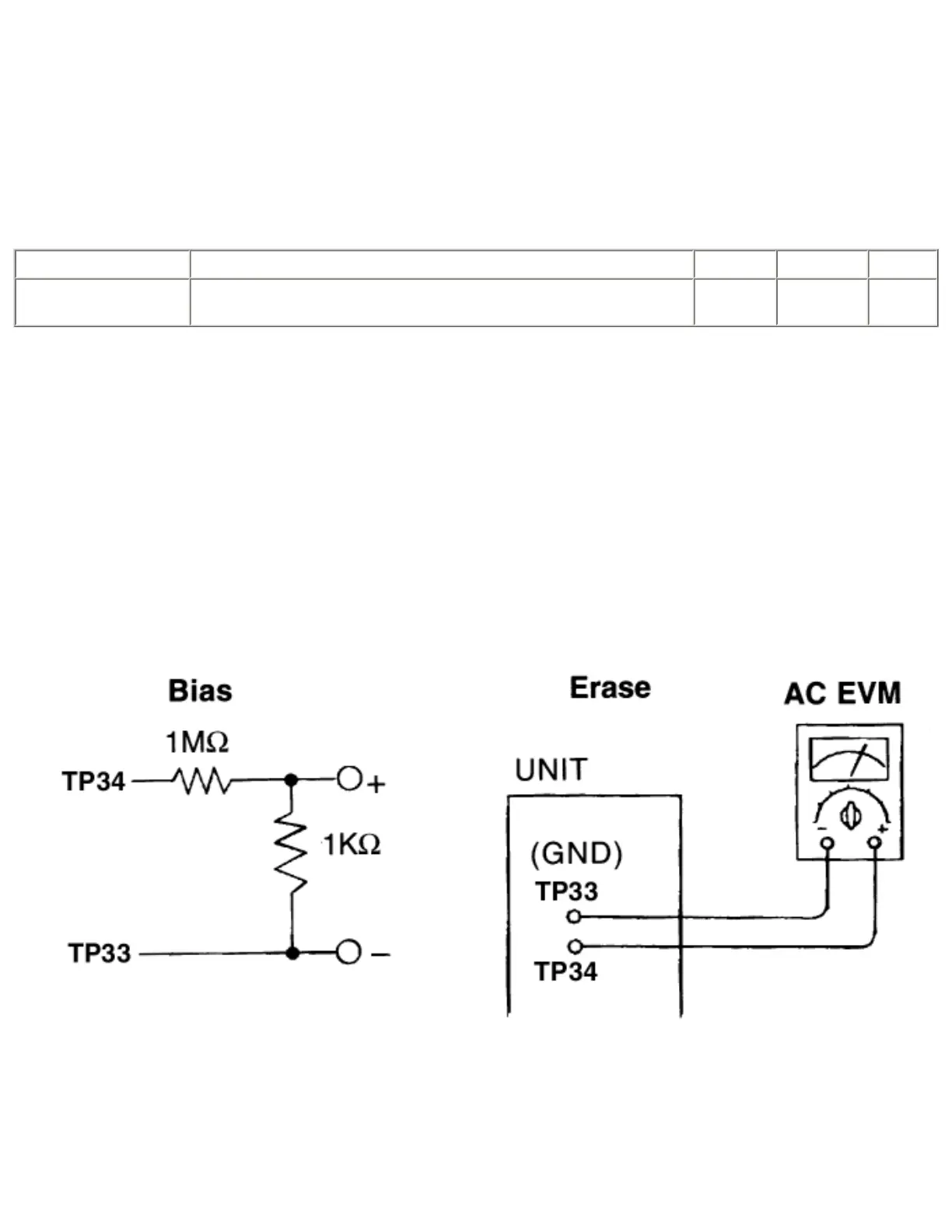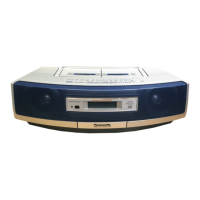CAUTION:
● Please remove the screw-locking bond left on the head base when replacing the azimuth screw.
● After the adjustment, apply screw lock to the azimuth adjusting screw. ( Screw-locking bond: RZZ0L01 )
● TAPE SPEED ALIGNMENT
Test Tape Equipment Connection Electronic Counter Adjustment Specification Remarks
QZZCWAT(3 kHz, -10 dB)
Headphone Jack (32Ω)Fabricate the plug as shown in Fig. 2 and then connect the
lead wires of the plug to the measuring instrument.
- 3000 ± 90 Hz Playmode
● BIAS AND ERASE VOLTAGE CHECK
1. Set the unit to “TUNER MODE” position.
2. Insert the Normal blank tape (QZZCRA) into DECK and set the unit to “REC” mode (use “•REC / STOP” key).
3. Measure and make sure that the output is within the standard value.
4. Insert the CrO2 tape (QZZCRX).
5. Repeat steps 2 and 3.
Bias voltage for Deck (Standard value): 17.3 ± 1mV (Normal)
● BIAS FREQUENCY ADJUSTMENT
1. Set the unit to “TUNER MODE” position.
