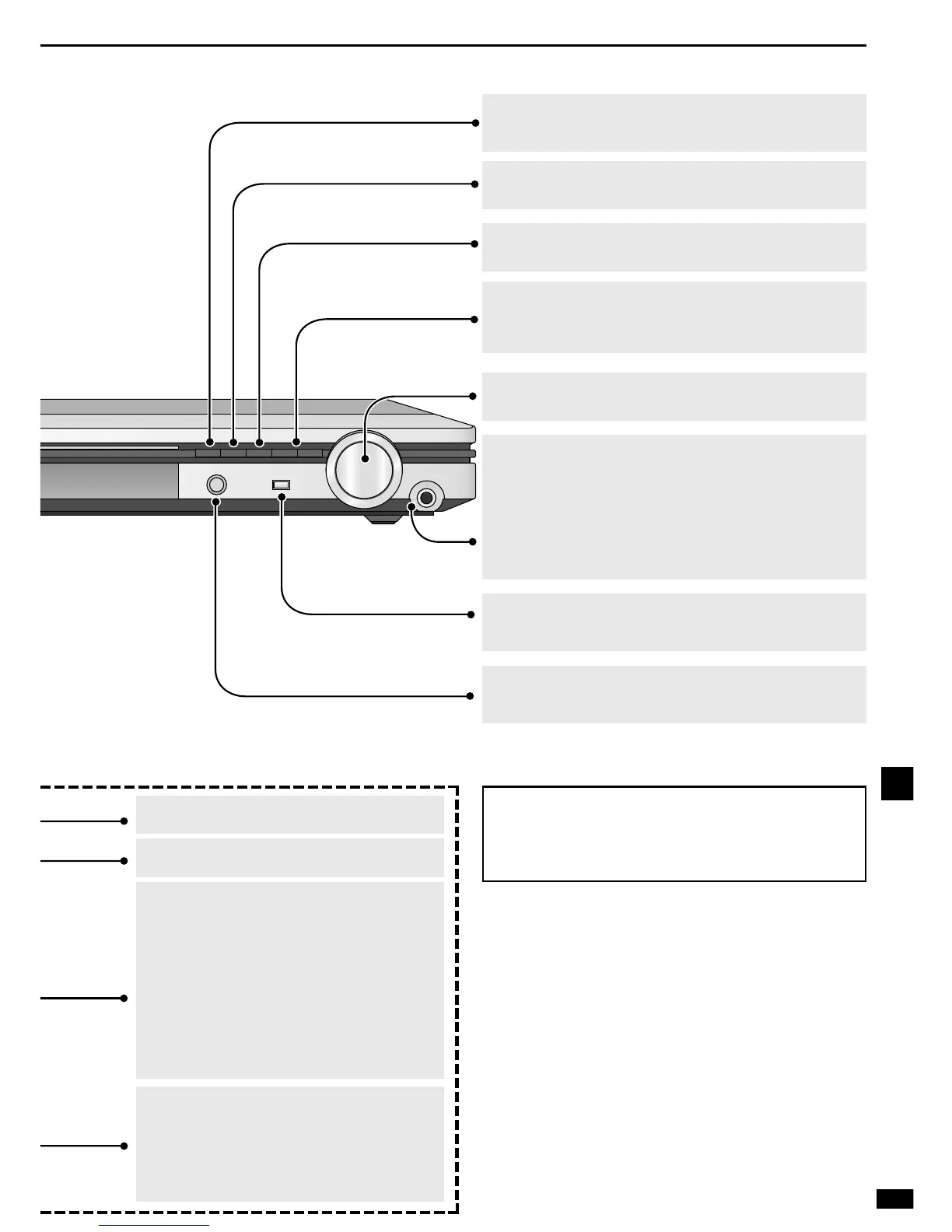13
RQT6964
Others
[PHONES]
Headphone jack
Plug type: 6.3 mm (1/4") stereo
¡Avoid listening for prolonged periods of time to prevent
hearing damage.
¡The STEREO/2CH MIX mode is engaged when you
connect headphones and you cannot select any of the other
sound modes.
[VOLUME]
Volume control.
[MEMORY]
For presetting radio stations.
[INPUT SELECTOR]
For selecting input.
[TUNE, 2, 1]
For tuning the radio and selecting preset stations.
Press and hold until the frequency starts scrolling to start
automatic tuning. Tuning stops when a station is found.
[PRESET]
Press to allow preset station selection with [TUNE, 2, 1].
[BAND]
For switching between FM and AM.
[FM MODE]
If reception is poor in FM, press so “MONO” appears to switch
to monaural mode.
For your reference
¡When playing videotapes
The picture remains on the screen even if you select
TUNER or AUX.
[L, C, R, LS, RS, S, LFE]
Program format indicators
Show the channels contained in the digital input
signal. They do not light when input is analog.
L: Front left channel
C: Center channel
R: Front right channel
LS: Surround left channel
RS: Surround right channel
S: If the surround channel is monaural.
LFE (Low Frequency Effects): Deep-bass effect.
[DIGITAL]
Lights when digital input is selected.
[SLEEP]
Sleep timer indicator.
[2CH MIX, SURROUND, SFC]
2CH MIX: Appears when you are playing a multi-
channel source in 2CH MIX mode
SURROUND: Appears when you are using a
Dolby Pro Logic 2 mode
SFC: Appears when you are using an SFC mode
