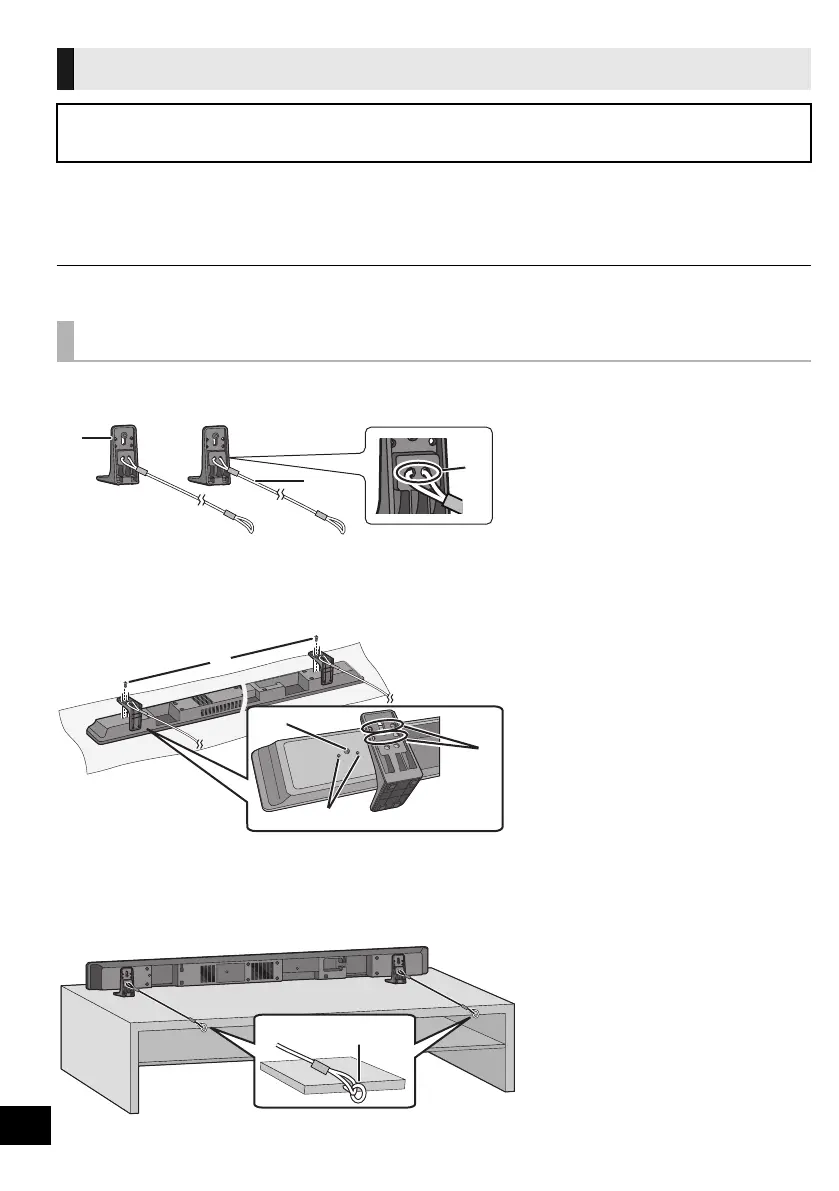14
Preparation
Commercially available components (not supplied)
≥Fall prevention cord............................................................................................................................ k 2
≥Screws to attach fall prevention cord to wall ...................................................................................... k 2
≥To prevent damage or scratches, lay down a soft cloth and perform the assembly on it.
≥ Do not hold this unit in one hand to avoid injury by dropping this unit when carrying.
1 Attach a cord (not supplied) to the stand.
2
Place the stand by aligning the holes in the stand with the projecting parts
F
.
≥ Screw tightening torque: 80 N0cm to 120 N0cm.
≥ Keep the screws out of reach of children to prevent swallowing.
3 Place the unit in the desired position and attach each cord onto the rack or
table.
≥ Make sure that the slack is minimal.
≥ Keep the screws out of reach of children to prevent swallowing.
When placing the unit in a rack or on a table
Follow the safety measure to prevent the unit from falling.
The installation should never be done by any other than a qualified installation specialist.
When the supplied leg stands are used
A Stand (supplied)
B Cord (not supplied)
C Thread a cord through the holes.
Refer to the Operating
Instructions of the cord for
details.
D Screw with washer (supplied)
E Screw hole
F Projecting part
G Height adjustment holes
≥ By changing the position that
the stand is attached to the
projecting parts, the height can
be adjusted by 10 mm.
H Screw eye (not supplied)
≥ Depending on the placement of
the unit, the screwing position of
the screw eye may differ.
SC-HTB520EGEBGNGS_RQTX1279-B.book Page 14 Tuesday, February 22, 2011 9:05 AM