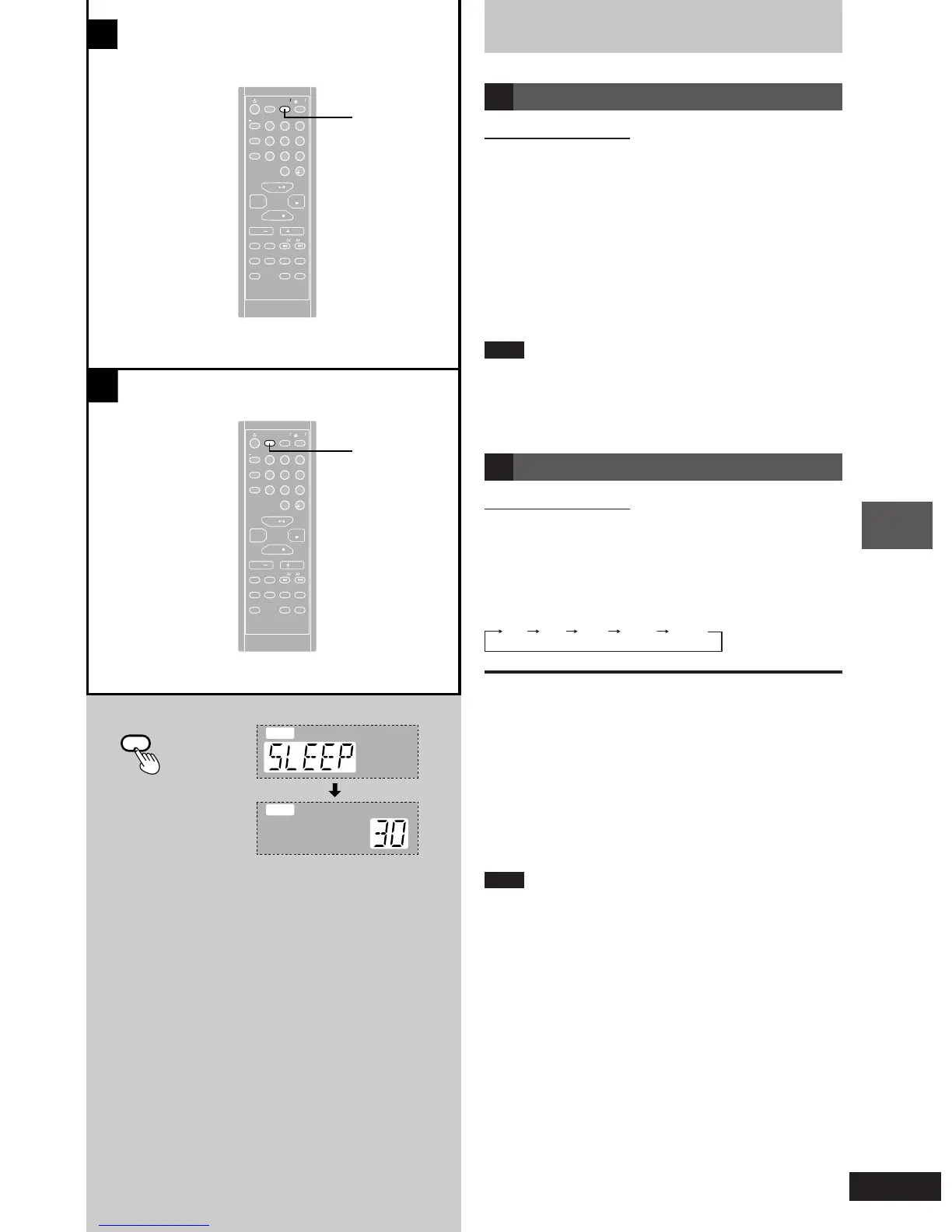RQT6682
21
Listening operations
Using the timers
A Using the play/record timer
by remote control only
To check the settings
Press [CLOCK/ TIMER].
(When the unit is on, press [CLOCK/TIMER] to select
”
˚˚
˚˚
˚ PLAY” or “
˚˚
˚˚
˚ REC”.)
The timer conditions are shown in the following order:
Play timer: start time → finish time → source → volume
Record timer: start time → finish time → source
You can enjoy other sources after you have set the
timer.
Turn the unit off before the timer’s start time.
Note
• If you turn the unit off and on again while a timer is
functioning, the finish time setting will not be activated.
• If the unit is on, the timer will not function. The unit must be
in the standby mode.
B Using the sleep timer
by remote control only
Set the unit to stop and turn off after the certain time.
While enjoying the desired source:
Press [SLEEP] to select the desired time.
Every time you press the button:
9030 60
120
OFF
To cancel the sleep timer
Press [SLEEP] to select “OFF”.
To confirm the remaining time
(only while unit is ON)
Press [SLEEP].
The remaining time is shown for about 3 seconds.
To change the time remaining during operation
Press [SLEEP] to show the remaining time, and then press
[SLEEP] to select the desired time.
Note
The play and sleep timer or the record and sleep timer can
be used together.
The sleep timer always has priority. Be sure not to overlap
timer settings.
A
B
CLOCK/
TIMER
123
45
6
789
0
10
VOL VOL
RE W
FF
FM MODE
DIMMER
DISPLA
YMU
TING
BASS
TREBLE
PLAY
SLEEP
TIMER
CL
OCK
REC
EQ
VIR
TUALIZER
SOUND
PRESET
TUNE MODE
CD REC
MODE
CD PLA
Y
MODE
PROGRAM/
CLEAR
TAPE
TUNER
BAND
CD
STOP
SLEEP
123
45
6
789
0
10
VOL VOL
RE W
FF
FM MODE
DIMMER
DISPLA
YMU
TING
BASS
TREBLE
PLAY
SLEEP
TIMER
CL
OCK
REC
EQ
VIR
TUALIZER
SOUND
PRESET
TUNE MODE
CD REC
MODE
CD PLA
Y
MODE
PROGRAM/
CLEAR
TAPE
TUNER
BAND
CD
STOP
SLEEP
Timers and others
SLEEP
SLEEP
RQT6682-2B(11-24).P65 2/25/03, 9:19 AM21
