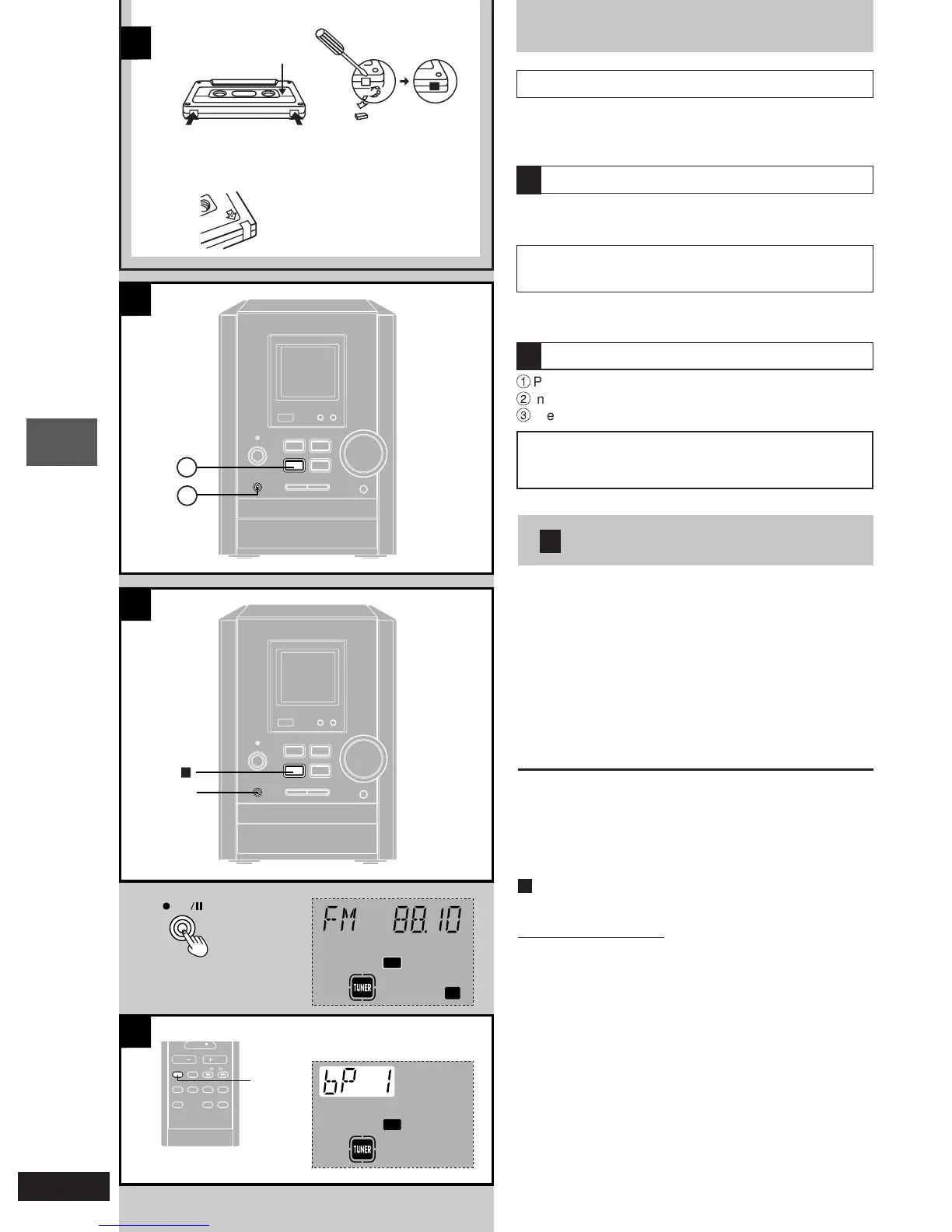RQT6682
16
Listening operations
C Recording the radio
Preparation:
• Wind up the leader tape.
• To record from halfway through the tape
Wind the tape up to where you want to start recording.
1 Insert the cassette to be recorded on.
(\ page 15)
2 Tune to the required station.
(\ page 10 or 11)
3 Press [[REC/ J] to start recording.
To stop recording
Press [STOP L].
To stop recording temporarily
Press [[REC/ J].
To resume recording, press [[REC/ J].
D To reduce noise while recording an AM broadcast
(Beat proof function)
by remote control onlyly
Press [FM MODE] while recording.
Every time you press the button:
bP 1 ↔ bP 2
Select the position where there is less noise.
Before recording
Types of tapes which can be recorded correctly
Use normal position tapes.
High position and metal position tapes can be used, but the
unit will not be able to record or erase them correctly.
Erasure prevention
The illustration shows how to remove the tabs to prevent
recording. To record on the tape again, cover as shown.
The effect of volume and sound quality on
recording
These have no effect on recording.
They can be changed for playback.
To erase a recorded sound
1
Press [STOP L] to select TAPE mode.
2
Insert the cassette to be recorded on (\ page 15).
3
Press [[REC/ J].
Your attention is drawn to the fact that recording pre-
recorded tapes or discs or other published or broadcast
material may infringe copyright laws.
A
B
C
D
A
3
REC
B
3
1
3
FM MODE
VOL VOL
REW
FF
FM MODE
DIMMERDIMMERDISPLAYMUMUTINGING
BASS
TREBLE
EQ
VIRTUALIZER
SOUND
PRESET
TUNE MODE
STOP
STOP
Recording operations
MHz
TUNED
ST
REC
REC
Side A
Tab for side B Tab for side A
To re-record
Normal tape
RQT6682(11-24)NEW1.P65 3/24/05, 5:08 PM16