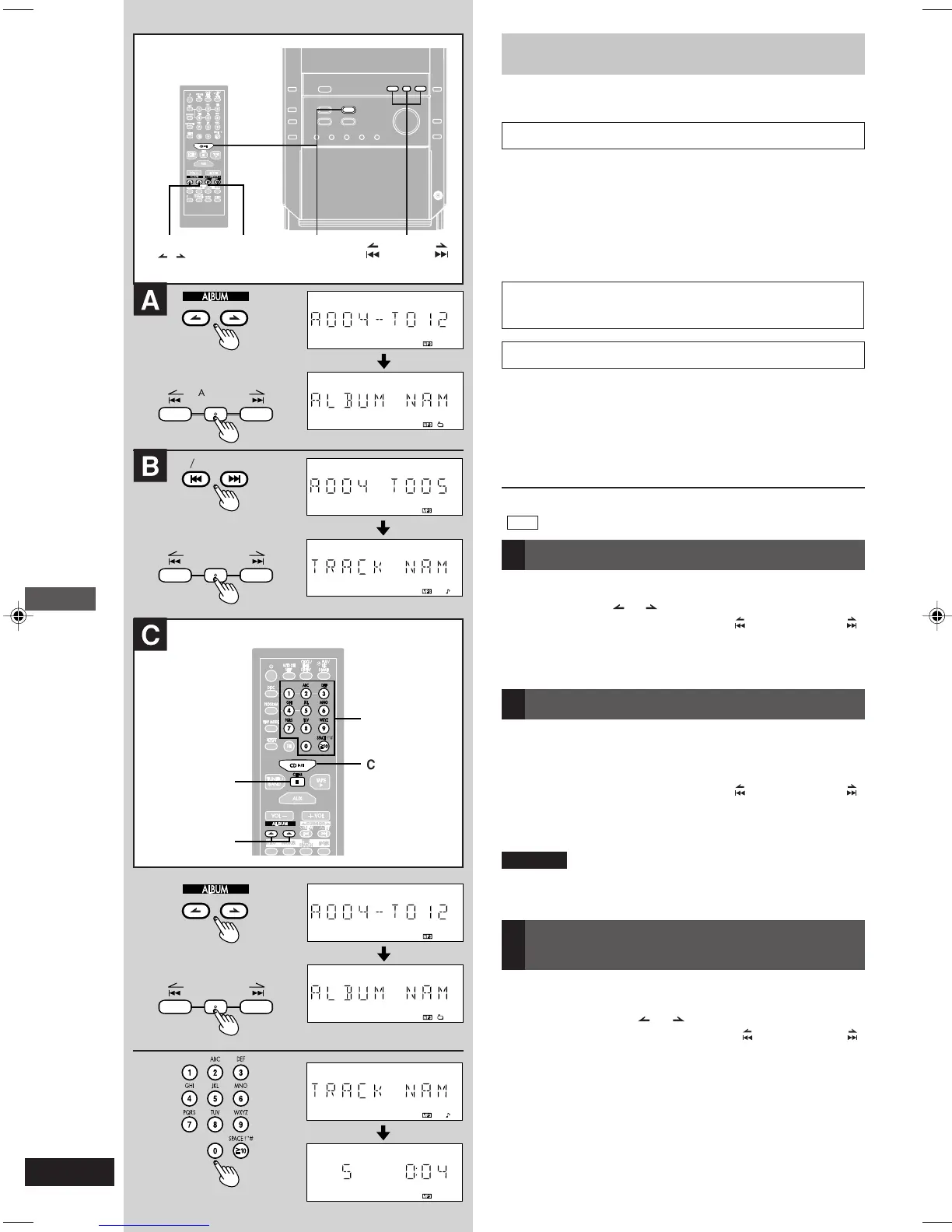16
RQT7369
Listening operations
ALBUM
( , )
ALBUM/
TRACK
4/REW/4,
3/FF/¢
CD 6
A
ALBUM/
TRACK
B
4
/REW
3
/FF
ALBUM/
TRACK
C
1
2
CD 6
7
CLEAR
1
ALBUM/
TRACK
2
Enjoying MP3
This unit allows you to play MP3 files and access up to 999
tracks (files), 255 albums (folders) and 20 sessions.
When making MP3 files to play on this unit
Disc format
Discs must conform to ISO9660 level 1 or 2 (except for extended
formats).
File format
• MP3 files must have the extension “.MP3” or “.mp3”.
To play in a certain order
Prefix the folder and file names with 3-digits numbers in the
order you want to play them.
MPEG Layer-3 audio decoding technology licensed from
Fraunhofer IIS and Thomsom multimedia.
Limitations on MP3 play
• This unit is not compatible with packet-write format.
• You cannot use 1-Disc Random play, All-Disc Random play
and search function.
• Some MP3 may not be played due to the condition of the
disc or recording.
• Recordings will not necessarily be played in the order you
recorded them.
Display when in the stop mode
“
MP3
” : Indicates the disc contains MP3 files
A Album skip play
During play or stop
Press [ALBUM (
or )] to select the desired album.
You can also press the center button of [ ALBUM/TRACK ],
followed by [4 or ¢] on the main unit to select an album.
When selecting in the stop mode:
Press [CD 3/8] to start play.
B Track skip play
During play or stop
Press [
44
44
4/REW/4] or [
33
33
3/FF/¢] to select a desired
track.
You can also press the center button of [ ALBUM/TRACK ],
followed by [4 or ¢] on the main unit to select a track.
When selecting in the stop mode:
Press [CD 3/8] to start play.
Note
During 1-ALBUM mode, track skipping can only be done within
the current album.
Preparation: Press [CD 3/8] and then [7 CLEAR].
1 Press [ALBUM ( or )] to select the album.
You can also press the center button of [ ALBUM/TRACK ],
followed by [4 or ¢] on the main unit to select
an album
.
2 Press the numeric buttons to select your desired
track in the current album.
For two digit numbers, press [
h
10] once then the two digits.
For three digit numbers, press [
h
10] twice then the three
digits.
C
Starting play from a desired track in a desired
album
or
or
or
RQT7369-B_16-20_EN 15/1/04, 6:26 pm16
