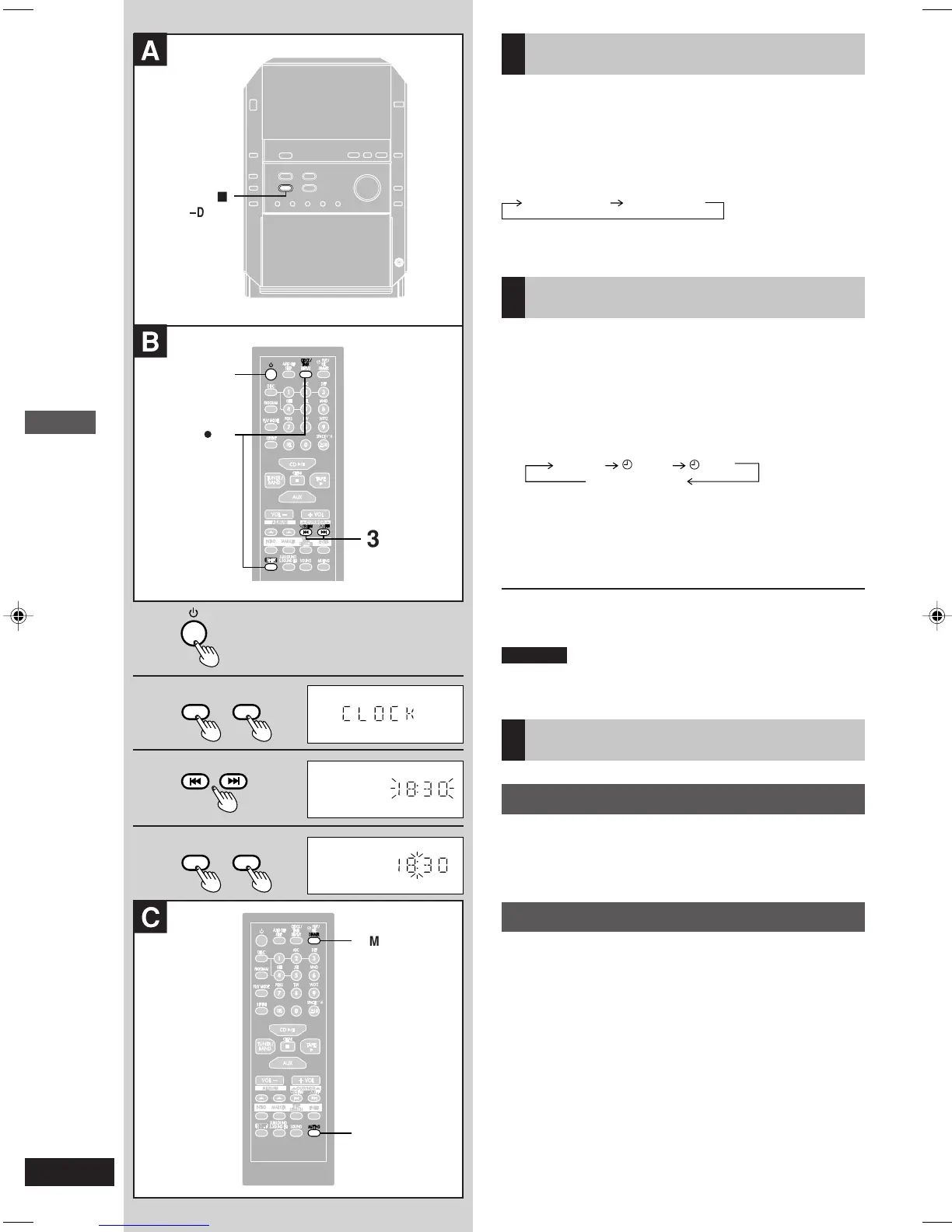8
RQT7369
Before use
A Demo function
When the unit is first plugged in, a demonstration of its functions
may be shown on the display.
If the demo setting is off, you can show a demonstration by
selecting “DEMO ON”.
Press and hold [STOP 7, –DEMO].
The display changes each time the button is held down.
DEMO OFF DEMO ON
While in the standby mode, select “DEMO OFF” to reduce power
consumption.
B Setting the time
This is a 24-hour clock.
The example shows how to set the clock for 18:30.
1 Press [
yy
yy
y] to turn the unit on.
2 Press [SHIFT] + [CLOCK/TIMER] to display
“CLOCK”.
Every time you press the button:
CLOCK PLAY
Original display
REC
3 Within 5 seconds
Press and hold [
44
44
4/REW/4] or [
33
33
3/FF/¢] to set
the time.
4 Press [SHIFT] + [CLOCK/TIMER].
Displaying the clock:
Press [SHIFT] + [CLOCK/TIMER].
The clock is shown for about 5 seconds.
Note
The clock may lose or gain some time over a period.
Readjust if necessary.
C Convenient functions
To dim the display panel
Press [DIMMER].
The display brightness will be reduced except for [AC IN]
indicator.
To cancel, press [DIMMER] again.
To mute the volume
Press [MUTING].
To cancel, press [MUTING] again.
Muting can also be cancelled by lowering the volume all the
way to “--dB”.
When the system is turned off, the muting operation will be
automatically cancelled.
A
DEMO
STOP
,
B
1
3
2 4
1
2
SHIFT
CLOCK/
TIMER
3
4
/REW
3
/FF
4
SHIFT
CLOCK/
TIMER
C
DIMMER
MUTING
RQT7369-B_04-08_EN 27/1/04, 9:48 am8
