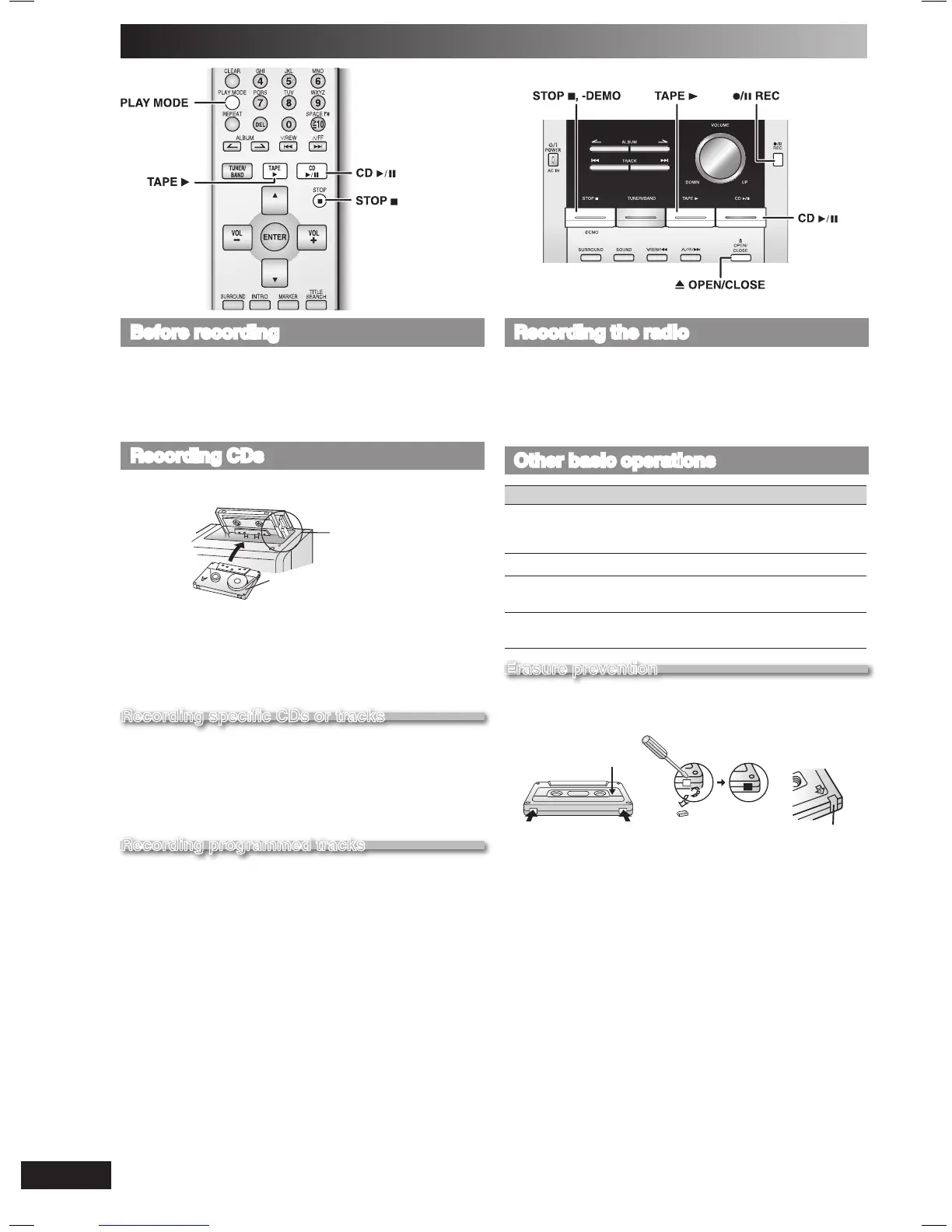Recording the radio
1
Insert the cassette to be recorded on.
2
Tune to the required station (refer page 11).
3
Press [¶/8 REC] to start recording.
Other basic operations
To Action
erase a recorded
sound
1) Insert the cassette to be recorded on.
2) Press [TAPE 3] and then [STOP 7].
3) Press [
¶/8 REC].
stop recording Press [STOP 7].
stop recording
temporarily
1) Press [
¶/8 REC].
2) Press again to resume recording.
record on the other
side of the tape
Turn the cassette over and press
[¶/8 REC].
Erasure prevention
The illustration shows how to remove the tabs to prevent
recording. To record on the tape again, cover as shown.
Side A
Tab for side A
Tab for side B
To re-record
Normal tape
Adhesive tape
Before recording
Preparation:
Wind up the leader tape so that recording can begin immediately.
• Use normal position tapes.
• High position and metal position tapes can be used, but this unit will
not be able to record or erase them correctly.
Recording CDs
1
Insert the cassette to be recorded on.
Insert inside the
guides
Forward side
2
Press [0 OPEN/CLOSE] to insert the CD.
Press again to close.
3
Press [CD 3/8] and then [STOP 7, -DEMO].
4
Press [¶/8 REC] to start recording.
Recording specific CDs or tracks
1
Press [CD 3/8] and then [STOP 7, -DEMO].
2
Press [PLAY MODE] to select your desired mode
(refer page 7).
3
Press [¶/8 REC] to start recording.
Recording programmed tracks
1
Program the tracks you want (refer page 8).
2
Press [¶/8 REC] to start recording.
Cassette tape – Record
