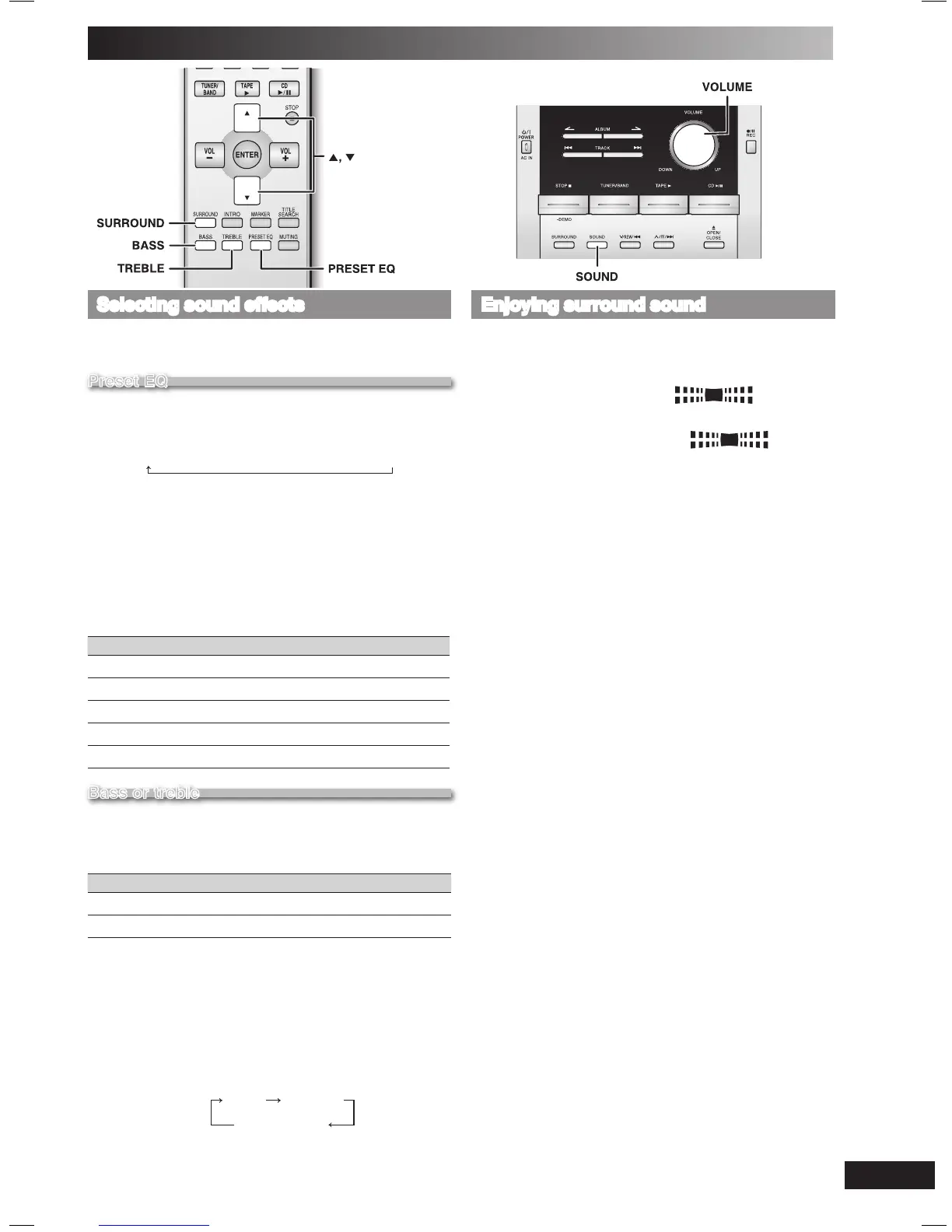Enjoying surround sound
Enable you to add natural width and depth to the stereo
sound.
To activate
Press [SURROUND] to display “ ” indicator.
To cancel
Press [SURROUND] again to clear “ ” indicator.
• Surround sound is less discernible when listening through
headphones.
• If interference in FM stereo reception increases, cancel the surround
sound effect.
Selecting sound effects
You can change the sound effect by selecting Preset EQ or
adjusting the bass or treble effect.
Preset EQ
Press [PRESET EQ] repeatedly to select your desired
setting.
HEAVY
→
CLEAR
→
SOFT
→
VOCAL
→
EQ-OFF
OR
To select Preset EQ using the main unit:
1
Press and hold [SOUND] to select “PRESET EQ”.
Each time you press and hold the button:
PRESET EQ
↔ MANUAL EQ
2
Press [SOUND] repeatedly to select your desired
setting.
Setting Effect
HEAVY
Adds punch to rock
CLEAR Clarifies higher frequencies
SOFT For background music
VOCAL Adds gloss to vocal
EQ-OFF No effect
Bass or treble
Enable you to enjoy the lower or higher pitch sound.
1
Press [BASS] or [TREBLE] to select your desired
setting.
Setting Effect
BASS For lower pitch sound
TREBLE For higher pitch sound
2
Press [∞] or [5] to adjust the level.
OR
To select bass or treble using the main unit:
1
Press and hold [SOUND] to select “MANUAL EQ”.
2
Press [SOUND] to select bass or treble.
Each time you press the button:
BASS TREBLE
original display
3
Turn the [VOLUME] up or down to adjust the bass or
treble level.
• The tone level can be varied within -5 to +5.
Sound Adjustment
